In this article, you’ll learn how to find and merge duplicate prospects in your account.
Identifying duplicate prospects on your lists helps you to maintain a clean and accurate database.
Viewing and identifying duplicate prospects
Snov.io will identify the duplicates automatically as you collect leads and give you the ability for managing them one at a time.
If two prospects have the same email address, they are considered duplicates.
- Go to the Prospects list screen
- Select a prospect list
The Show duplicates option is displayed on the toolbar at the top.
Note: As soon as we detect duplicates in the selected prospect list, the icon will have a number next to it. The list has no duplicates if there's no number.
- Click the Show duplicates icon to display all prospects in the list that have duplicates.
- Click a red icon next to any prospect to open potential duplicates of this prospect.
Managing the duplicates from a list view
Next, the duplicate window opens with a list of duplicates where you can manage them further.
The prospect displayed at the top is the original prospect (1) that you've selected to show the duplicates for.
Below are duplicate prospects (2) that have two options to manage them:
Option 1: Merge
Original prospect and chosen duplicate prospect are combined into a single profile.
On the next step, you can choose which prospect will be the main one when merging.
Here’s how the merging process works:
The main prospect and the duplicate are combined into a single profile.
If the data is missing on the main prospect’s profile, all of the duplicate prospect's data will be added to the main prospect.
If there are differences in data in both profiles, the main prospect's value will remain.
Emails, tags, experiences and timeline activity from both prospects will be combined and saved to the main prospect's profile.
The original prospect is updated, and the duplicate prospect is deleted.
Option 2: Not a duplicate
Choose to determine the selected prospect as not being a duplicate and remove it from the duplicates list.
Snov.io will no longer display the pair of prospects as duplicates of each other.
As a result, both prospects will remain in your lists as unique prospects.
FAQs and tips
- What if there are more than one duplicates of the original prospect?
Continue to merge or mark as not duplicate until you have a single prospect record with the latest information.
- Am I charged for duplicate prospects?
We don’t charge you for adding the identical prospects more than once.
Two prospects with the same email address but different profile information will be charged 1 credit each.
Have more questions? We’re here to help at help@snov.io or live-support chat.
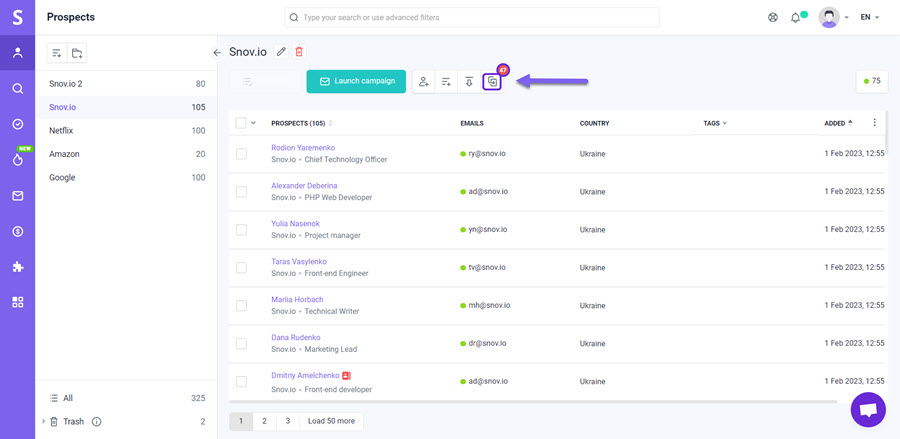
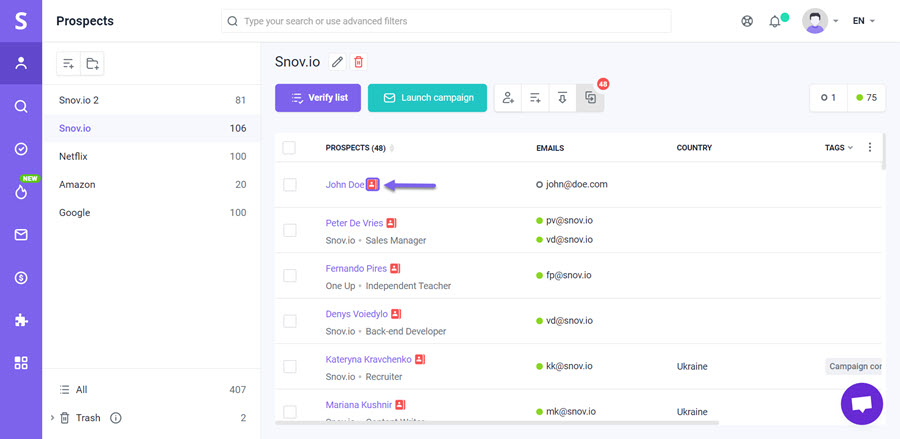
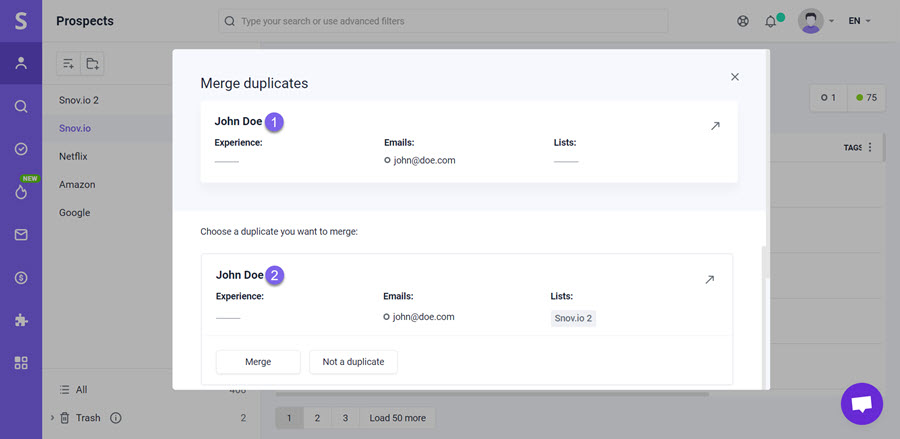
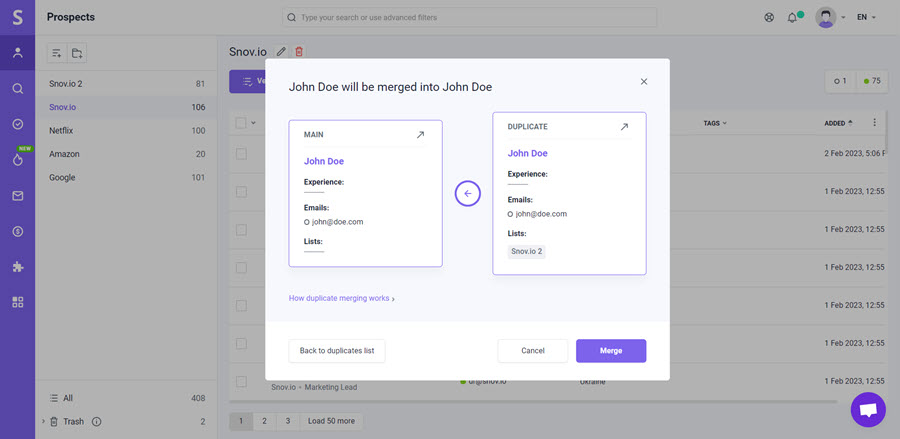


Sorry about that 😢
How can we improve it?