In Snov.io, your signature can include text, images, and your logo.
Here’s a quick guide on how to add your personalized signature for your email messages sent with Snov.io.
1) Open Email Settings page
- Go to My account dashboard and open Email Accounts tab
- Click the Edit button next to your email account record
2) Add your signature
Create the signature using an inbuilt editor: type in text, insert links and add images.
Or make use of an online signature generator and copypaste its code into a source code section.
Click the Save Settings button to keep changes and finish signature set up.
After you add it to your email account settings, the signature will be automatically added to all outgoing messages.
Check out our blog post on how to create a perfect business signature.
Ready to create your first email drip campaign? Jump in to this step-by-step tutorial.
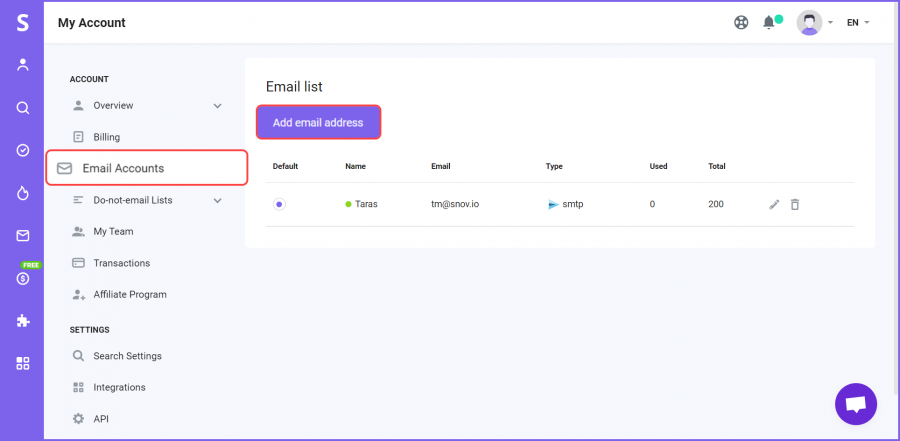
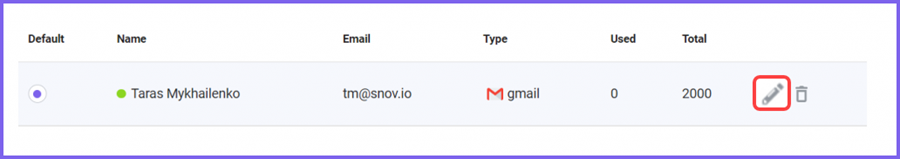
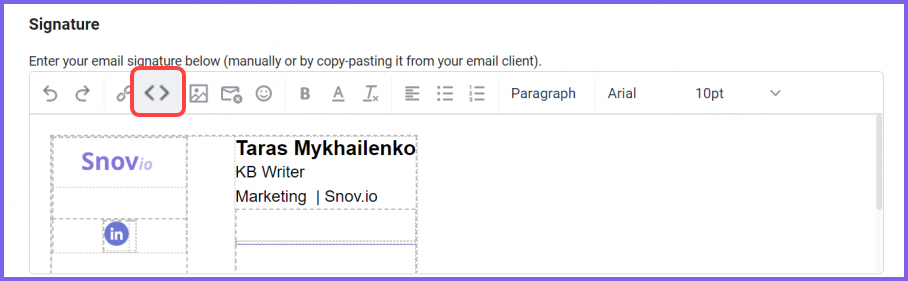
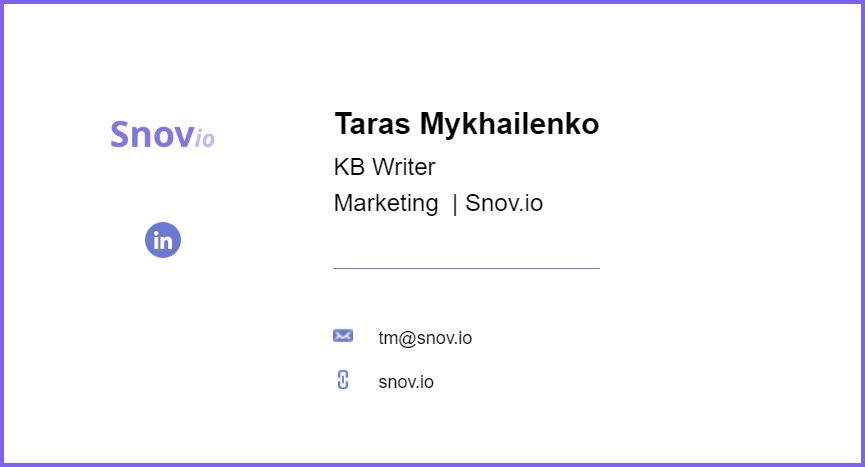


Sorry about that 😢
How can we improve it?