With Snov.io's LI Prospect Finder, you can easily find leads on LinkedIn and safely grow your prospects list.
Be aware that LinkedIn has a limit for specific activities such as profile searches and views. Find out more about LinkedIn limits here.
Saving prospects using the extension simulates a manual search and counts toward the daily profile view limit. Each prospect saved is considered as a profile view.
To keep your account safe, we recommend staying below the following limits:
≈ 100 prospects per day for a free LinkedIn account
≈ 500 prospects per day for a premium LinkedIn account
≈ 1000 prospects per day for a Sales Navigator search
If you exceed the limits, your account may be temporarily blocked.
All limits are approximate and may vary depending on the age of your LI account and how warmed-up it is.
Follow the steps below to keep your account safe while prospecting with LI Prospect Finder:
1) Keep track of how many prospects you collect daily
On the Advanced Search Settings screen, you can select how many pages to process and collect prospects from.
On free and premium LinkedIn every page contains 10 prospects. On Sales Navigator every page contains 25 prospects.
2) Set timeout settings
The extension has an inbuilt timeout option. You can increase the waiting time to make the search more humanlike.
The search process stops when it reaches the threshold. You'll get the following note when you approach the daily limit of profile views.
We recommend waiting till the next day to continue prospecting activities and safeguard your LinkedIn account from getting blocked.
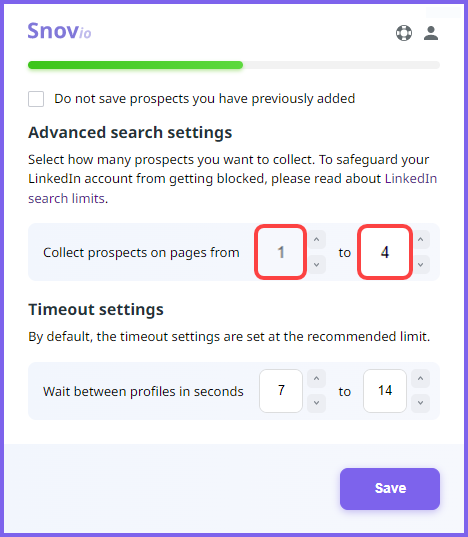
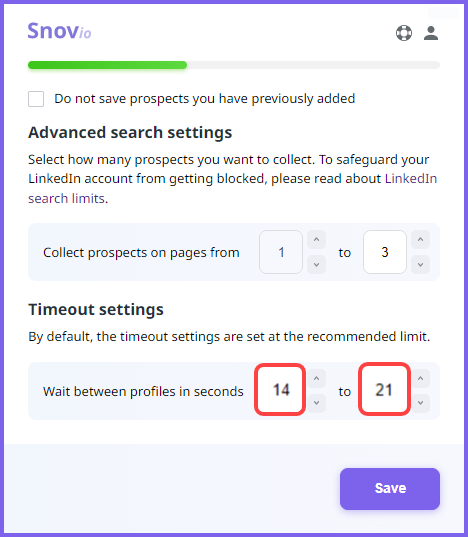
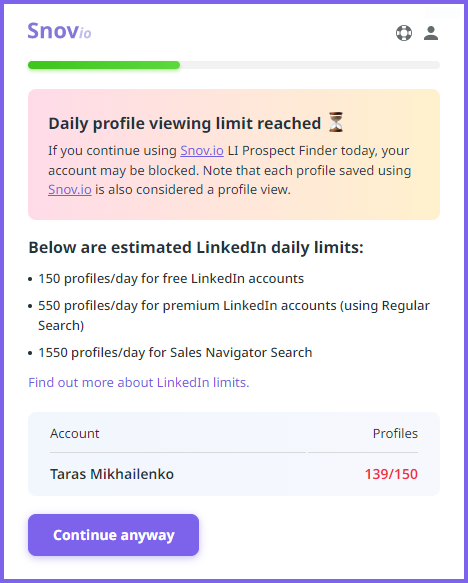


Sorry about that 😢
How can we improve it?