Outline:
Sales reps among their many wins inevitably lose some deals. But as the saying goes, sometimes you have to lose in order to win again.
This is why we believe that our handy Deal loss reasons feature will help you benefit even from the deals that you lose and increase the number of deals that you win.
Keeping track of this info will help you understand:
- why your potential client wasn't ready to close the deal
- what needs to be improved to meet customer expectations in your future deals
So here is our guide on how to turn on, apply and add new Deal loss reasons in your CRM pipeline.
How to enable and add Deal loss reasons
Step 1. On your pipeline page, find and click the Settings icon in the upper right corner.
Step 2. Find the Lost stage of the pipeline by scrolling right.
There, enable the Deal loss reasons option. Here you can add new Deal loss reasons that will best suit your business case and remove the unnecessary ones.
Note: changes to Deal loss reasons made in one pipeline will apply to all of your pipelines. If you're a Teamwork user, only your Team Leader can edit pipelines and add Deal loss reasons.
How to move deals to Lost stage and apply Deal loss reasons
After you enable the Deal loss reasons feature, you will be able to select matching reasons and add detailed comments when moving deals to the Lost stage.
There are three ways of doing this:
- from a deal page (go to any specific deal and change its status to Lost)
- from a pipeline page (drag & drop any deal to the Lost stage)
- select multiple deals in List view and move them to the Lost stage
Note: you won’t be able to add a comment when using this method of moving the deals
After selecting the loss reason for a specific deal, you will see it in the deal's status.
You will be able to see the graph with the most common reasons behind your lost deals in Deals statistics.
Learn more about Deals statistics in this article.
Feel free to email us at help@snov.io or send a message in the live support chat anytime you need clarification on this topic.
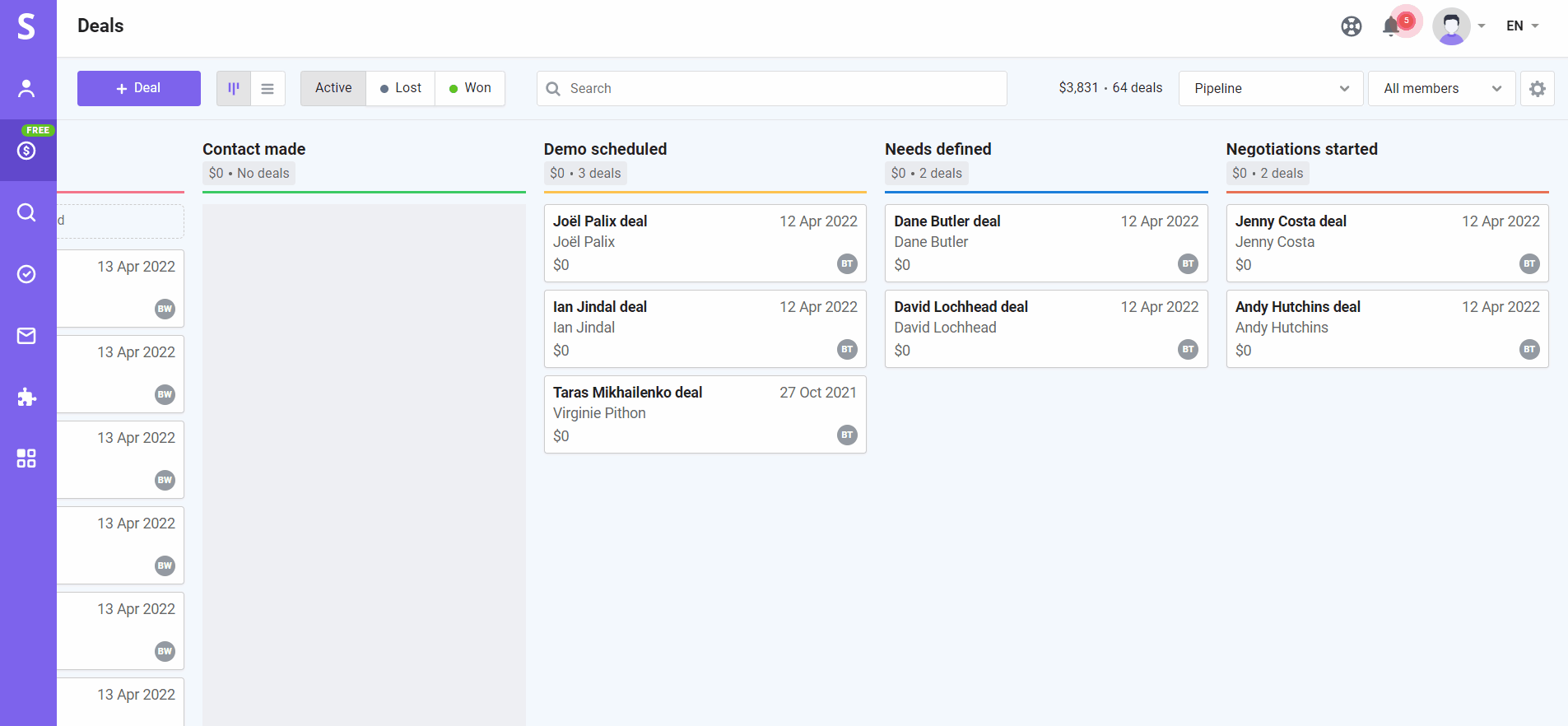
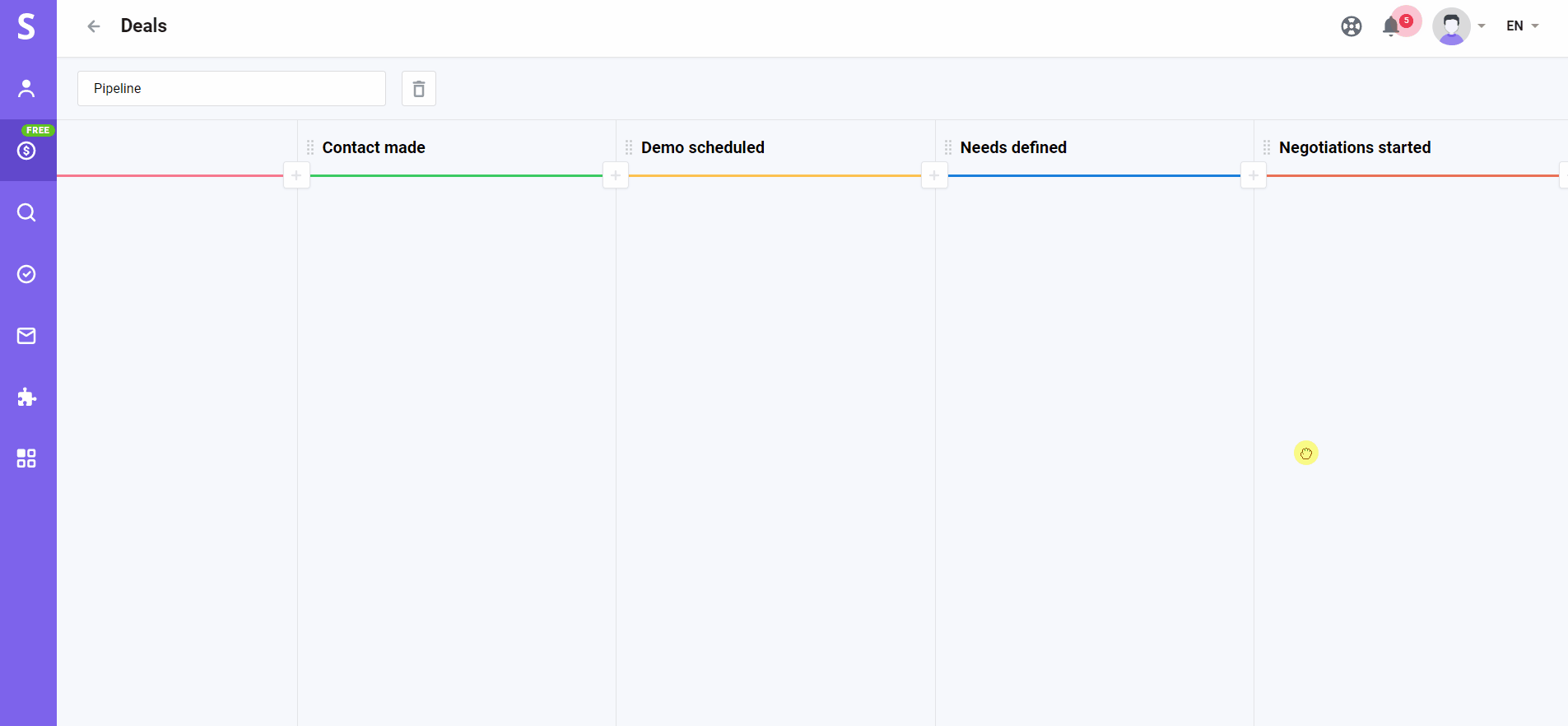
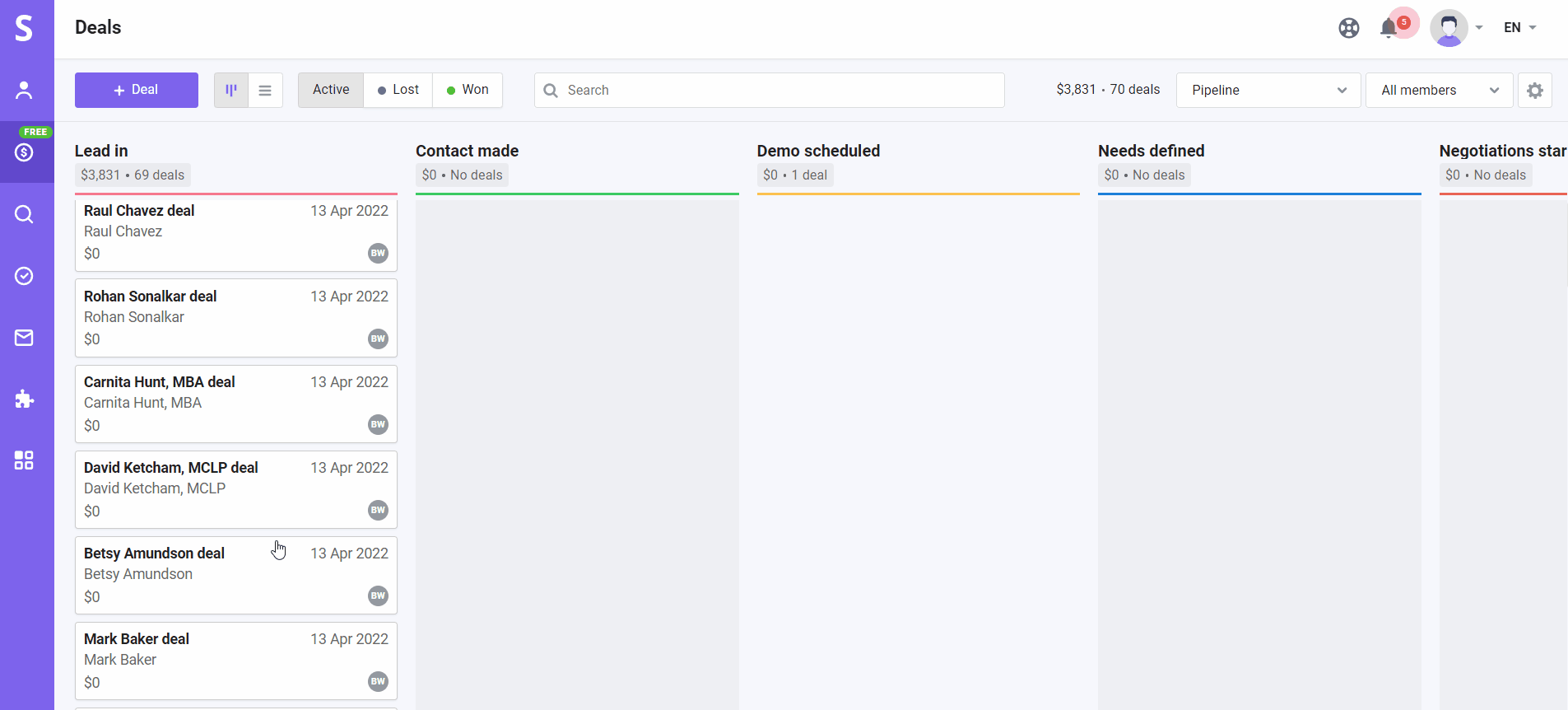
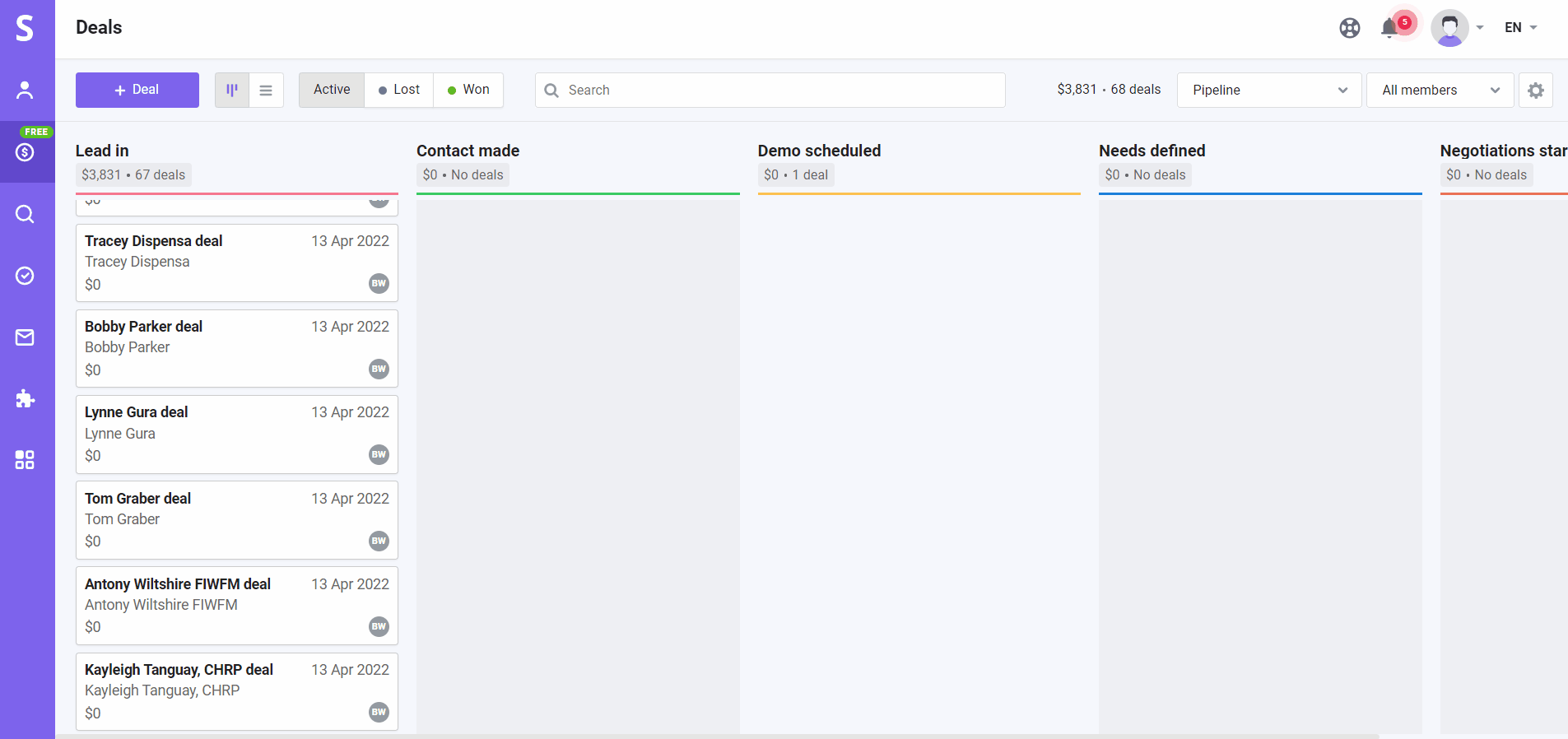
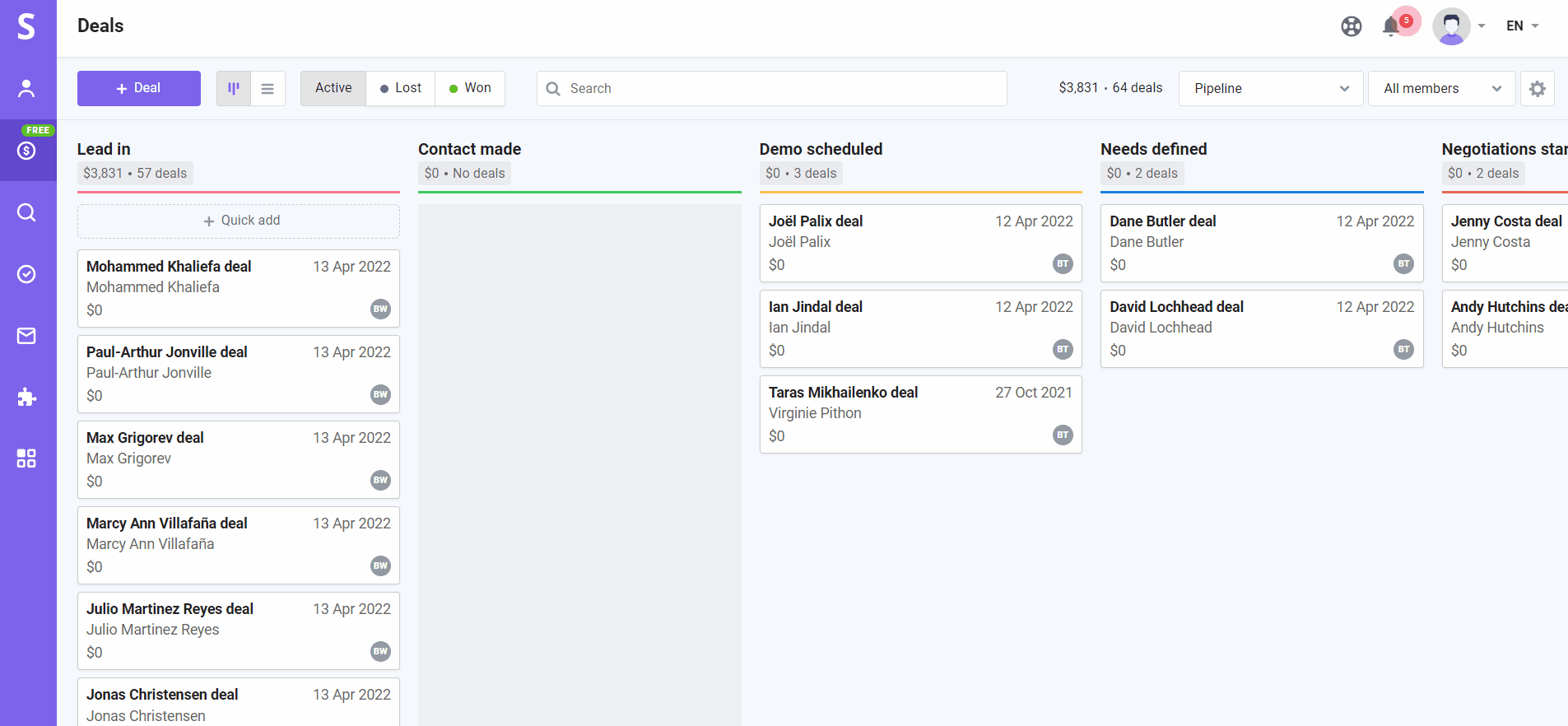

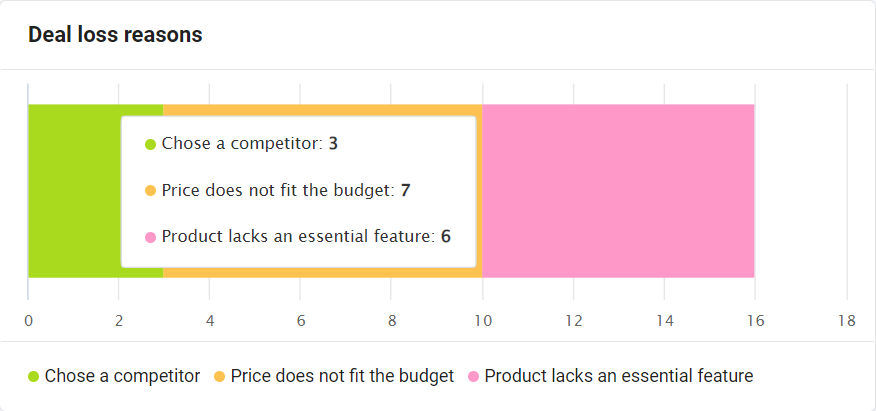


Sorry about that 😢
How can we improve it?