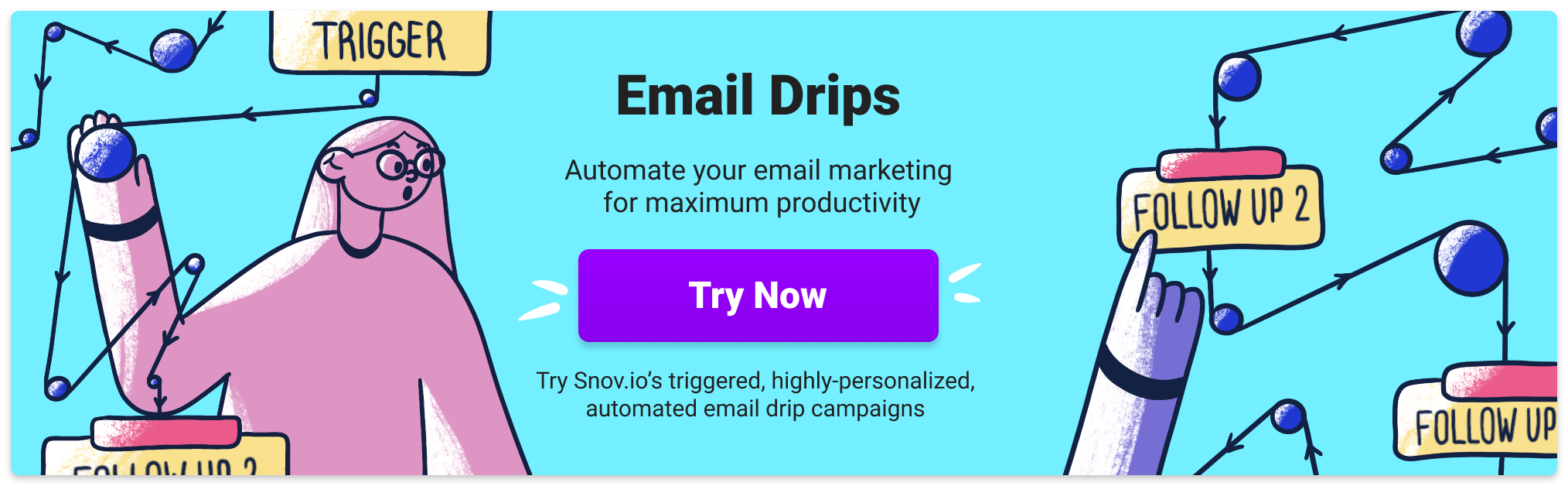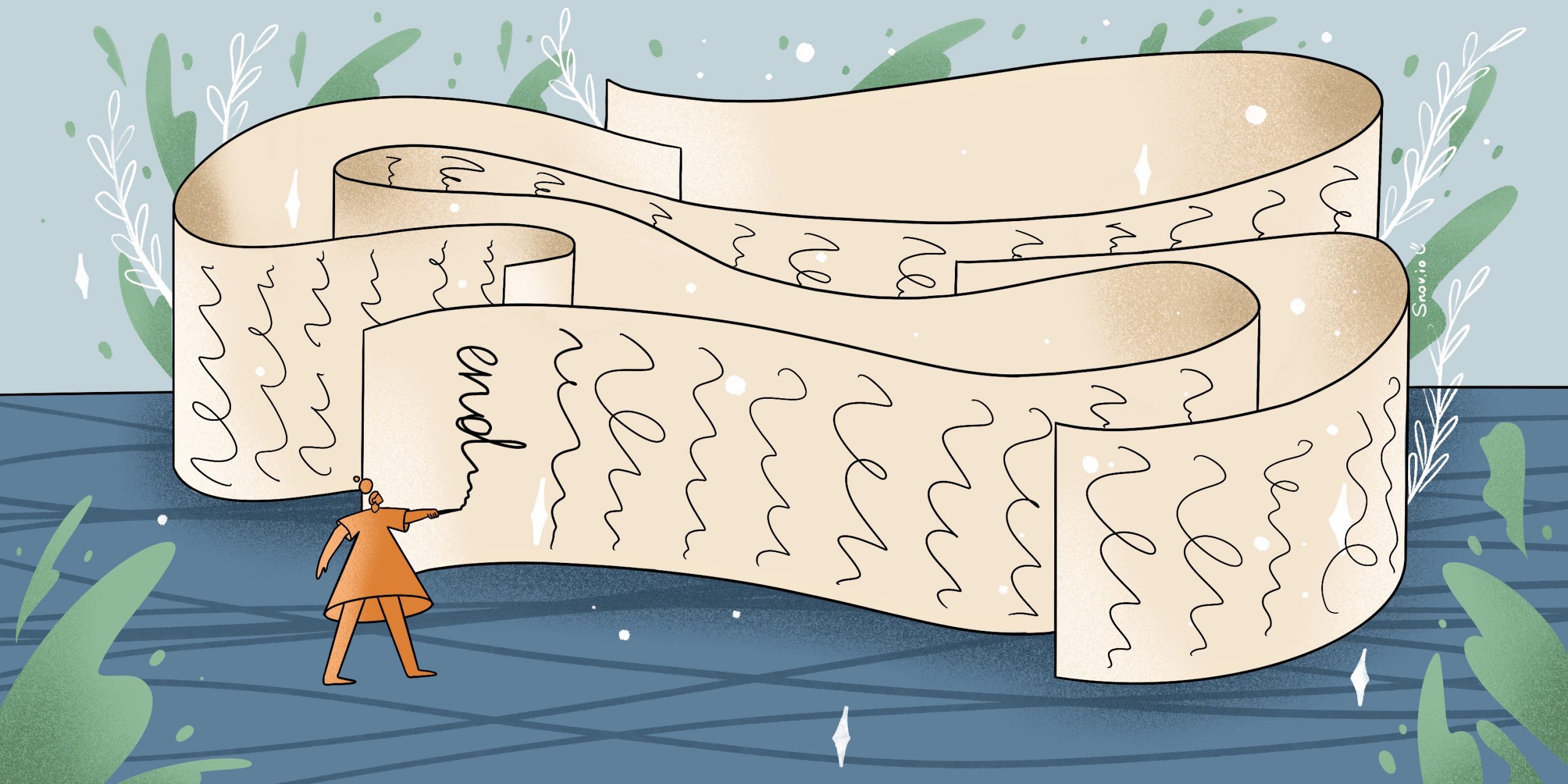If you still think customers’ satisfaction depends solely on the product you offer and its price, I need to disappoint you. A new rule in a purchase-selling game is: “A client will rather choose the business that has never treated them poorly.” This makes customer experience a total winner among top priorities for companies within the upcoming years.
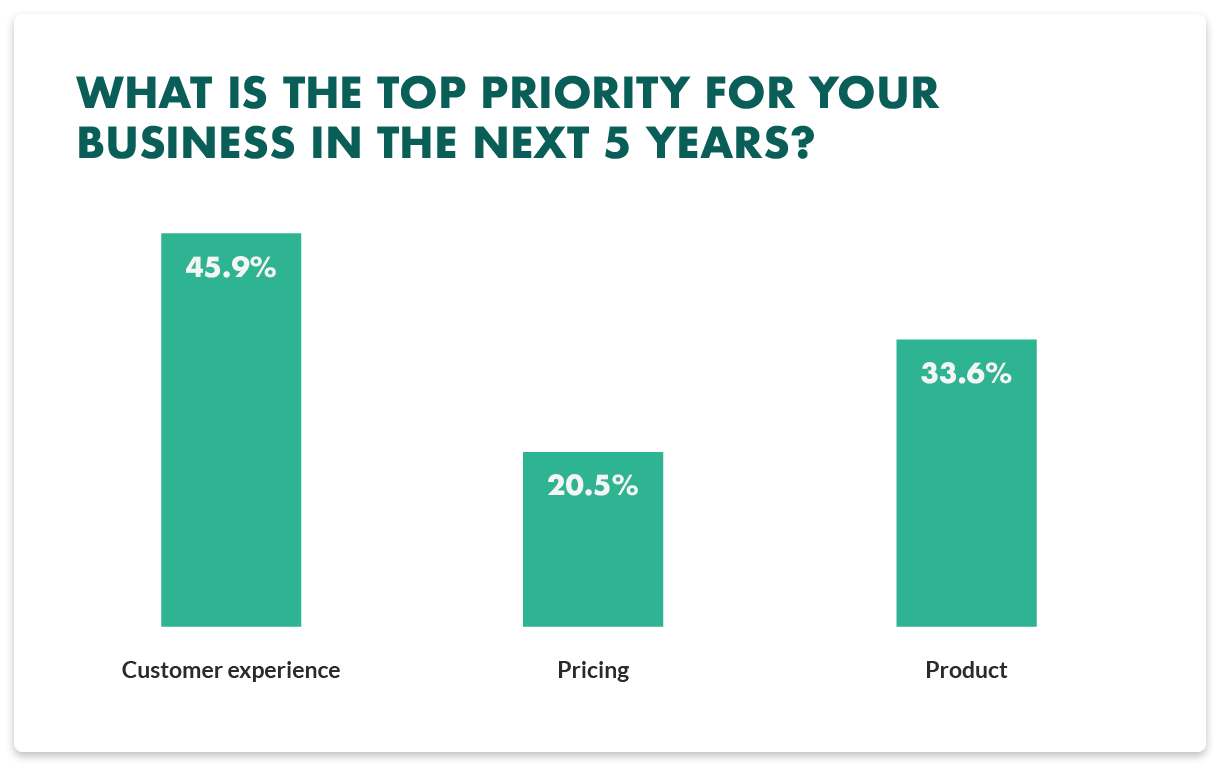
The fact that 86% of clients are willing to pay more for a great customer experience must be persuasive enough to start thinking about yours. Let’s consider how to improve customer experience with email at every stage of your sales cycle and reveal customer needs and wants.
Outline:
How to handle new and existing customers
Your clients may walk a long way between the first time they’ve joined your list of subscribers and the day they have finally made a purchase. So, when it comes to customer experience, never wait!
Personalize and segment
Remember, the way to your client’s heart lies through personalization. Every email you send, no matter how big your audience is, flies to the Inbox of an individual person. And 81% of your users want you to know them and understand when and how to approach them.
Personalization allows you to send highly-targeted content to all recipients, which is your number-one goal. But to deliver relevant content to each customer, you should first learn as much as you can about people on your mailing list and then segment it, i.e., break it down into groups according to common characteristics.
For instance, Canva prepared a wonderful Christmas campaign. Segmenting their audience according to their location, they sent the same email to users at a different time. Those subscribers who celebrated Christmas on December 25 got the email a week earlier than those users who celebrated it on January 7.
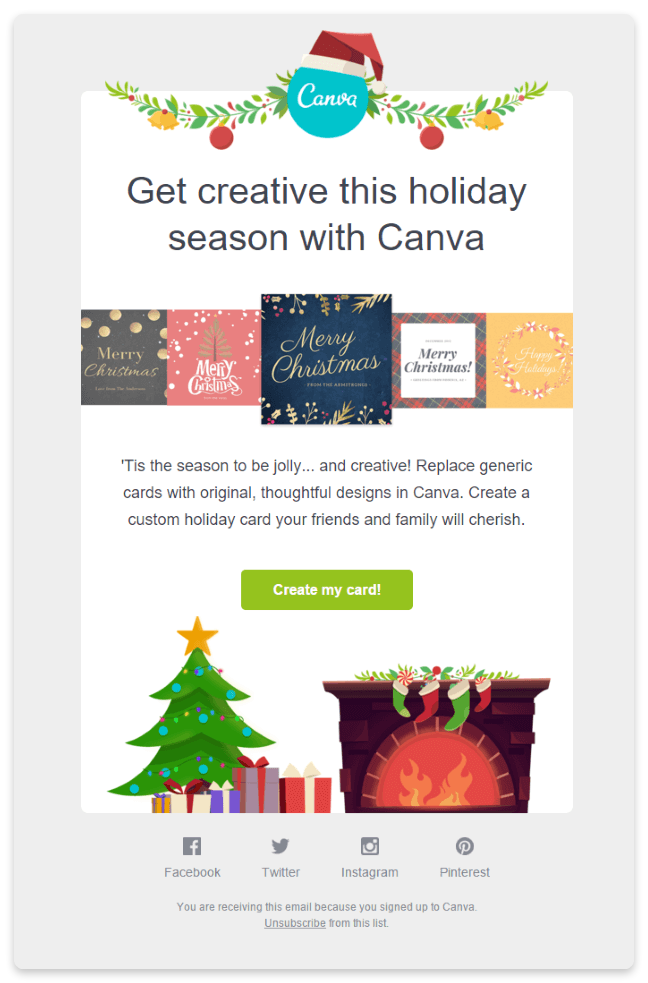
Ensure a good start of customer onboarding
To enhance customer experience, you should start customer onboarding on the right foot.
Welcome emails
Sad as it is, but companies often get relaxed after collecting the list of subscribers. Only 57.7% of brands send welcome emails to their new users. Meanwhile, this is when the hard work just begins.
Never neglect this first step into your customer’s world. This is your chance of:
- Introducing your brand and product;
- Connecting to potential clients with relevant offers;
- Making your users feel they are about to become a part of a special community;
- Getting valuable analytics from your first email campaign.
Even more, knowing that the average open rate for welcome emails is an eye-rounding 50%, not sending them seems a bit unreasonable.
Every welcome email should have qualities the SLICE acronym stands for:
- Simple: Your subscriber should understand what their next step is.
- Legitimate: If you offered any perks in your lead magnet, give them now.
- Immediate: 74% expect to get welcome emails right after subscription, so no delays here.
- Clear: Your subject line must speak clearly about the welcome email your subscribers have just got.
- Easy to unsubscribe: Even if you don’t want it, you should provide the option to unsubscribe already in your welcome email.
Let’s look at the example of a welcome email from Tictail:
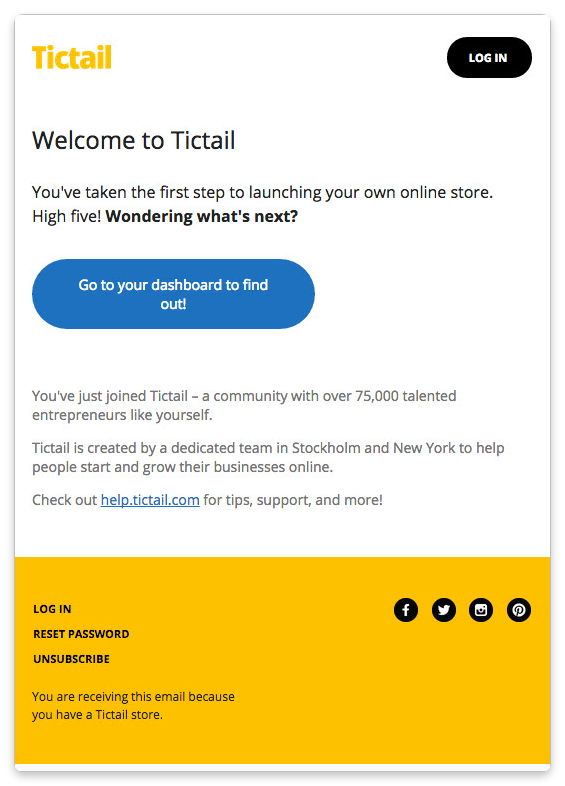
The company welcomes users to its community, describes their next step, and includes the unsubscription option.
Re-engagement emails
There are always some subscribers in your list who stop engaging with your brand one day. To lower their percentage and save your sending reputation and email deliverability, take a chance of winning your users back by sending them re-engagement emails, like the one from Hubspot:
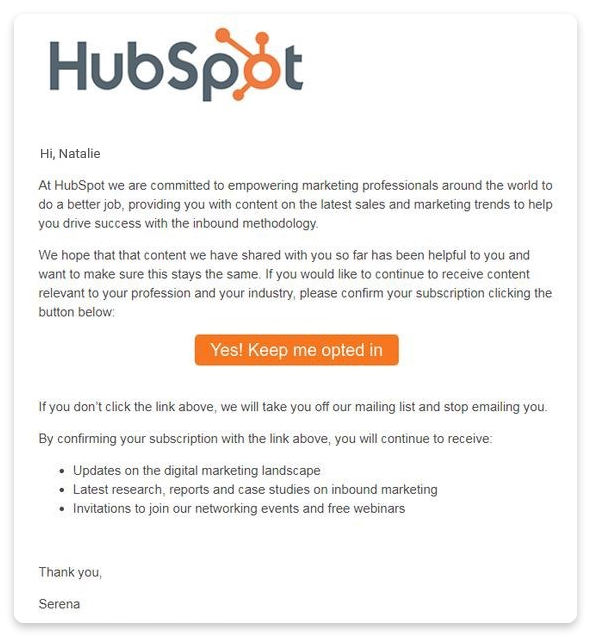
Educational emails
As soon as new subscribers start getting acquainted with your product, they will need a detailed description of its features, as well as some guidelines on how to use it. Be ready to send your users onboarding educational emails that would contain handy video guides and/or articles, answering their questions that may arise at this stage.
Just look at the Litmus’ onboarding guide as an example:
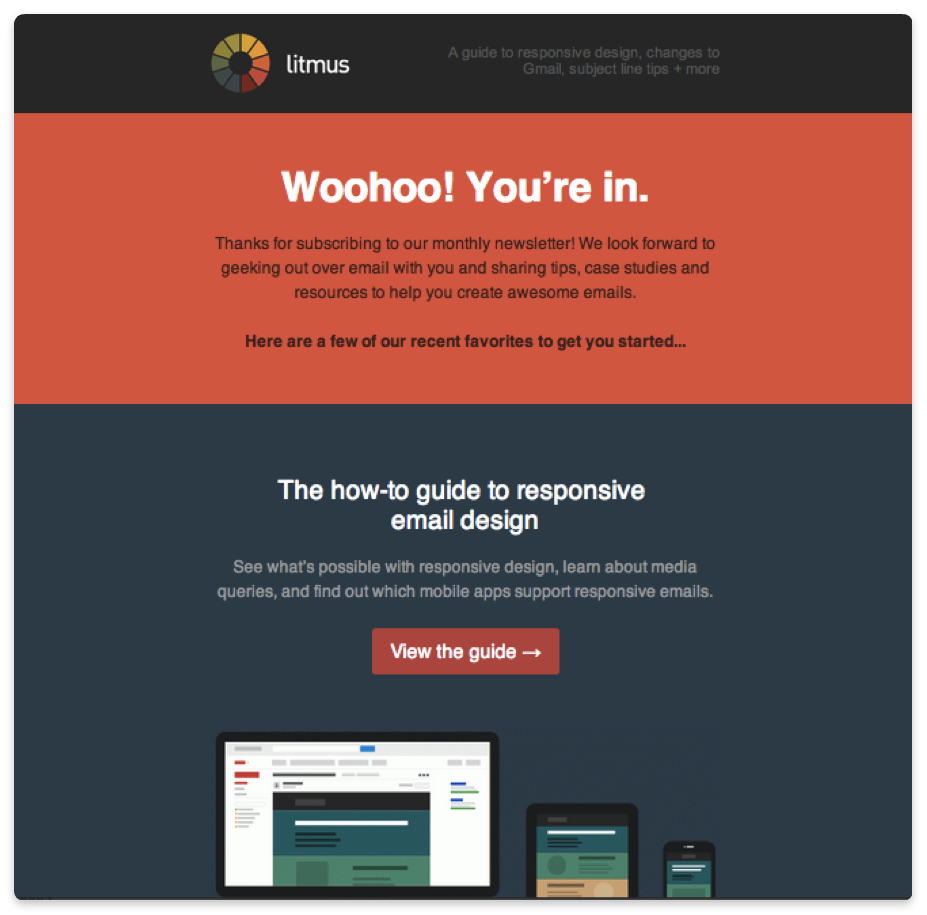
Make customers feel special
All people do love to feel special. To enhance customer experience, remind your clients they ARE for your company.
Celebrate subscribers’ personal events
The most common occasion to dedicate your email campaign to is your customer’s birthday. Birthday emails generate impressively 342% higher revenue per email than promotional emails. So, never miss a chance to send congrats to a birthday child. Look at how Facebook makes its users happier on their special day:
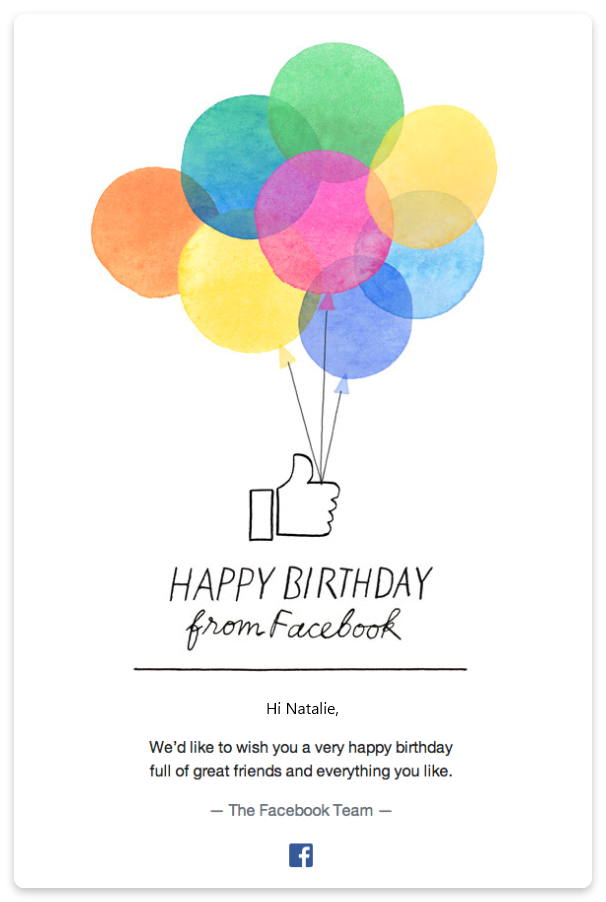
Give your customers a “VIP” status
Another way to improve customer experience is to send them emails with a sense of exclusiveness. For instance, you may create an early access program to your new product or offer a “VIP” discount as a sign of privilege.
When it comes to your existing customers, you may segment their list to praise those who have been loyal to your company since their first purchase. One of the possible solutions is to feature something like “The customer of the month” in your email campaign.
A good idea is to send praise emails to the entire list to encourage other users to continue using your product or service. And there is another advantage of this approach: you’ll remind your customers they are part of a vast brand community.
Send ‘Thank you’ emails
Thanksgiving is not the only day to say “thank you” to people you love. The same goes for email. There is a vast room for ideas here: you may thank your potential customers for joining your list, for purchase, for referrals, for their loyalty to your brand, or whatnot.
Just consider a cute email from J.Crew, where the company sent their “Thank you” for the customer loyalty to their brand:
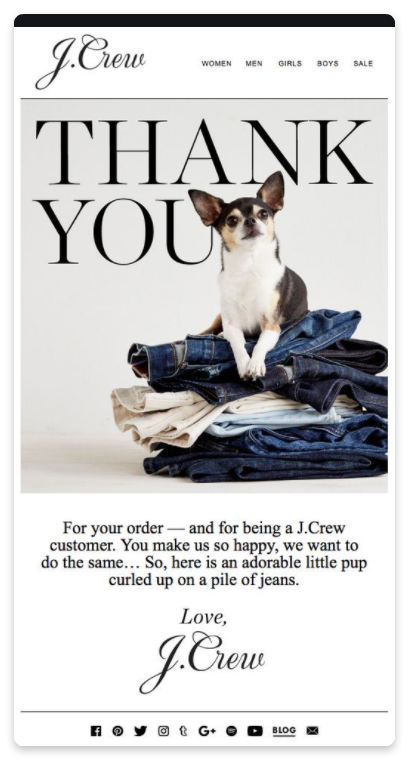
Automate the process
There are dozens of tools for improving customer experience and making your life easier from the start. Many of them are tailored to help you build your welcome emails, as well as your further email campaigns. The cost of these tools, however, is usually rather expensive.
Snov.io offers its email sending features at a much lower price, plus gives access to its forever free plan for users to try this multifunctional platform. With its email drip campaigns, you’ll be able to create highly personalized emails right from the beginning of your customer onboarding.
For example, building your first welcome email with Snov.io is easy:
Step 1. Choose Email Drip Campaigns in your Snov.io account and click New Drip Campaign on the left side of the screen to be taken to the campaign creation window.
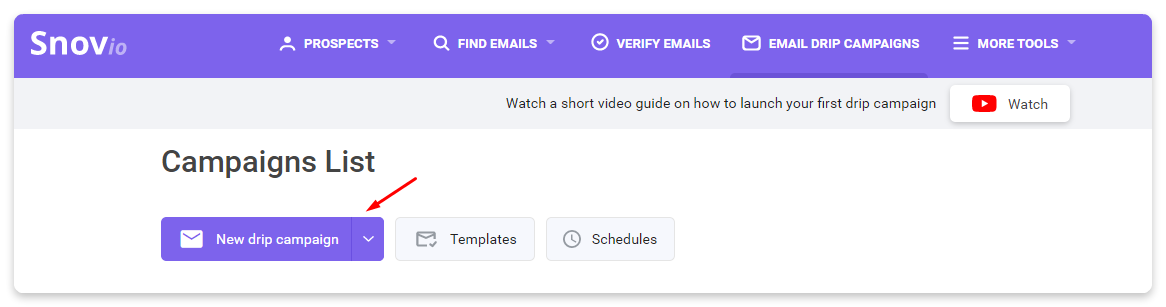
Step 2. Click the Start element and in the appearing sidebar on the right, choose the list you are going to send your welcome email to.
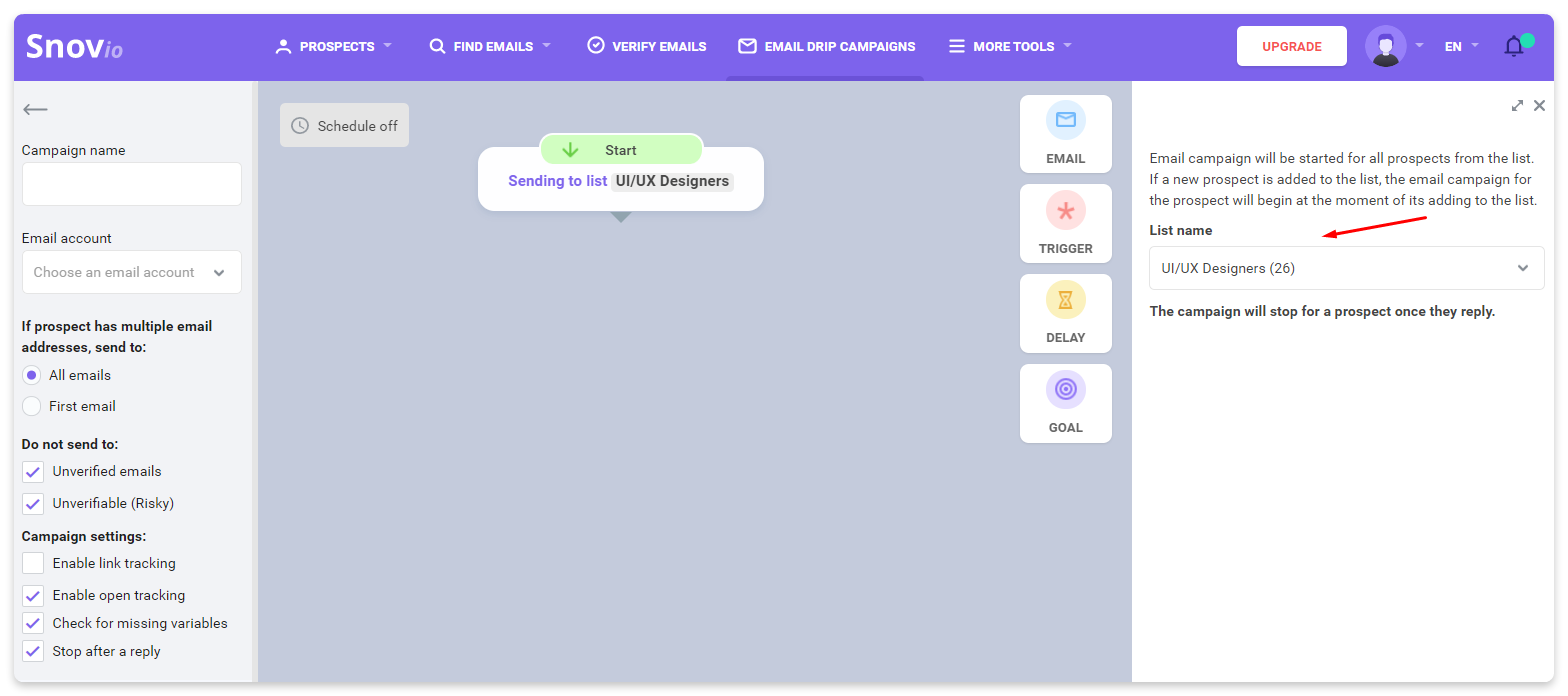
Step 3. Drag the Email element and place it to the email building area. Then connect it with the Start element.
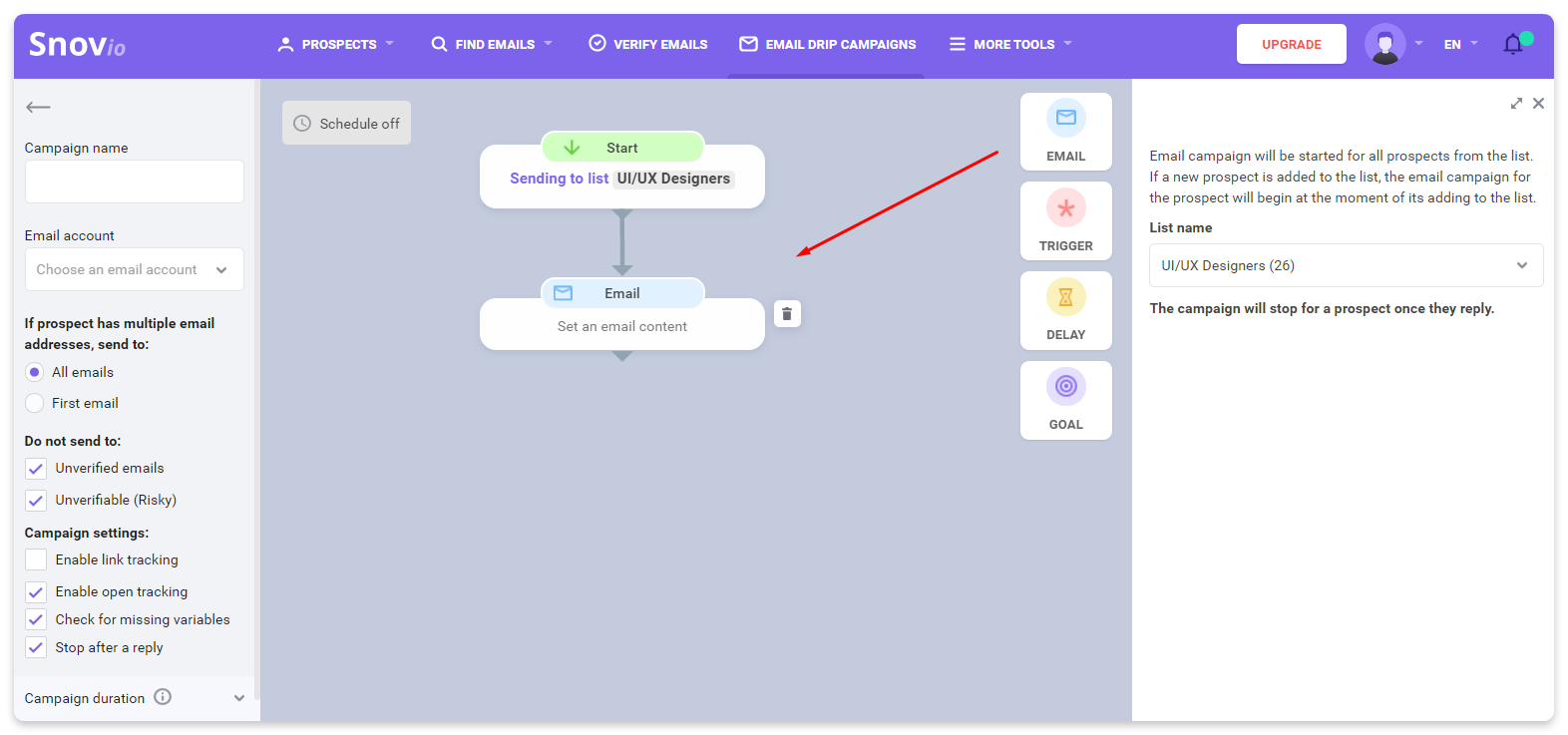
Step 4. Click the Email element on the email building area to see the Send email sidebar appearing on the right. Now you are ready to create your first onboarding email!
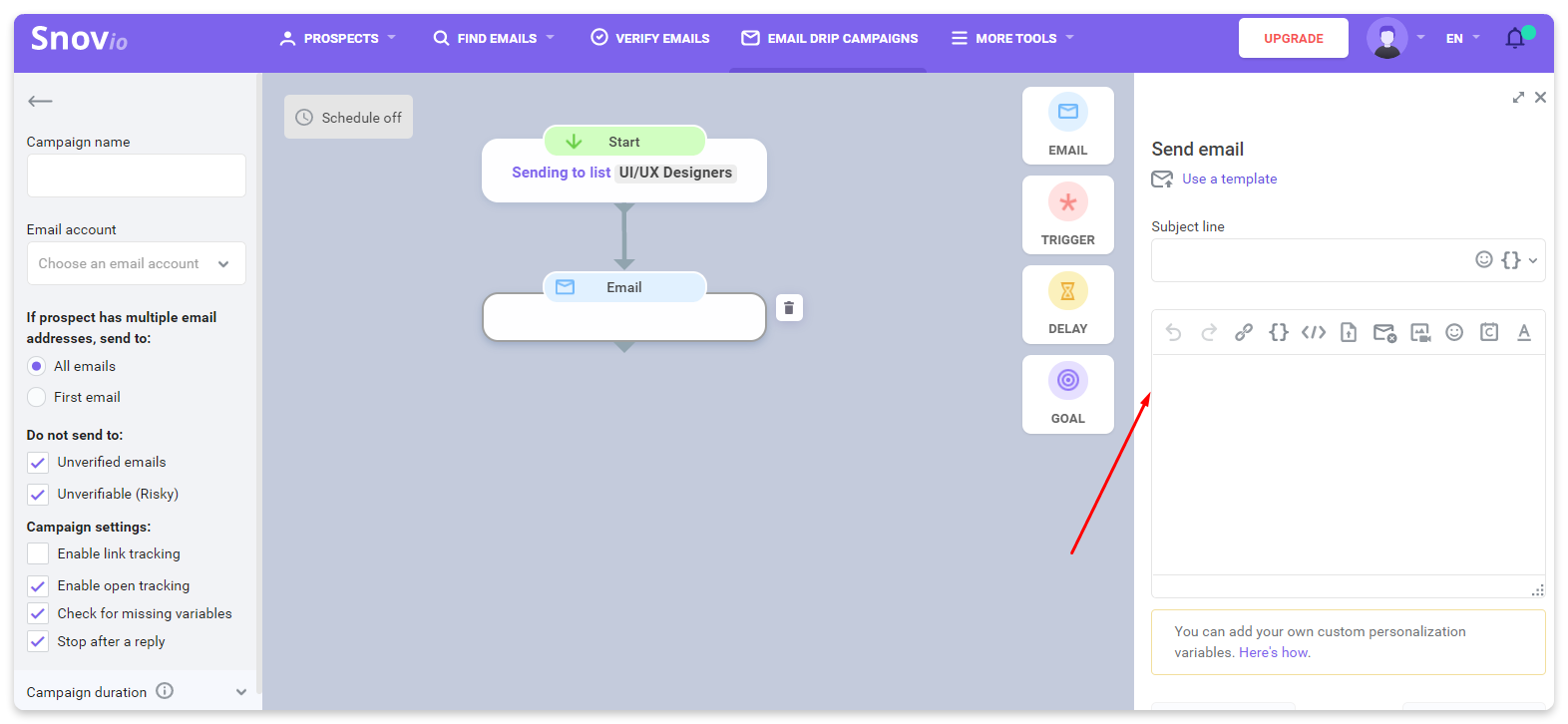
Step 4. Insert your subject line (e.g., “Welcome to the team”) and write your email body. To get a personalized email, add custom variables (1) when you create or upload a list of prospects. You can also add trackable links in your email. Just select the necessary text, click the link icon (2) in the email window, and add the link.
To add the unsubscribe link in the email body, click the corresponding icon (3). Type in the word or word combination to be displayed as the unsubscribe link. If you want to use an HTML template, you can do it by clicking the source code icon (4).
Note: With Snov.io Email Drip Campaigns, you can create messages with lots of modifications: change the font, add links, attach files, etc.
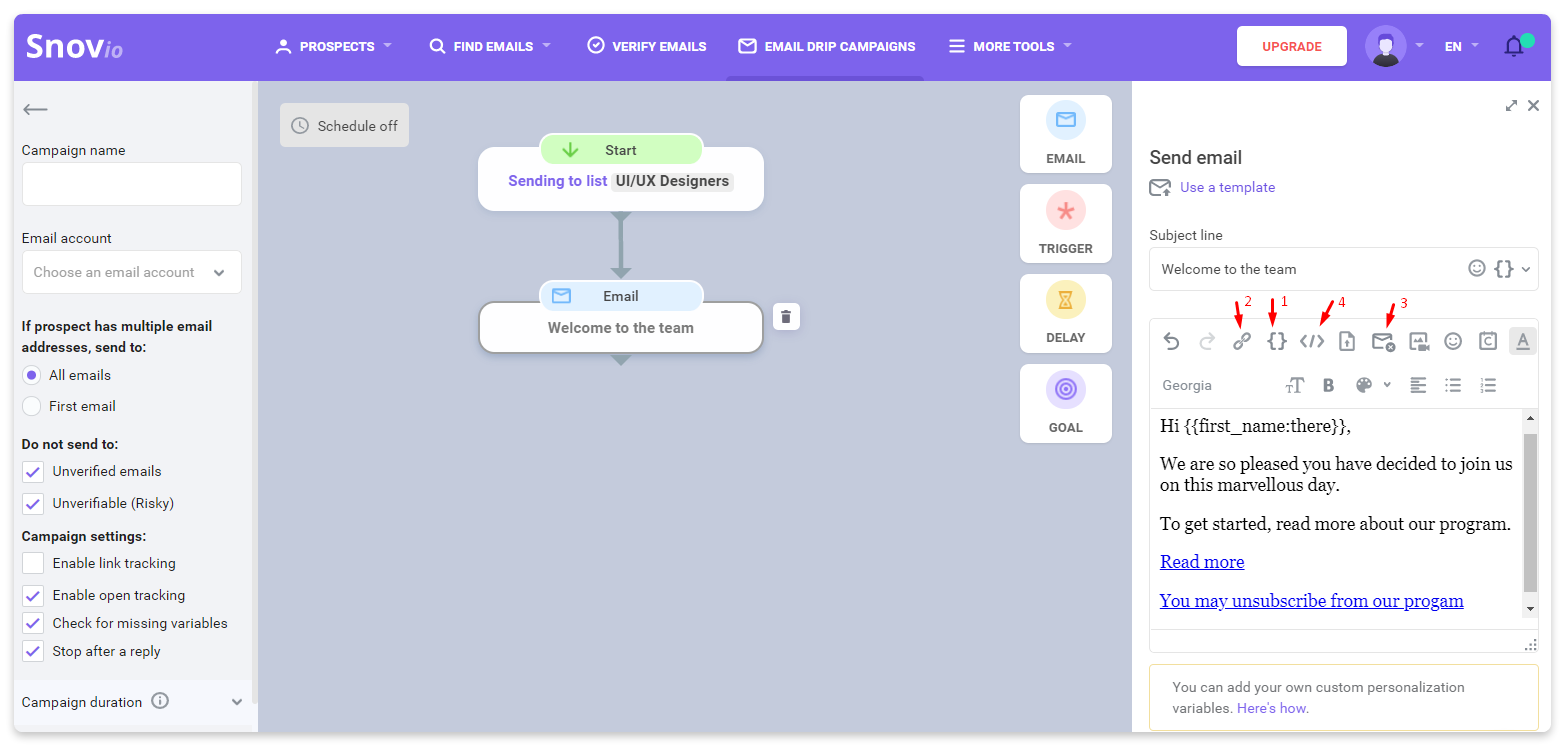
Step 5. Once you’ve built your perfect welcome email, click Save & Start down on the left … and relax. It will fly to your new subscribers with a jet speed.
Building an astounding onboarding email campaign will be a sure way to impress your customers from the beginning. But that’s not where you are going to stop. With Snov.io, you’ll be able to build other email campaigns mentioned above. Here’s a more detailed guide on how to do it.
How to determine customer needs and wants
So much has been said about emails we recommend to send to improve your customer experience. But one thing you should definitely know if you dream about getting loved by your users is to stop sending them messages here and there.
Bombarded with tons of emails, even if they contain tempting discounts or many other perks, your clients will most likely get irritated with your invasion and … unsubscribe, or even worse, mark your emails as spam. In fact, at least 57% of users do so.
There is no distinct rule on how many emails a day or a week you should send. It all depends on the specifics of your business, audience, and email provider. What is certain: you should work out your schedule, which will allow you to get in touch with your customers without making them say “Oh… Give me strength.” To do this, you should know what they want and need.
A good 76% of customers expect companies to understand their needs — well, no surprise. Let’s speak about how you can achieve this:
Ask customers about their preferences
You’ve read much about the magic of welcome emails in our previous chapter. However, there is something else we left for you — welcome emails are a perfect way to get information about what your potential customers want to receive from you. Why not ask them about their preferences in your first email?
While 60% of marketers don’t give subscribers the option to select the types of emails they want to receive (they’d better do), in welcome emails from Marketing Sherpa, users are offered this opportunity:
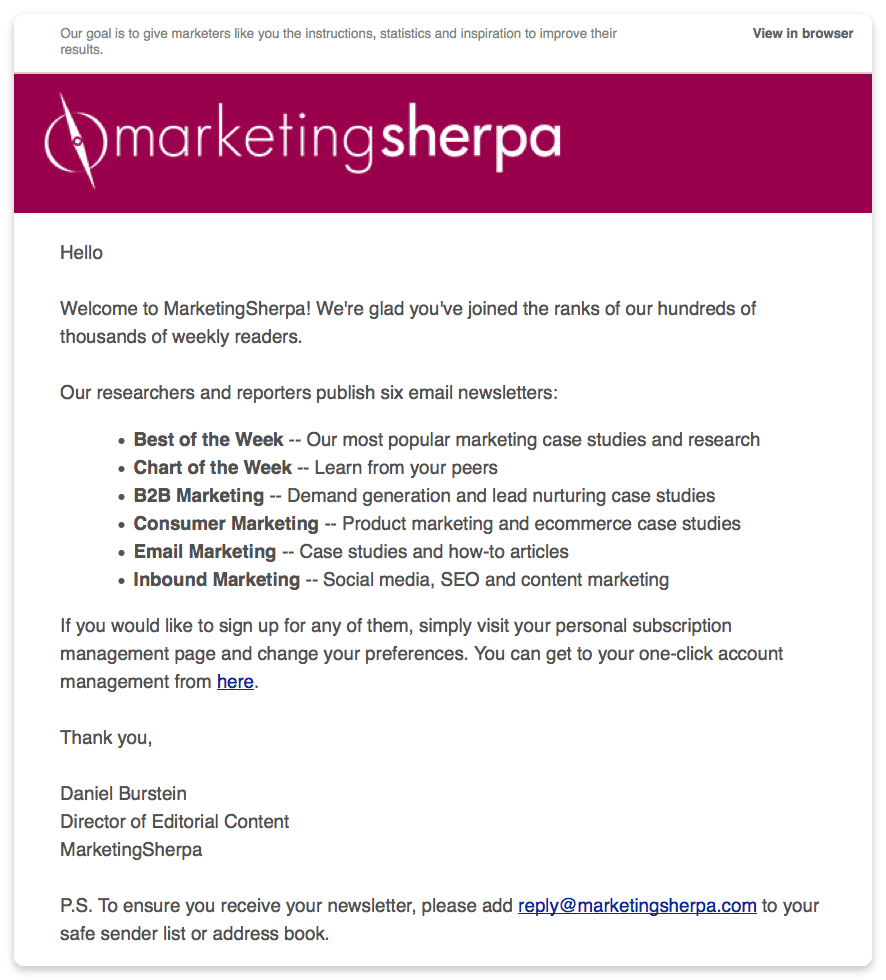
Yet no one guarantees needs and wants of your customers won’t change after a while. Reach out to your users from time to time, asking them to update their preferences. This way, you can get fresh information about their needs and some insights into how to cater to them. That’s a strategy Paystack always sticks to:
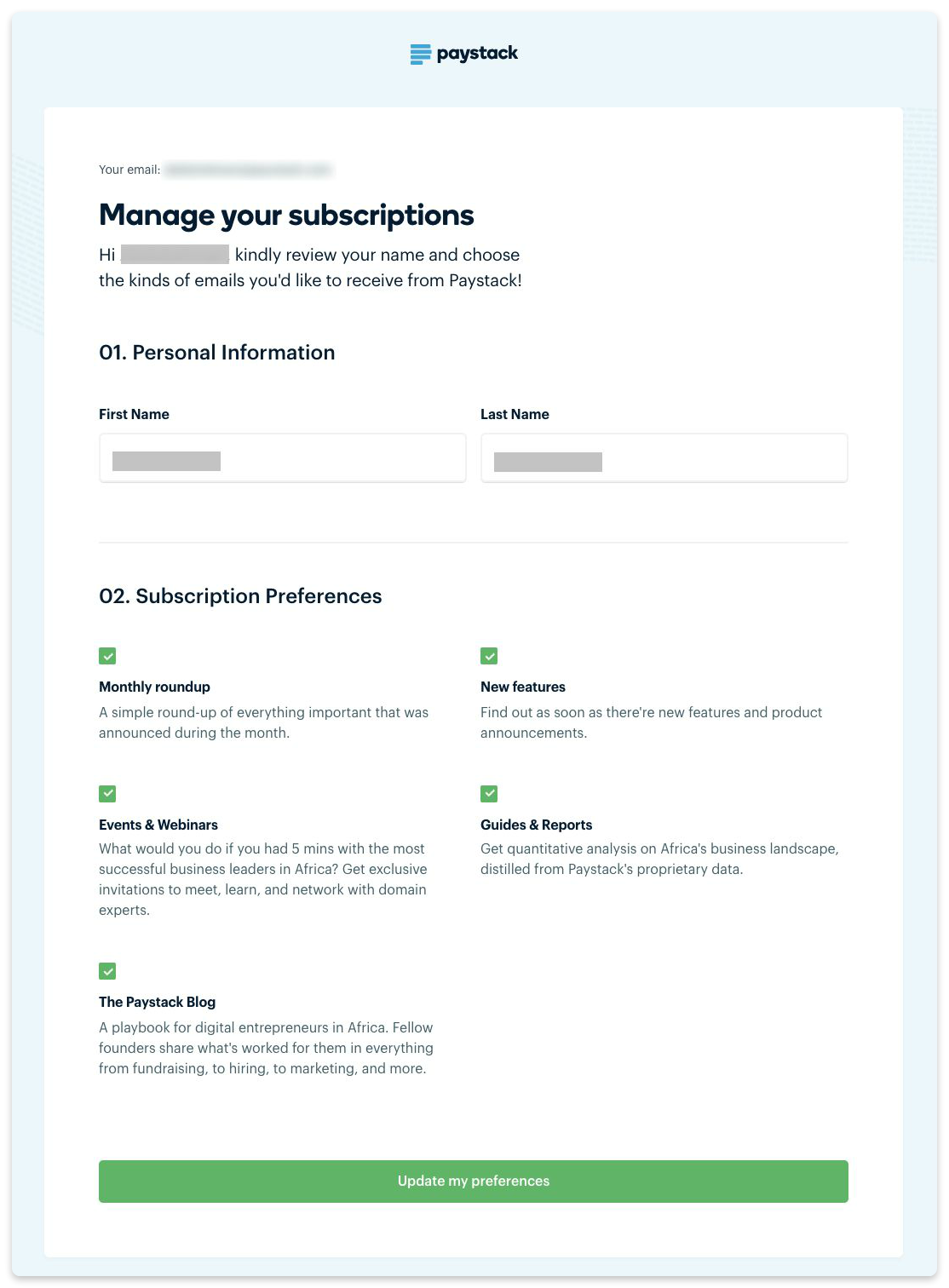
Send survey emails
Survey emails are another option to learn more about what your customers need and want. Here are some tips for you to get the most out of your survey emails:
Segment your customers
You can’t send the same survey to prospecting and existing clients. Why not segment your list respectively? For prospective customers, a nice solution will be to send a survey email asking about their expectations of your product. For example, look at how Shopify did it:
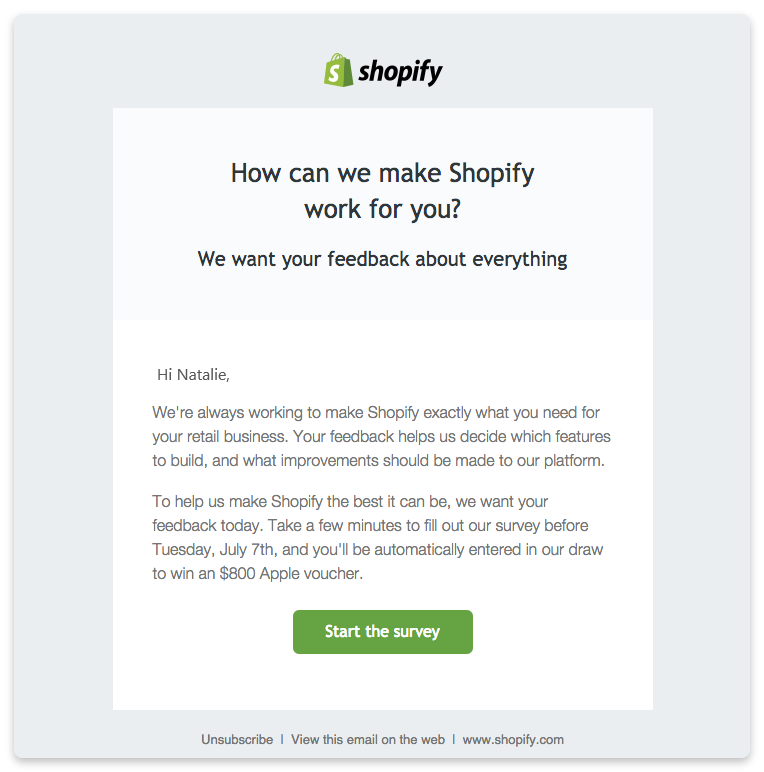
Regular customer satisfaction surveys can reveal valuable information not only about what your existing clients think about using your product but also about what your prospective customers may need and want to get from your brand.
Give preference to embedded surveys
Imagine the situation: your client needs to click the CTA button to be further led to the survey you ask them to take. Another option: they get your email with the already embedded survey. What do you think will work better?
Numbers say that embedded emails are more successful: they get 135% more clicks than those with a survey link or button. That’s why companies often place their customer satisfaction surveys right in the email. Lyft does it too:
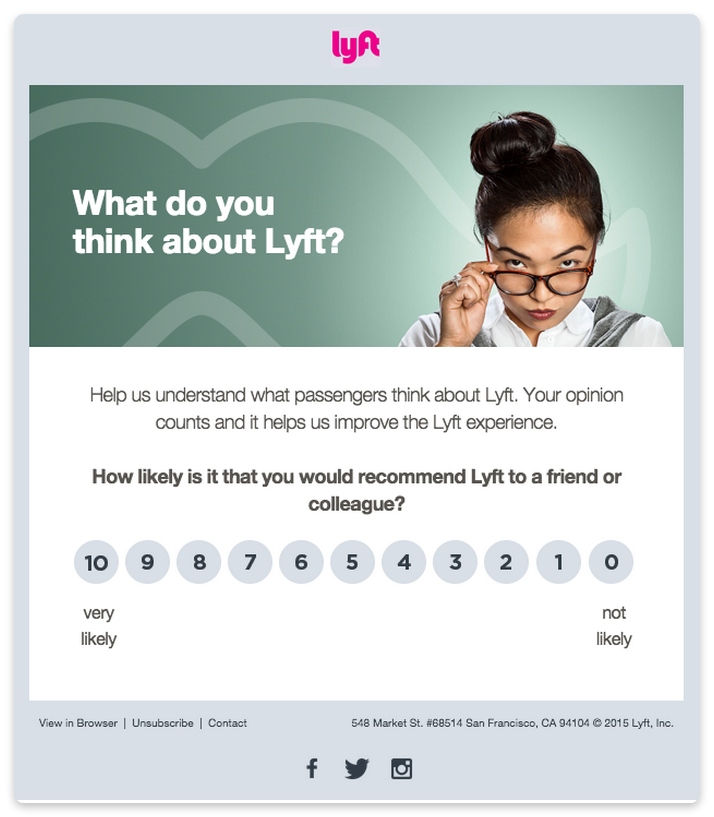
Praise customers for participating in your survey
Your subscribers will be more eager to answer your questions if you provide them with some perks instead. This may be a discount, extension of a premium service plan, gift, and so on.
For instance, for participating in the survey from Dropbox, users can get a $75 Amazon card. Well, not bad.
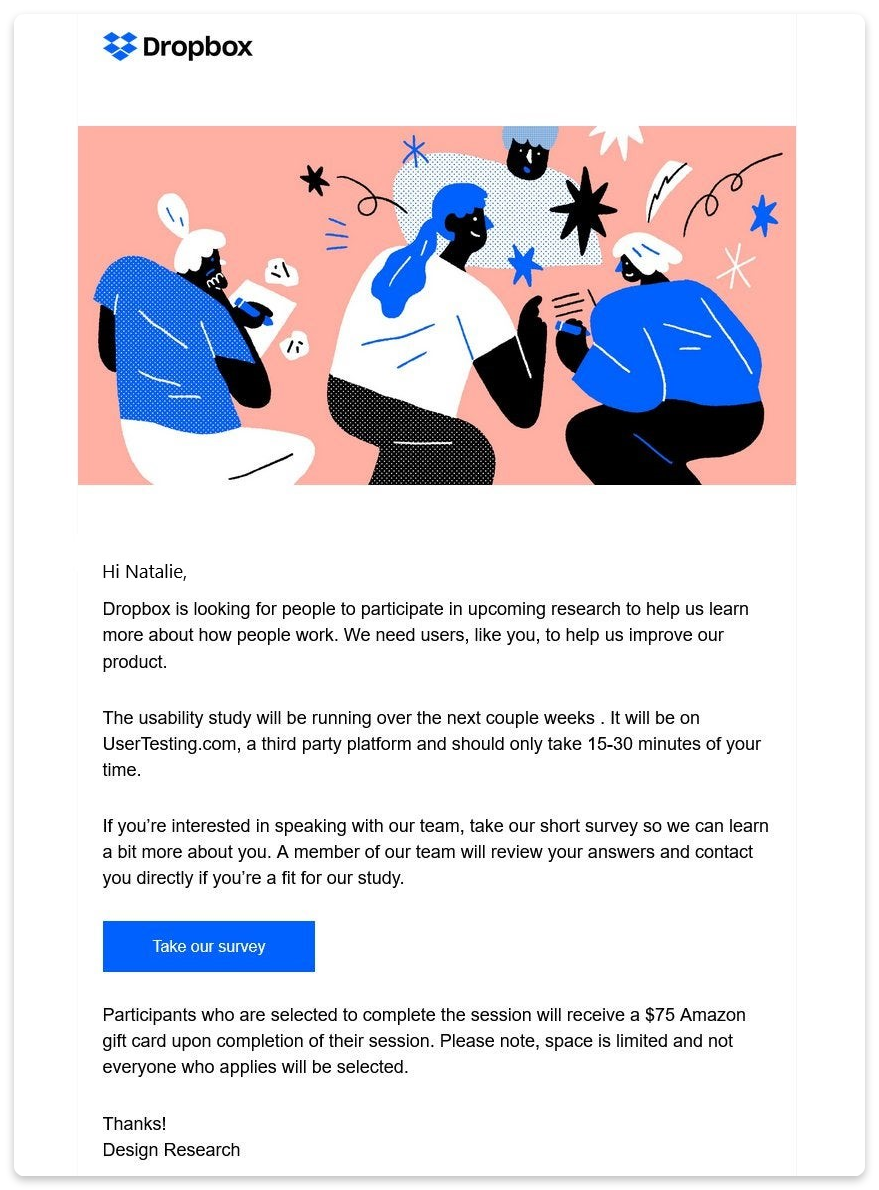
Analyze customer’s emails
You don’t need to wait for your clients to get your survey email. Sometimes, they contact your support team by email on their own, either to express any complaints or ask clarifying questions about how to use your solution. That’s the time when you should not only concentrate on how to deal with their problem but also pick every detail to analyze what they need and want in general.
For example, imagine you get an email where your customer claims they can’t navigate your website and hardly understand your onboarding tutorial about the application of your product. This must be a signal they need a more intuitive landing page and are more likely to move to the next stage of a sales cycle if your guide is more clear.
Tip: Don’t delay providing customer support via email. Most clients expect to get a response from your company within 24-48 hours from their initial email.
Wrapping it up
Improving customer experience is not what you can do within a minute. Yet the door to your users’ hearts is not closed. You just need to find it.
Choose email as your navigator. Start from onboarding messages and move step by step, gathering insights into how to make your email strategy more personalized and customer-oriented. Find clues to understanding what your customers need and what they dream to achieve using your product or service. And let Snov.io help you find the right path.