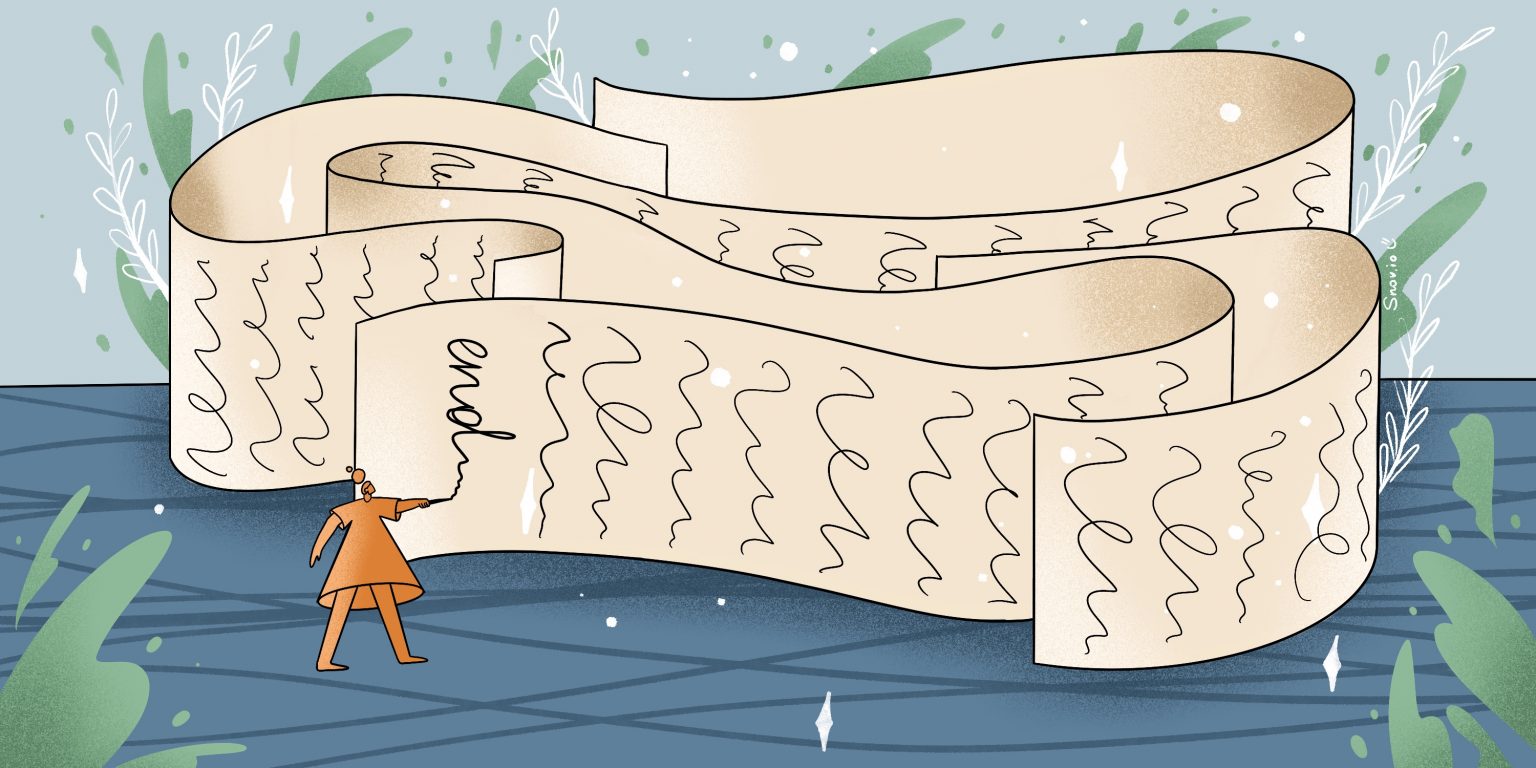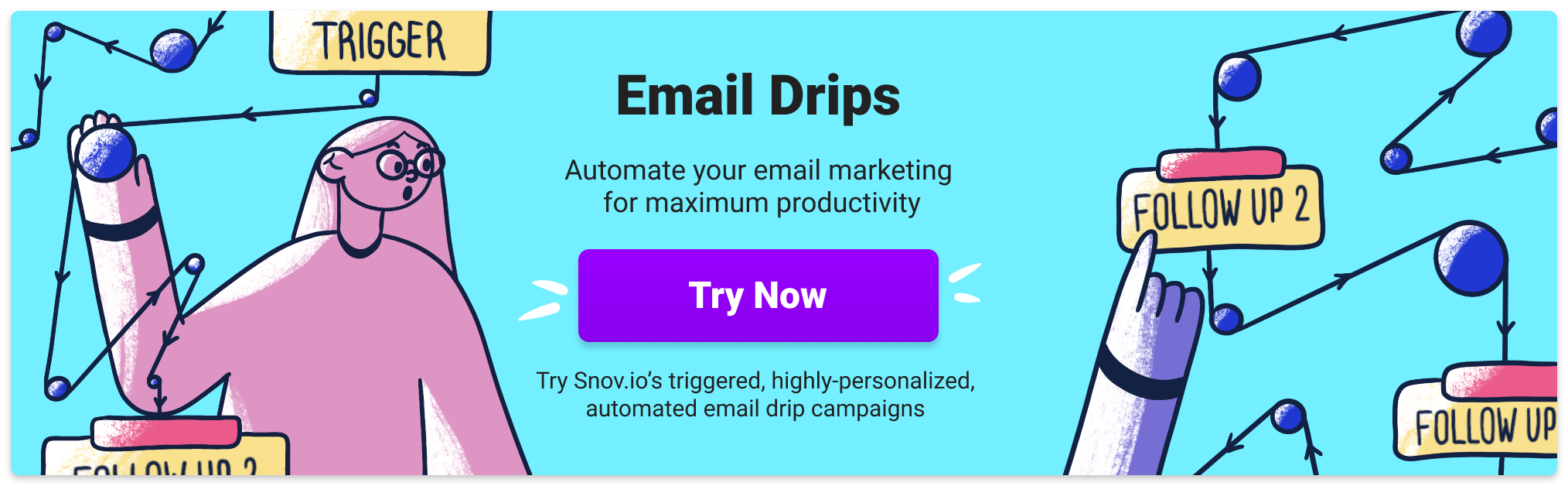Making your emails compelling to open and engaging to read through is not enough to call your campaign successful. What also matters is how you end the conversation with your readers. And that’s where obvious ‘Regards’ doesn’t always work.
In the digital world where more than 293 billion emails are sent every day, getting subscriber’s attention and hitting the bull’s eye with a good professional email ending is tougher than you might think. To make the astounding one, you should ensure it will:
- Clearly mark the end of a message
- Produce a positive final impression
- Be motivating enough for recipients to take action
- Speak about you as a sender and your intentions
We have prepared a list of recommendations to help you create a professional email ending that will meet the above criteria.
Outline:
Tips for creating a professional email ending
Recently, we’ve covered how to create a professional email. But don’t rush clicking a ‘Send’ button and watching how it flies to your recipient’s inbox at jet speed. Check whether your email contains a proper closing. The following tips will help you:
Use an email signature generator
Take advantage of an email signature generator to create an eye-catching and effective signature. Industry-leading generators such as Gimm.io can have a surprisingly positive effect on your company image and email marketing conversion rates. You can also include different personalization options like professional headshots, titles, website links, or company logos.
Signatures made in Microsoft Word or an HTML file are often altered or mangled as they are sent between the many kinds of email software. They are also more likely to trigger spam filters, they might not work on retina displays, and they haven’t been split tested… The list goes on, so trust us and use an email signature generator. Your future self will thank you for curing their headache!
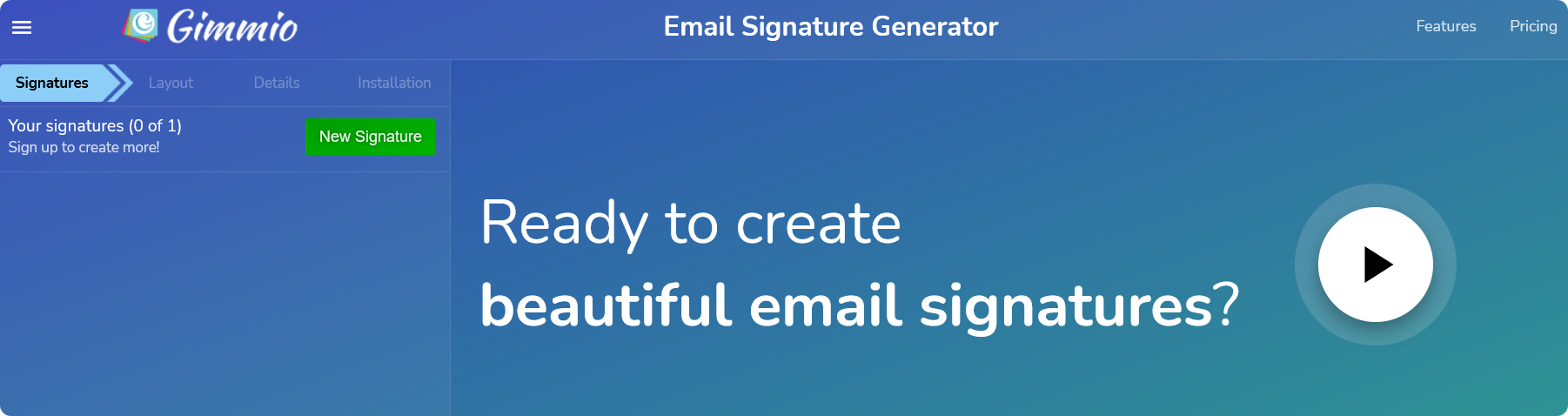
Remember about a closing line
The last line of your email is as important as its beginning, so never omit it. You might have seen a standard ‘Thank you’ email closing hundreds of times. Well, it’s polite and should be included. However, don’t restrict your ending to the gratitude phrase only. Add a clear call-to-action that would motivate the recipient to take necessary action.
For example, a closing line might look like this:
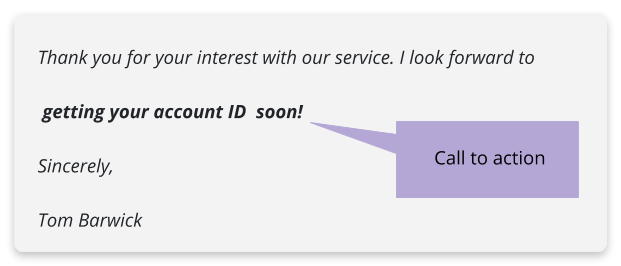
Use a full name
If you want to sound professional, refrain from adding only your first name or nickname to your email ending. Your recipients are more likely to remember you as the right person to do business with if you include your full name in the sign-off. That’s the case when full makes you no fool:

Keep your signature informative but brief
If you are planning to build strong business relationships with your recipients, your email signature should contain information about your company, position, and contact details. For example, it can be your phone number and the link to your profile on social media (LinkedIn or Twitter).
These are basic elements. Sometimes, however, your email signature might need other essentials depending on your purposes. For example, you may add your picture, a link to your landing page or customer reviews, and an email address, even though your readers already know it.
Just look at how Nick Morgan, Nomad Media general manager, signs his emails:
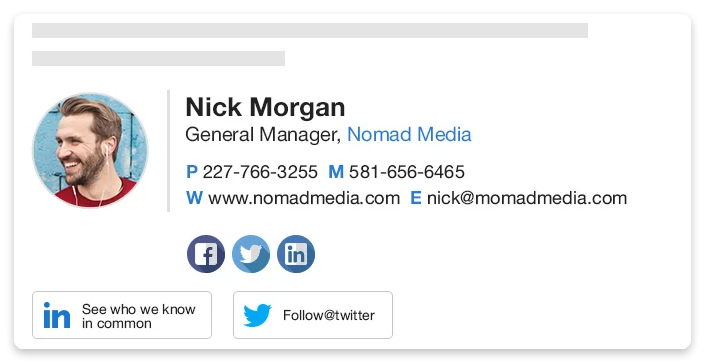
This signature contains an appealing photo, Nick’s full name, position in the affiliated company, phone number, email, as well as the company’s website and social media links.
Make your signature visible enough
Apart from thinking what to add to your email signature, consider how it will look on your recipient’s screen. Make sure its size is accessible for people with visual impairments. If you need help on how to make your email accessible to people with disabilities, consult this guide.
Use a signature template
Typically, each company sets its standards for employees’ email signature for the sake of brand awareness and cohesiveness. Using the template, you will be able to create a professional-looking signature and add it to the auto-sign feature in your email settings with ease.
Gmail, for instance, offers an easy algorithm for setting up your email signature. Besides, you may acquaint yourself with email signature generators that will help you create it in no time.
Mind the position of your P.S.
Postscript is still used in email marketing to draw attention to a particular point. In fact, 79% of people who open a direct email tend to read the postscript first before reading anything else.
Nevertheless, if you are planning to add one to your email, ensure you position it in the right place. As a rule, your P.S. should be placed after your sign-off.
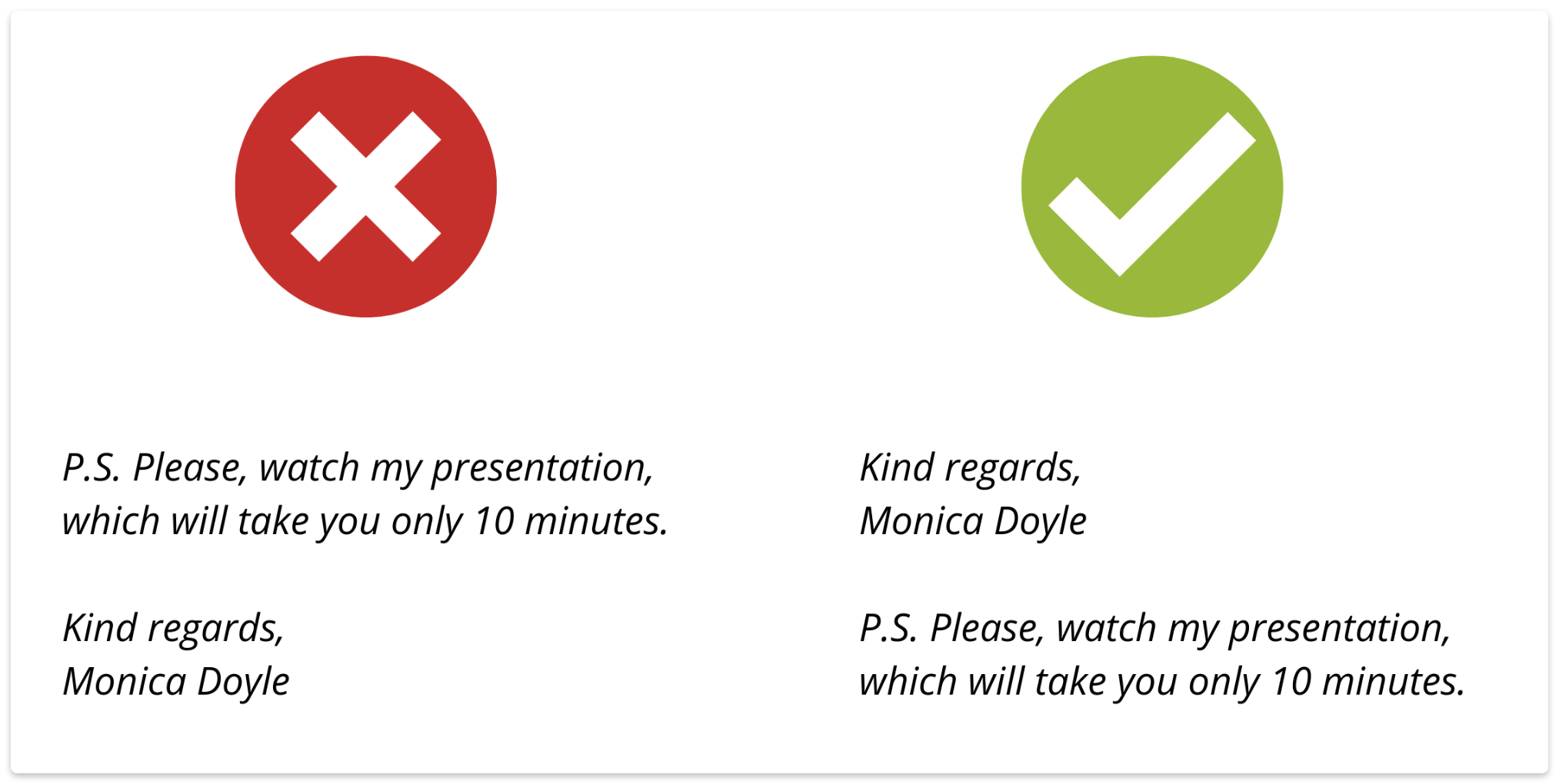
If you are using a signature template, your closing will precede your P.S., but the template signature will follow your afterthought, like in the email from Jack Delosa, the CEO of The Entourage:
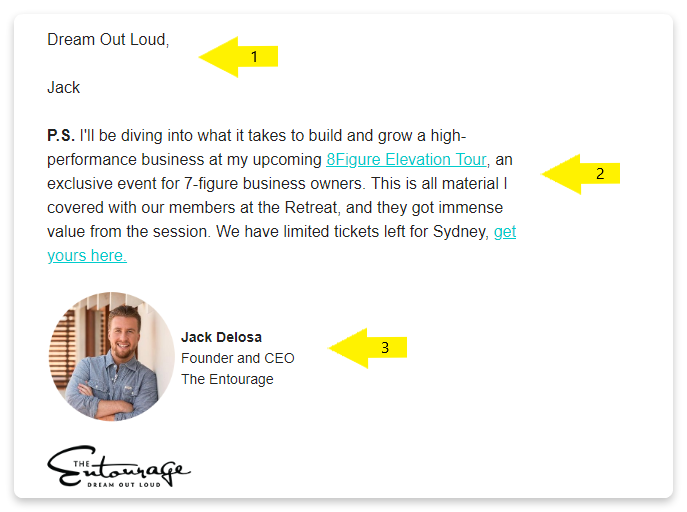
Don’t stick to the same sign-off in every email
Variety is the spice of life. If you choose one email sign-off and put it here and there with a hope it will save your time, you have all chances to get your email without any response.
Ending your email with a trait word or phrase will signal to your recipients that you don’t care about giving them a special attitude. Why should they give theirs to your email then?
Personalize your email endings
Feeling special is what all people always want. That is why personalized emails deliver six times higher transaction rates. By personalizing your email endings, you will be able to build trust with your readers and make them remember your conversation better. You may do that based on the following criteria:
The goal of your professional email. Your sign-offs will differ for the email where you are asking for a favor and for the message where you deliver some unpleasant news.
Your relationship with the recipient. If you are contacting a client, your sign-off will be more formal than the one addressed to your team lead. Here is an example of an email ending you might send to your customer:
Kind regards,
Nick Stevens
And this is the sign-off you can send to your manager:
Cheers,
Nick Stevens
Previous emails. Your previous communication with a person can tell you how formal or informal your closing word or phrase should be.
Proofread your sign-off
People tend to pay less attention to small elements, but they should. These tiny blocks of text may contain hidden typos. This is why you should proofread your email till the very end not to let any mechanic error ruin your plan to establish a professional connection with a person.
A/B test your email closings
You might not necessarily find the ideal formula for your email ending at once. Experiment. Get creative and try various options. For example, you may A/B test formal sign-offs against less formal ones, shorter closings against longer ones, and so on.
For example:
Regards vs. Best regards
Best wishes vs. Cheers
Thank you vs. I appreciate your [help, support, feedback, etc.]
Email sign-offs you can use
You will find hundreds of email sign-offs people already use in their emails. However, not all of them will make professional closings for your emails. Here’s a list of sign-offs divided into:
- Words and phrases that are preferable to use for professional email endings.
- Words and phrases you may also use in your professional emails, but with caution. You should make sure it will be acceptable, so better use them when you already know your recipients and their tone of communication.
- Words and phrases you’d better shun away from. Most of them are either too informal or out of style, so experimenting with them may be too risky if you pursue business goals.
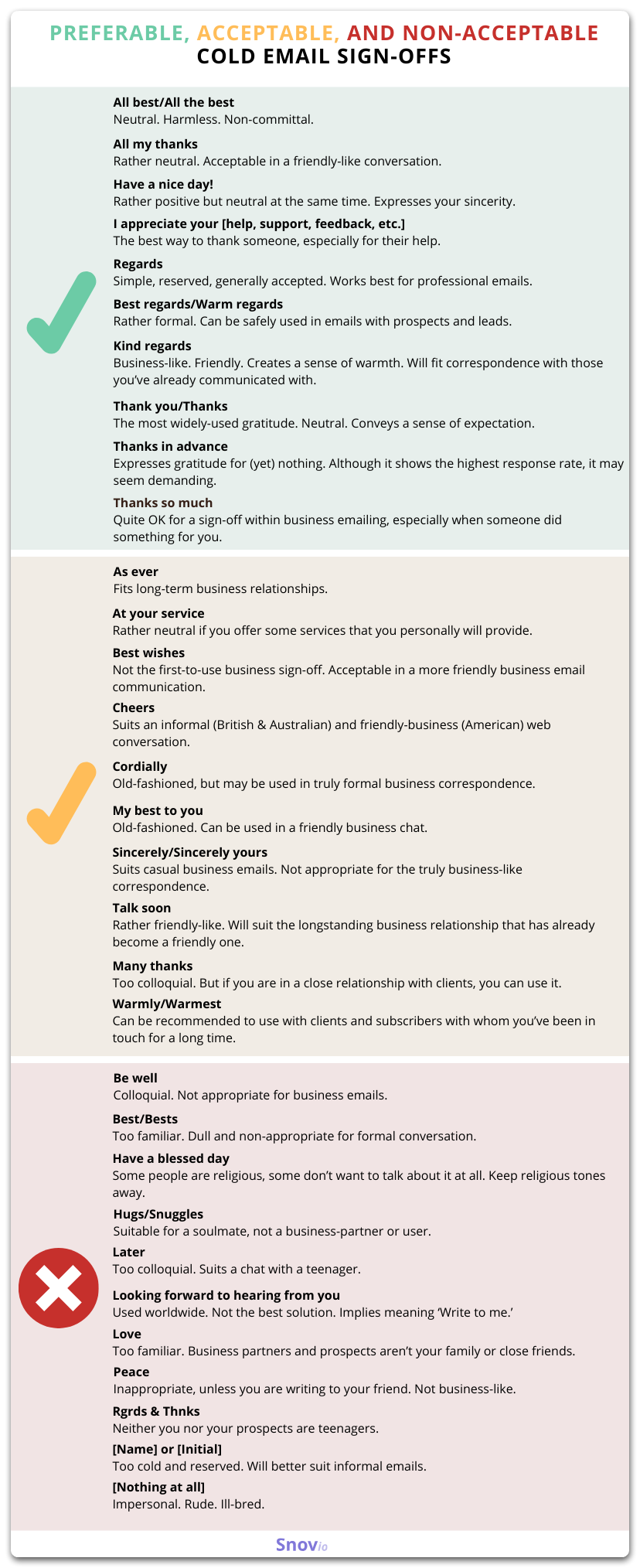
Email sign-off templates
To make it all easier for you, we have prepared a list of 17 email ending ideas with templates you can use right away.
Expressing gratitude for a favor
When a person has put effort into doing something for you, you’ll naturally wish to express your gratitude. Overall, emails ending with a variation of thank you get a 62% response rate compared to a response rate of 46% for emails without it. For a professional environment, closing your email with ‘Thank you’ will be the best choice:
|
I appreciate your efforts in finding several solutions to the delivery problem. Thank you, [Your name], [Your position] at [Company name] |
Reacting to rejection
If you have received a final ‘No’ from the potential lead, you should still thank them for their time. Close your email with ‘Thank you for your consideration’ sign-off:
|
Should you have an interest in our product, contact me. Thank you for your consideration, [Your name], [Your position] at [Company name] |
Expecting a reply from your prospect
If you are looking for a proper ending for your cold email, this one will be just fine:
|
I would love to get on a short call with you for a quick review of your current system and solutions we may offer. Looking forward to hearing from you, [Your name], [Your position] at [Company name] |
Applying for a job
When you are interested in getting a position in a company, refrain from a standard ‘Thank you for consideration’ sign-off. As was mentioned above, this phrase has a connotation of rejection, so there is no way to use it before you get a company’s response. It’s better to rephrase it and make it more specific:
|
Thank you for considering my application. Sincerely, [Your name] |
After going through stages of the interview process
Luckily, your application email was good enough for you to move to the next step of the interview process. Great! Your next email may have the following closing:
|
I look forward to the next step. Regards, [Your name] |
Accepting a job offer
Feeling exhilarated by receiving a job offer, remember to send your gratitude message and expectations about the forthcoming onboarding. The sign-off of your email may look like this:
|
I look forward to discussing the details of my onboarding! With gratitude, [Your name] |
Requesting a meeting
While contacting a decision-maker with your cold email, you will most probably request a meeting with them. Demonstrate that you are ready to adjust your time up to their schedule and don’t forget about P.S. where you will link the recipient to your blog post, press release, or any other important information you mentioned earlier in the email. Here’s an example for the custom template:
|
I appreciate your taking the time to hear me out on this. Eager to work around your schedule. P.S. Here is the link to the blog post I’ve mentioned. All the best, [Your name], [Your position] at [Company name] |
Responding to a meeting arrangement
If your meeting request was successful, and you have agreed with your prospect to meet for a short discussion, you may crown your email in the following way:
|
I look forward to meeting you next Thursday. Best regards, [Your name], [Your position] at [Company name] |
Following up after the meeting
After the meeting with your prospect, send them a follow-up email to demonstrate you are ready to respond to any further questions. You may end your email this way:
|
Please, drop me a line if you have any further questions. Regards, [Your name], [Your position] at [Company name] |
Showing your interest in cooperation
Why not demonstrate your prospect that you are serious and concerned about doing business with them? Just send them an email with the following closing:
|
I am excited to be working with you on this project. Best regards, [Your name], [Your position] at [Company name] |
Nurturing a relationship with a customer
Remember that you’re at least 40% more likely to convince an existing customer to buy from you again than you are to convert a prospective customer. So, trying to generate new leads, you should never forget nurturing the relationship with your existing customers. Why not send them emails from time to time, where you would share the content they might like?
|
I hope you will find our digest interesting. Have a nice day! [Your name], [Your position] at [Company name] |
Informing about the postponed reply
When you need additional time for checking some details and getting back to your recipient later, you may use the following email ending:
|
I will follow up with some more information soon. Sincerely, [Your name], [Your position] at [Company name] |
Asking for additional information
Imagine you have had a successful meeting with a customer, and now are preparing a juicy promo to win their heart. Still, you feel you should ask them a few clarifying questions. You’ll write them an email, which you may close in the following way:
|
Thank you for taking the time to answer my questions. Sincerely, [Your name], [Your position] at [Company name] |
Providing data per request
If your recipient is asking you to give them any additional information, say, your portfolio, you may send them a respective email that would include the following closing:
|
I’ve attached my portfolio for your consideration. Please let me know if there’s anything else you need. Warm regards, [Your name], [Your position] at [Company name] |
Sending a polite reminder
If someone promises to do something for you and eventually misses a deadline (e.g., late payment or shipment), you will want to remind them about it politely. Your email ending here may look this way:
|
I know you may be busy, but I would greatly appreciate it if you were to go over the invoice and payment details. Thank you, [Your name], [Your position] at [Company name] |
Sending congratulations
If your partner or prospect celebrates important milestones in their business life, such as opening a new office or entering into a wider market, don’t miss a chance to congratulate them on the occasion. Your email ending may be the following:
|
If there is any way I can help in the development of your new branch, please let me know. Sincerely, [Your name], [Your position] at [Company name] |
Informing about the termination of the partnership
Sometimes it happens that partnerships get broken, and businesses start going their way. If it ever happens to you, make sure your email has a friendly ending, for example:
|
It was a nice experience working with you. Best wishes, [Your name], [Your position] at [Company name] |
Wrapping it up
In a brave new world of email marketing possibilities, opportunities for creating emails with resonating endings are plenty. You just need to know how to pick them right, so that they would reflect your goals and the level of relationship with your recipients.
I hope the above-mentioned templates will simplify your efforts and help you keep your tone professional and genuinely brand-looking. And let Snov.io email drip campaigns do the rest.
Cordially,
All the best,
Natalie Sydorenko