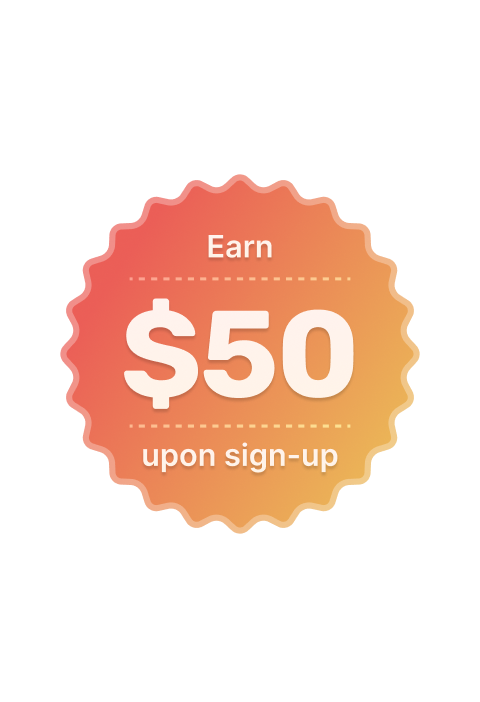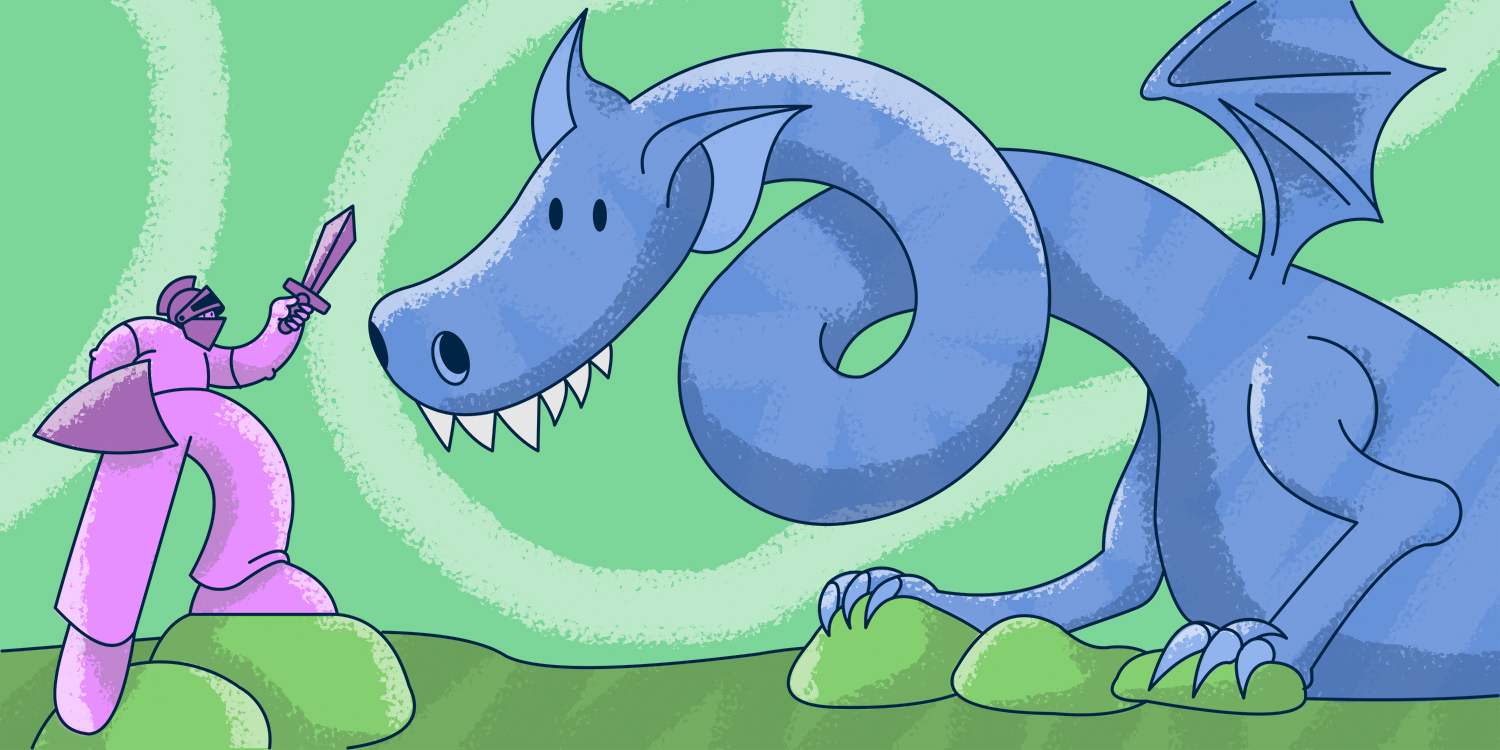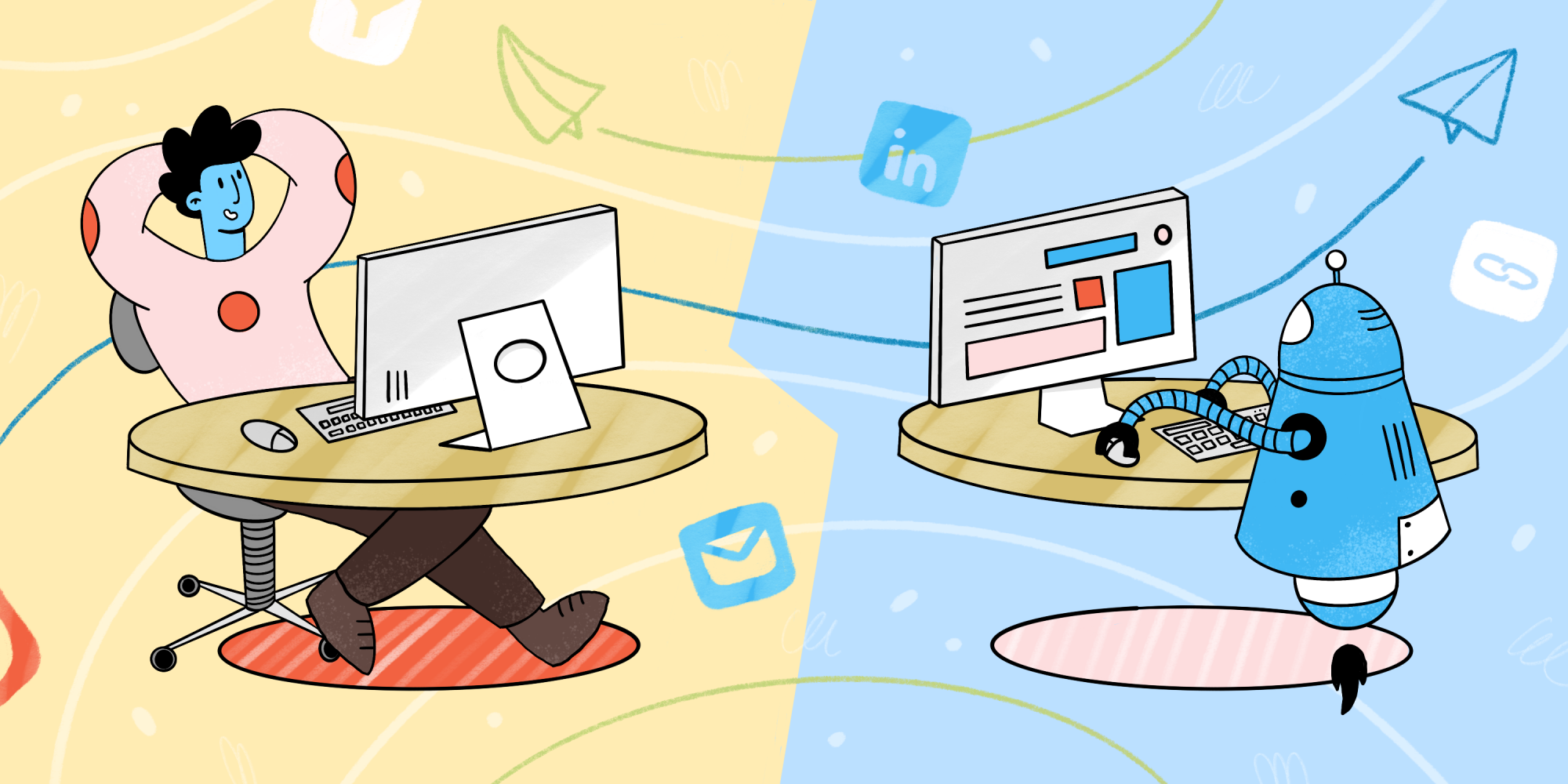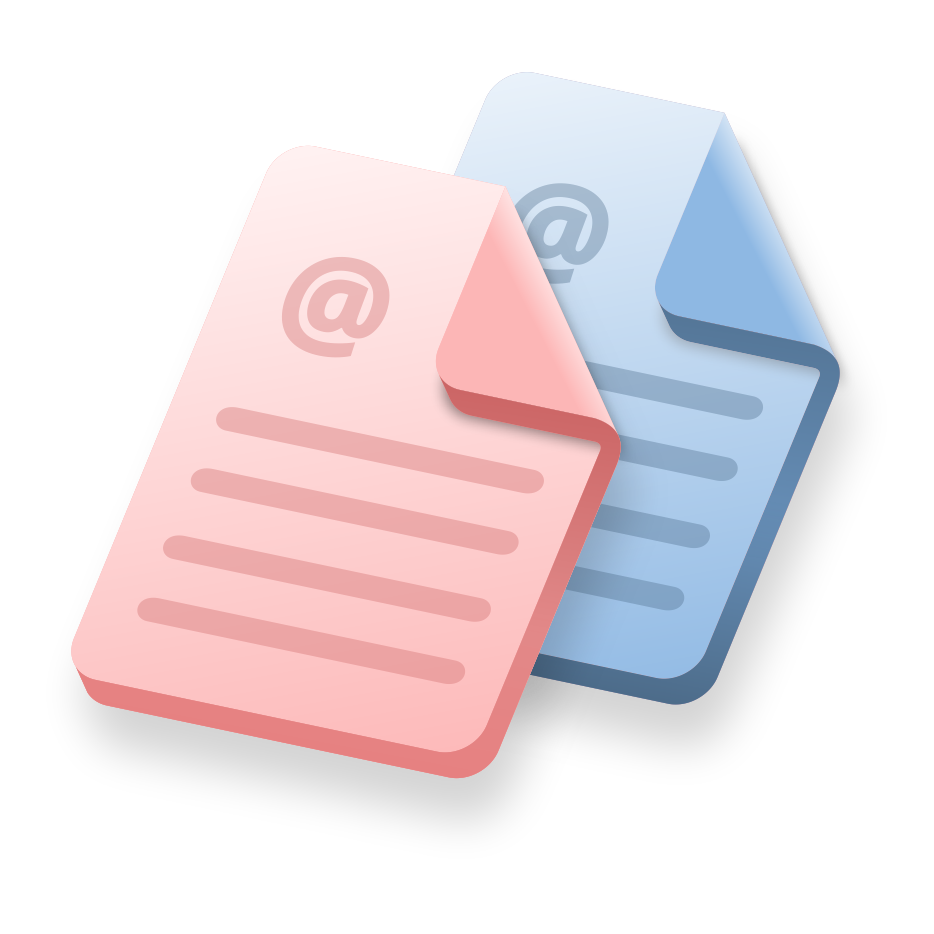Whether you’re looking to expand your customer base and grow your business, searching for your dream job, or hunting for talent, LinkedIn is a go-to spot – and with a whopping 1 billion users worldwide, it’s where the action is!
But when it comes to moving from the free version of LinkedIn to the Premium one, things get a bit tricky. Is it really worth the extra cost? Let’s take a close look at what LinkedIn Premium offers, how much it costs, and, most importantly, whether it can yield good results for you.
Outline:
What is LinkedIn Premium?
LinkedIn Premium is an advanced and more sophisticated version of LinkedIn that requires a subscription fee. It is divided into four tiers:
- Career for jobseekers
- Business for business professionals
- Sales Navigator Core for lead generation
- Recruiter Lite for hiring specialists.
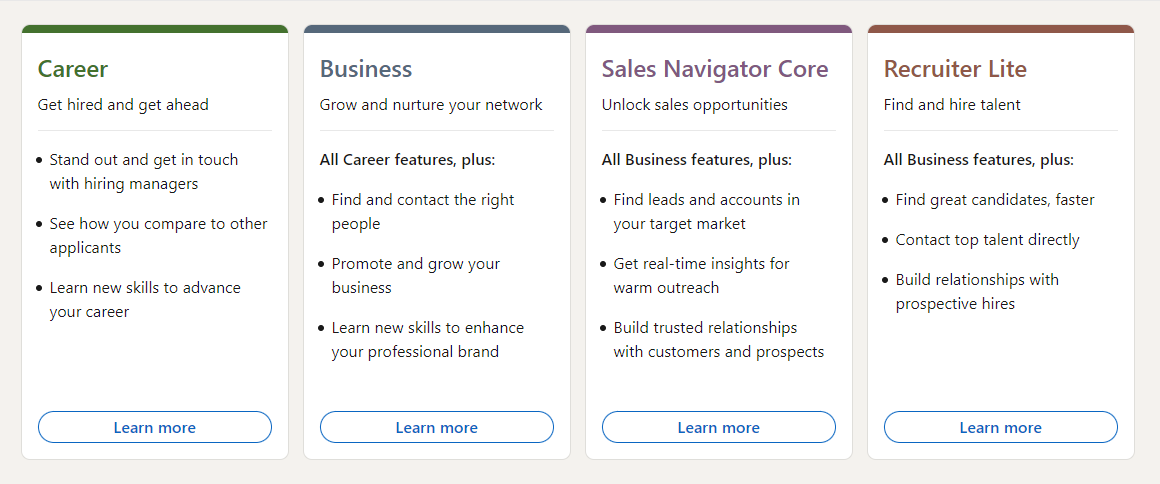
Each tier provides specific tools and insights, such as seeing who viewed your profile, advanced search filters, lead recommendations, direct messaging capabilities (InMail), etc. They are designed to amp up your networking game and career journey. Below, we’ll talk in detail about how all these features may help you meet your goals so you can decide for yourself if LinkedIn Premium is splurge-worthy.
But first, I suggest we discuss when it’s time you switch to LinkedIn Premium and how much it costs.
When should you use LinkedIn Premium?
The choice of your LinkedIn plan depends on your current needs, of course. If you’re using LinkedIn mainly for casual networking or building your personal brand, the free account might be enough to connect with people, join discussions, and share your professional opinion.
But what if you want more? Say, if you are planning to start a serious social selling campaign on LinkedIn, you’ll probably need to reach out to LinkedIn users in bulk and automate your activities. In this scenario, you’ll hardly do without advanced features. And that’s when LinkedIn Premium may become handy.
What does LinkedIn Premium offer (compared to Basic)?
Now let’s take a look at those features that you’ll get access to after switching to LinkedIn Premium from the Basic free plan:
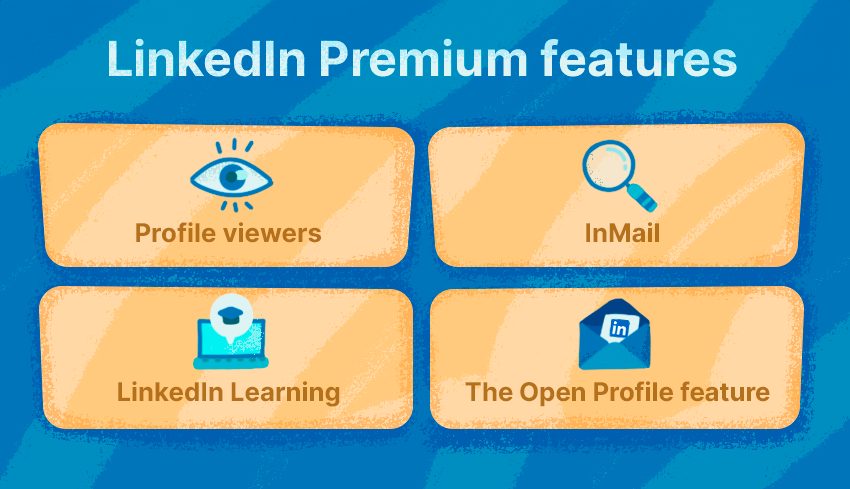
Profile views
This feature is crucial for understanding who’s interested in you, whether these people are potential employers, business partners with link-building potential, or clients. It offers strategic insights for following up with these individuals, potentially leading to new job opportunities or business collaborations.
The free version of LinkedIn only shows you a limited number of people who have viewed your profile (usually the last ten people) without much detail.
With LinkedIn Premium, you gain full access to the list of people who have viewed your profile over the past 90-365 days, along with how they found you, for example, through LinkedIn search, Feed, or a specific search engine.
In addition, you can see the information about your viewers through a weekly viewer trend graph, filter viewer data by time range and/or demographics, get personalized skill suggestions (skills you should add to your profile), browse viewers, and get highlights of top locations, industries, and companies of people who viewed your profile.
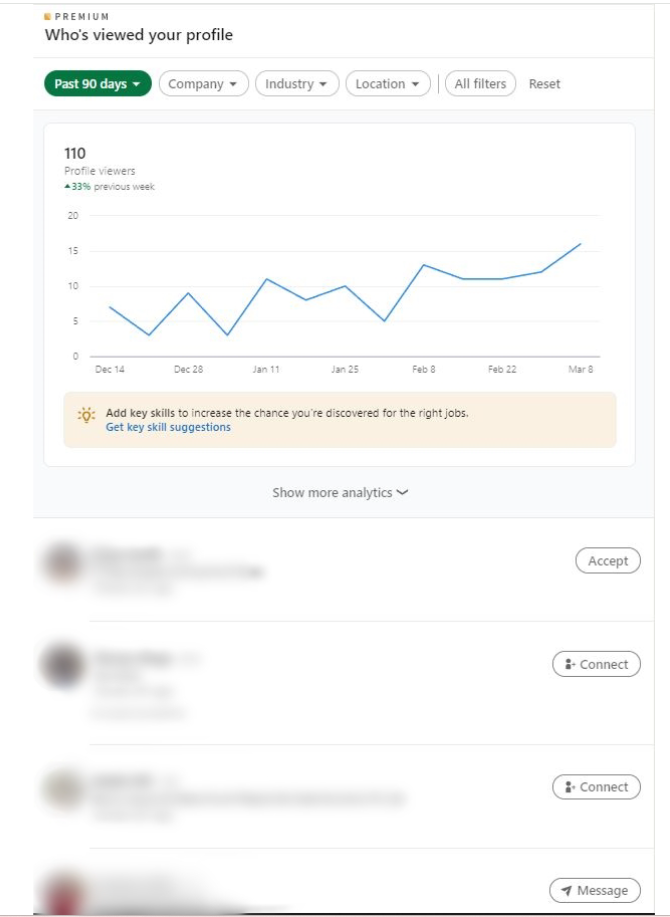
Access to LinkedIn Learning
A free account does not provide access to LinkedIn Learning’s extensive course library.
Premium users can access over 5,000 expert-led courses on the LinkedIn Learning educational platform. These courses cover a wide array of topics and are valuable for enhancing your skill set, staying updated with industry trends, and advancing your career.
You can post the completed courses to your LinkedIn profile and get recommendations based on the skills you’re interested in. Many classes come with exercise files, assessments, and transcripts for the video. You can also use LinkedIn Learning to provide feedback to courses, and download videos to view them offline.
The access to LinkedIn Learning courses is a significant advantage to your ongoing professional development and makes the Premium subscription an investment in your future.
Unlimited searches
The free LinkedIn plan restricts the number of people you can search for and view outside your immediate network due to the commercial use limit. It prevents people from using the free LinkedIn experience for commercial purposes like sourcing and lead generation. So, with a free LinkedIn account, your search will be limited to 1000 profiles (100 pages of 10 results).
LinkedIn Premium plan removes this limitation, offering you extensive searching and networking opportunities. It enables you to find more prospects or candidates, essentially enhancing your reach and effectiveness.
Open Profiles option
Only your direct connections can message you for free on a basic LinkedIn plan, and your visibility to non-connections is limited.
The Open Profile feature of the Premium version makes your profile visible and accessible to all LinkedIn members, who can then message you for free. This added visibility is crucial for networking, establishing thought leadership, and enhancing your professional online presence. It creates a direct channel for new connections to reach out, potentially leading to valuable opportunities you might not have expected.
InMails
You can only send messages to your direct connections on the free plan. This limits your ability to reach out to people outside your immediate network. Of course, you can send connection requests and communicate with prospects directly on the platform. However, you need to remember that sending more than 100 invitations per week could pose a risk to your account and may result in being flagged.
By contrast, InMails provided by LinkedIn Premium are probably the biggest benefit you can get from your investment. They allow you to directly contact anyone on this platform, even if you are not connected. This is why many sales reps invest in LinkedIn Sales Navigator. With open rates as high as 85%, InMails seems to be the best alternative to typical email messages.
Keep in mind, though, that this superpower comes with a cap. The number of InMails you’ve got per month depends on your subscription plan, and very often, the cost of InMails compared to old-buddy cold emails is a bit pricey.
|
→ What is better for your outreach—InMail or Email? Read our post to find out. |
How much does LinkedIn Premium cost?
LinkedIn Premium offers some neat extras depending on the plan you choose:
Premium Career ($29.99/month)
Using LinkedIn’s free basic membership is already a great starting point for making connections and showcasing your skills to job hunters. But if you want to really “seal the deal” and stand out from the crowd, giving LinkedIn Premium Career (previously known as Job Seeker) a shot might be a smart move.
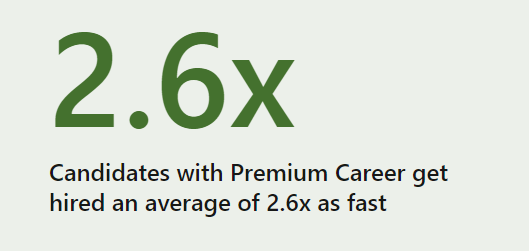
‘Is LinkedIn Premium Career worth it?’ you may ask. We answer, ‘Yes.’ This subscription is like your VIP pass in the job market, potentially opening doors to opportunities that might otherwise be hard to find. The plan gives you:
- 5 InMails per month
- The ability to see who’s viewed your profile in the last 90 days
- Open profile
- Job and applicant insights
- Top applicant job recommendations
- Company insights
- Resume insights
- 21,000+ LinkedIn Learning courses
- Full access to Interview Preparation tools
|
🧠 THINGS TO KNOW: |
Premium Business ($59.99/month)
Did you know that 4 out of 5 LinkedIn members are involved in making business decisions? LinkedIn Premium Business is the right choice for you if your business thrives on high-quality leads and you’re seeking direct connections with the key personas in your target market.
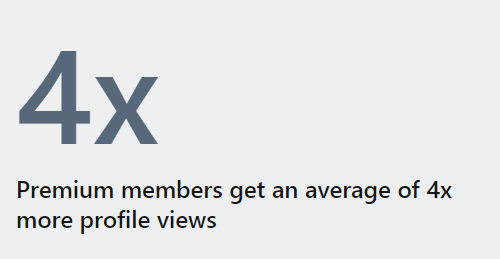
This plan opens lots of opportunities owing to the following features:
- 15 InMails monthly (you can accumulate unused credits and recover a credit if you sent an InMail message that was ignored)
- Full insight into who’s been checking out your profile in the last 365 days
- Unlimited people browsing
- Open profile
- Job and applicant insights
- Top applicant job recommendations
- Company insights
- Resume insights
- 21,000+ LinkedIn Learning courses
- Full access to Interview Preparation tools
If your goal is to network with industry leaders, pitch innovative ideas, or establish pivotal business relationships, these valuable features are a must-have.
Sales Navigator Core ($79.99/month)
62% of marketers who use LinkedIn for lead generation say it does generate them leads. With Sales Navigator, you have a professional sales toolkit right in your LinkedIn profile.
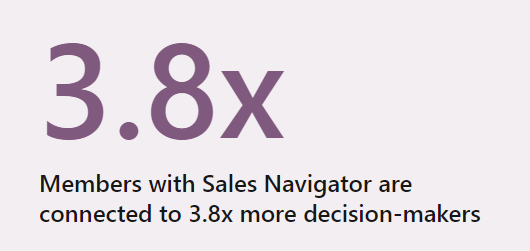
Sales Navigator is like a high-precision GPS for finding and connecting with prospects. It offers you the following features:
- Sales Navigator platform
- 50 InMails per month
- See Who’s Viewed Your Profile over the last 365 days
- Unlimited people browsing
- Custom lead and account lists
- Advanced lead search and account search
- 10,000 saved leads
- Lead recommendations and saved leads
- Open profile
- Real-time alerts on your leads and accounts
- Company insights
- Resume insights
- 21,000+ LinkedIn Learning courses
- Full access to Interview Preparation tools
|
💡 TIP OF THE DAY: Combining Sales Navigator with email finder tools such as Snov.io’s Li Prospect Finder enhances its capabilities for even more effective lead generation at scale. This combo allows salespeople to identify potential leads and directly reach out to them with personalized communication. You can seamlessly extract valuable contact information from LinkedIn profiles, turning leads into viable contacts for email drip campaigns or direct outreach. This creates a more streamlined and efficient process for sales pros actively seeking new, high-quality leads. |
Recruiter Lite ($134.99/month)
72% of recruiters engage in LinkedIn at some point during their recruitment process. If you’re also in the business of talent hunting, consider upgrading to Premium.
Recruiter Lite is like having a personal assistant (and not an expensive one) for your recruiting efforts. This plan offers the following features:
- Recruiter Lite platform
- 30 InMails per month
- Access to your 2nd and 3rd degree networks
- 20+ advanced search filters
- Candidate search alerts
- Candidate recommendations daily
- Search with smart suggestions
- Personalized outreach with saved templates
- Opportunity to post a free job
- Projects for organization and tracking
- InMail performance insights
- Jobs analytics
- Company insights
- 21,000+ LinkedIn Learning courses
- Full access to Interview Preparation tools
And if you have to manage bulky recruiting projects, email extractor tools like Snov.io can be handy for finding and saving the email addresses of the relevant people.
Now, let’s see if these LinkedIn Premium plans are worthwhile.
Is LinkedIn Premium worth it?
Yes, LinkedIn Premium is worth it if its features align with your professional objectives, such as expanding your business network, finding new prospective customers, or accessing a much wider pool of opportunities, and if you’ve got a budget for that, of course.
The value of LinkedIn Premium really depends on your goals. While the free version suits basic networking, Premium plans provide targeted tools for specific needs. LinkedIn Premium benefits are profitable for business owners, job seekers, sales reps, and recruiters.
Is LinkedIn Premium worth it for sales?
Yes, if you choose Sales Navigator Core among Premium plans.
LinkedIn Premium can be a truly valuable investment for sales professionals and teams.
Key features like InMail messages, advanced search filters, and the Sales Navigator tool specifically cater to sales needs, enabling direct contact with potential leads outside your network and providing detailed insights for targeted prospecting and outreach.
|
→ A new method of sales prospecting on LinkedIn has been revealed! Read the post to find out more. |
Yes, the cost of LinkedIn Premium is a thing to consider. Still, the potential for increased lead quality and sales deals often justifies the investment for those focused on expanding their business network and sales reach.
More perks for sales with LinkedIn Premium
Sales Navigator is a fantastic next step for those aiming for larger-scale results. Moreover, combining Sales Navigator with email finder tools like Snov.io LI Prospect Finder can significantly enhance your lead generation efforts, especially with bulky projects.
“We used Snov.io with LinkedIn Sales Navigator and were able to generate 25,000 new emails every month which helped us target the records matching our client’s ICP with even more efficiency.”
VP of Operations
Let’s look at how you can effectively use both tools together.
Firstly, Sales Navigator will help you fine-tune your search to generate a list of potential contacts.
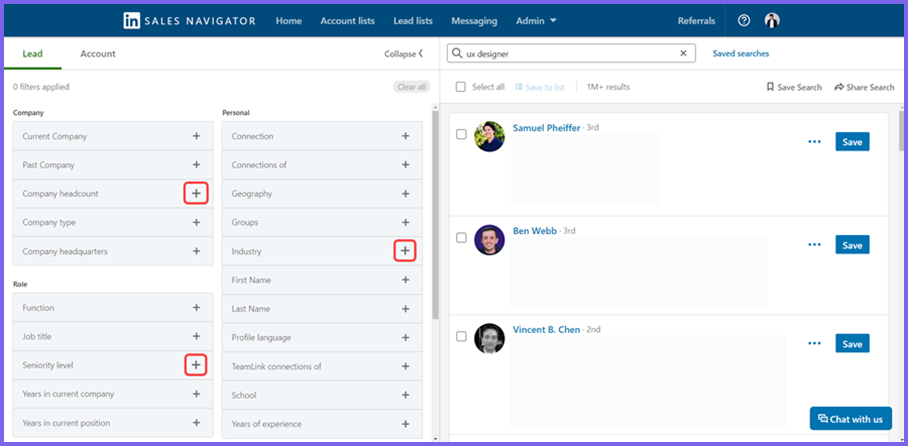
After filtering your search results in Sales Navigator, your next move will be to install and launch Snov.io io LI Prospect Finder Chrome extension on the results page.
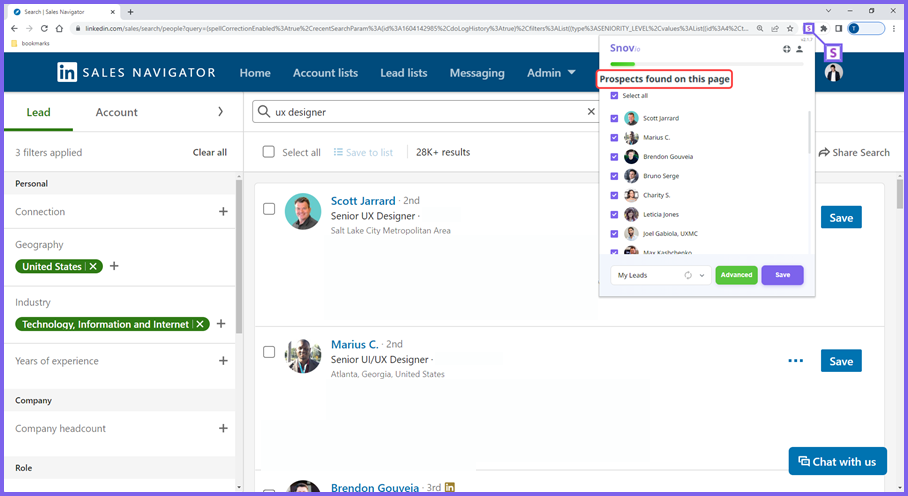
Once the search is complete, the selected individuals will be added to your prospect list. Their email addresses will be verified on the go, so the next step for you is to start your personalized email drip campaign.
Bottom line
So, what’s the final verdict? Is Premium LinkedIn worth it? If you’re deeply into sales, job hunting, or serious networking, you can’t say ‘NO’ when asked this question. A Premium LinkedIn account can help with its exclusive features like InMails, advanced searches, LinkedIn Learning, and much more.
For the casual LinkedIn user, the free version might be OK. But investing in LinkedIn Premium will be the smart and necessary decision if you’re into making some significant moves. Plus, you can make the most of extra tools like Snov.io to your advantage, whether it’s for clinching a key sale, landing your dream job, or finding a perfect employee for your client.
Are you still hesitating? Just give it a try for one month at least. You can always cancel the subscription. 😉