Hey, entrepreneurs!
We all know that pursuing leads who keep their contact info under lock and key while managing tight budgets is a pretty challenging goal. Luckily, finding someone’s email address for free isn’t a dream anymore—it’s entirely possible!
If you’ve got even a snippet of info about your leads, like their name, personal website or blog URL, company name, or a shared social media connection, you’re sitting on a goldmine with over a 90% chance of finding their email addresses for free.
And here’s the fun part—we’ve put together a failproof guide on how to find someone’s email address at no cost, keeping your wallet happy and content.
Outline
Trust in free email lookup tools!
Free email finder tools might raise some eyebrows, and rightly so—we often associate quality with a price tag.
But here’s the thing: you can strike a balance. Many top-notch sales prospecting platforms offer highly accurate free email search tools or come with built-in email lookup services available through freemium plans with a generous number of credits.
Say goodbye to the manual email address search. Now, with the convenience of email finder software, you can find the needed addresses without much difficulty! Better yet, you can simultaneously try out several email finding tools that come with a delightful price tag of absolutely nothing to get even more leads.
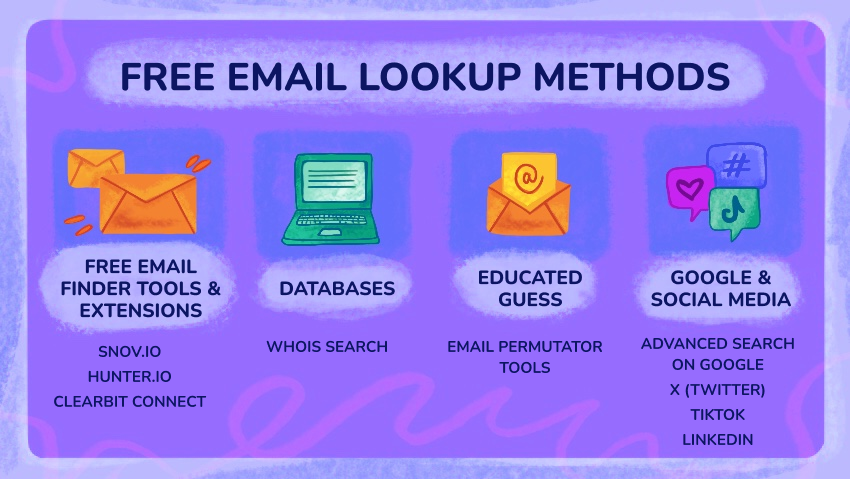
Without further ado, here’s a handy lineup of the best free email lookup platforms you don’t want to miss out on.
Reviews: 4.5 out of 5 on G2
Free monthly search credits: 50 email searches on a Trial Plan
Available: Web App, Chrome Extension
Snov.io is your one-stop sales prospecting platform created to simplify the task of lead discovery with its freemium-powered email finder tools. More than just locating emails, the platform excels in verifying them and orchestrating efficient email drip campaigns. On top of that, with Snov.io’s Unlimited Email tracker, you can effortlessly track open rates, monitor engagement, and schedule follow-ups.
Get ready to supercharge your prospecting, lead generation, and business growth!
👀🧐What’s inside?
🤩Free tool to explore: Snov.io Email Finder
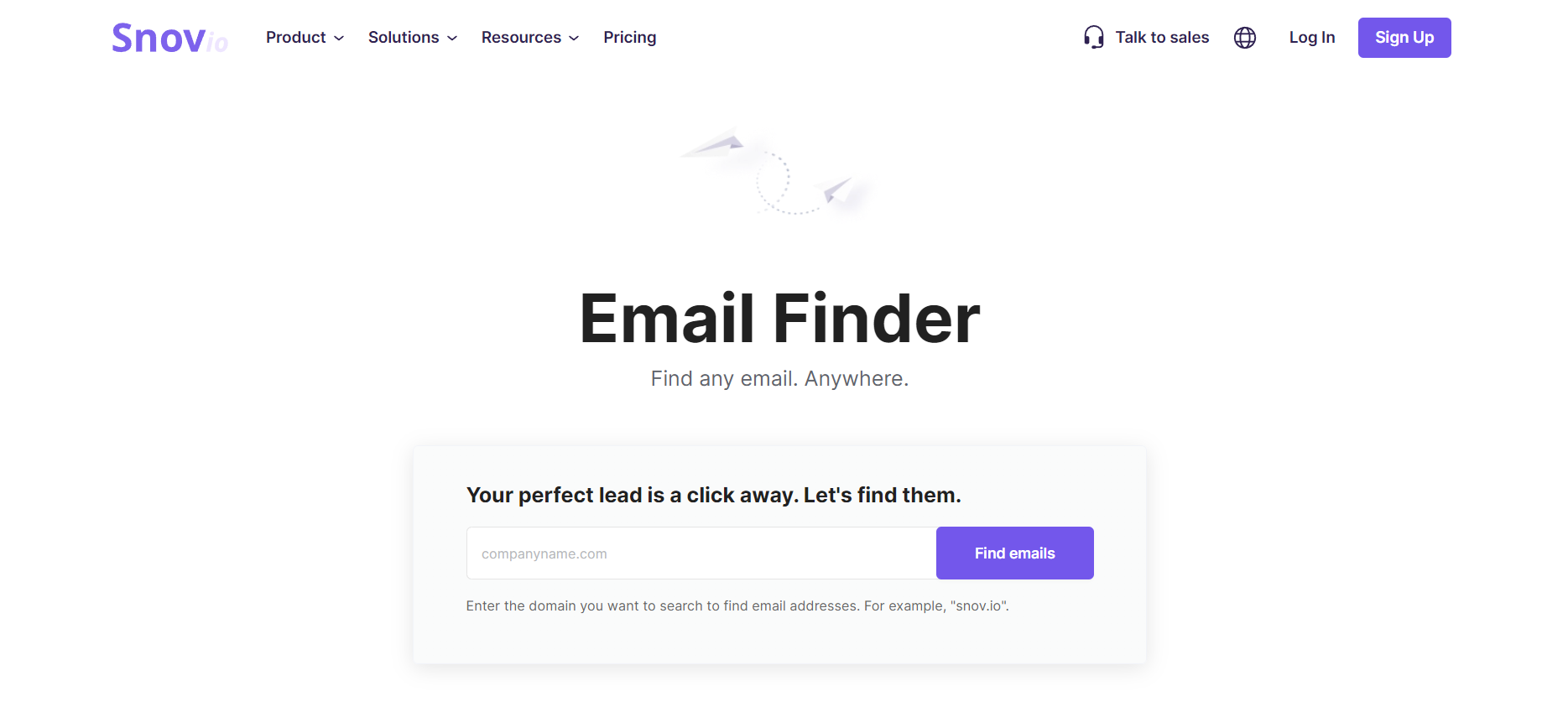
If you’re seeking advanced email search results, Snovio’s Email Finder offers a wide array of no-cost options:
- Email Search: find your prospect’s email address simply by entering their name and the domain of their company.
- Domain Search: find all emails associated with a specific domain.
- Database Search: filter companies and prospects by name, industry, size, and more using a ready-to-use database provided by Snov.io.
Looks like a wealth of email finder software for you to dive into, doesn’t it?
You can try Email Finder in two straightforward ways:
Option 1. Create a free account on Snov.io’s web app using your email or through automatic Google account authorization.
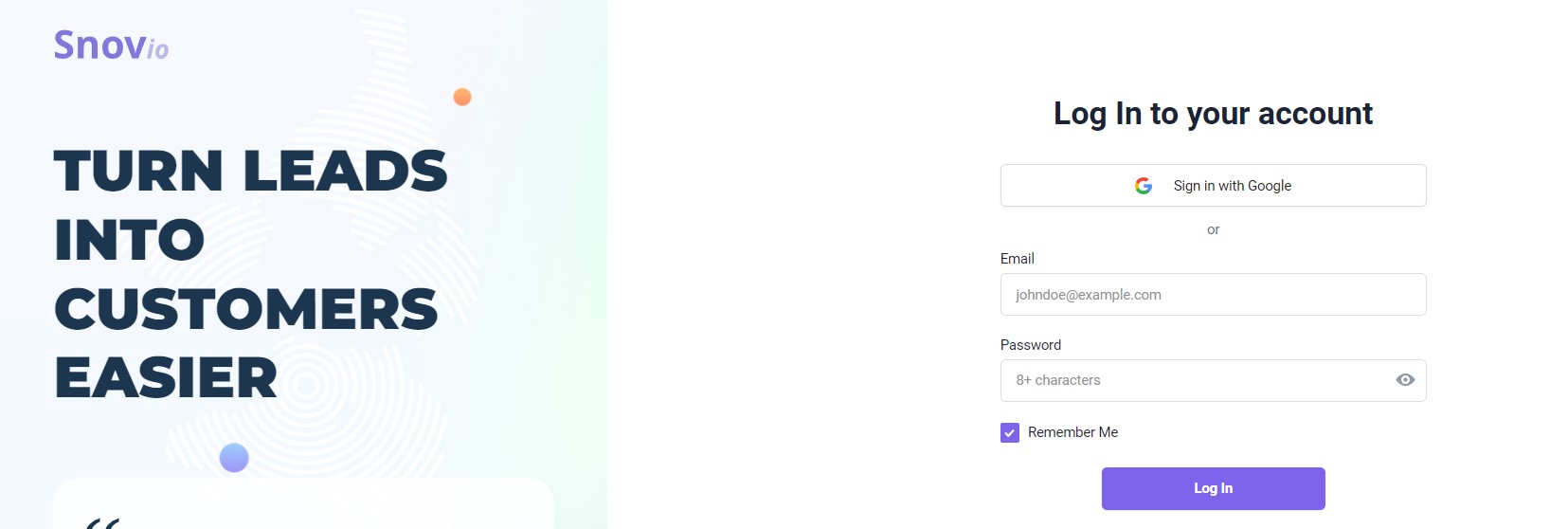
Once your account is set up, you’ll find the toolbar on the left side of your page for easy navigation.
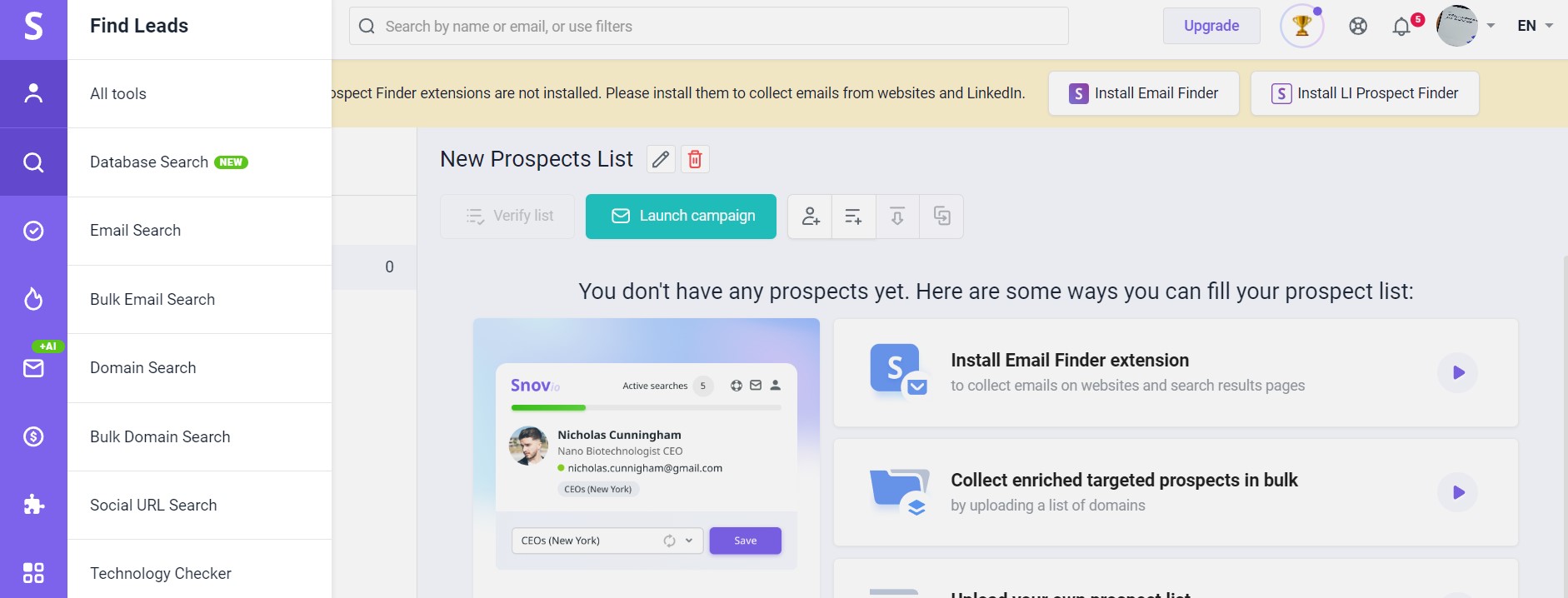
Then, choose the needed option in the ‘Find Leads’ tab to start searching for email addresses. And here you go!
Option 2. Or you can opt for a more streamlined approach: after signing up, install the Snov.io Chrome Extension to effortlessly hunt for your desired email addresses. Just a click on the extension icon in your browser, and voila—you can find person’s email address from practically any online source!
For example, when using Email Finder on a company website:
- Go to the intended company’s webpage.
- Activate your Email Finder Chrome extension. It will promptly initiate the email search process, gathering the results in a separate list that you can easily customize with a suitable title.
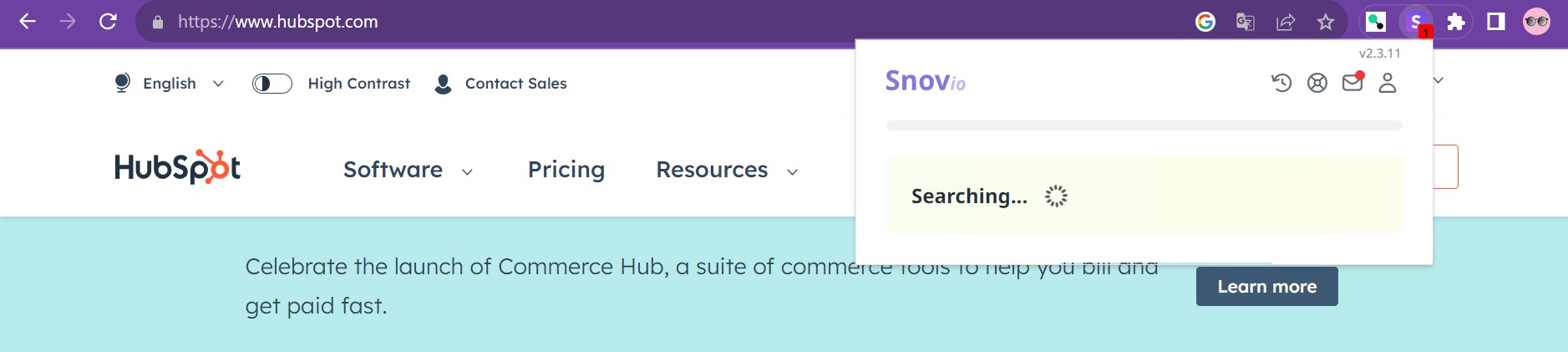
Congrats! Now, you have a substantial collection of domain emails at your fingertips.
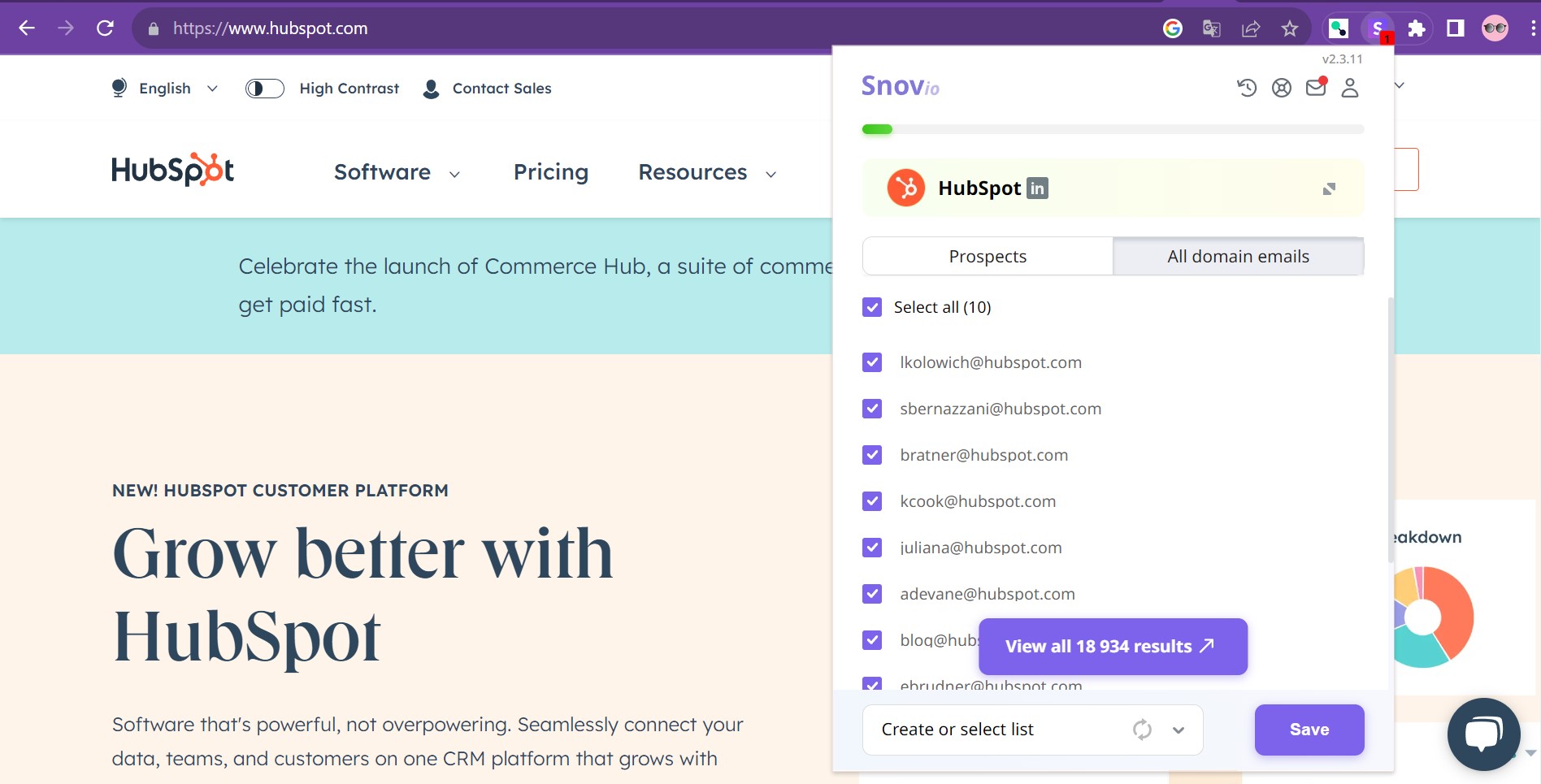
But wait, there’s more! When you click the ‘Prospects’ icon, not only can you uncover your prospects’ positions within the company, but you can also access their social media (LinkedIn, for instance), giving you the upper hand in gathering extra contact info.
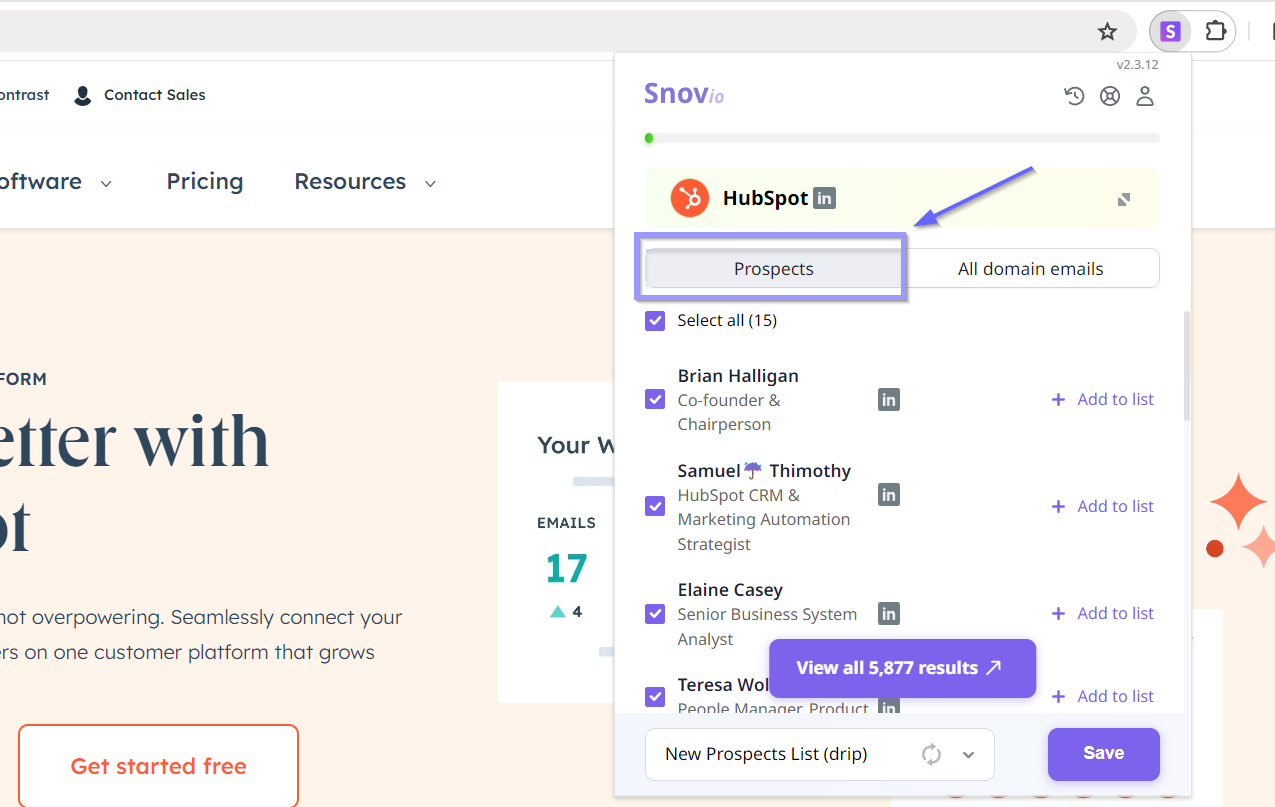
You’re all set to reach out to your prospects and build those winning email campaigns!
Speaking of social media, Snov.io proudly offers another outstanding Chrome Extension to carry out free email searches on LinkedIn. The beauty of it is that the extension integrates smoothly with your LinkedIn search bar, requiring no manual adjustments on your end.
To use it, simply download LI Prospect Finder, go to LinkedIn, and start your search. Enter the job title of your potential leads, apply your preferred filters (like People, Jobs, Connections, Locations, or Current Company), and activate the extension.
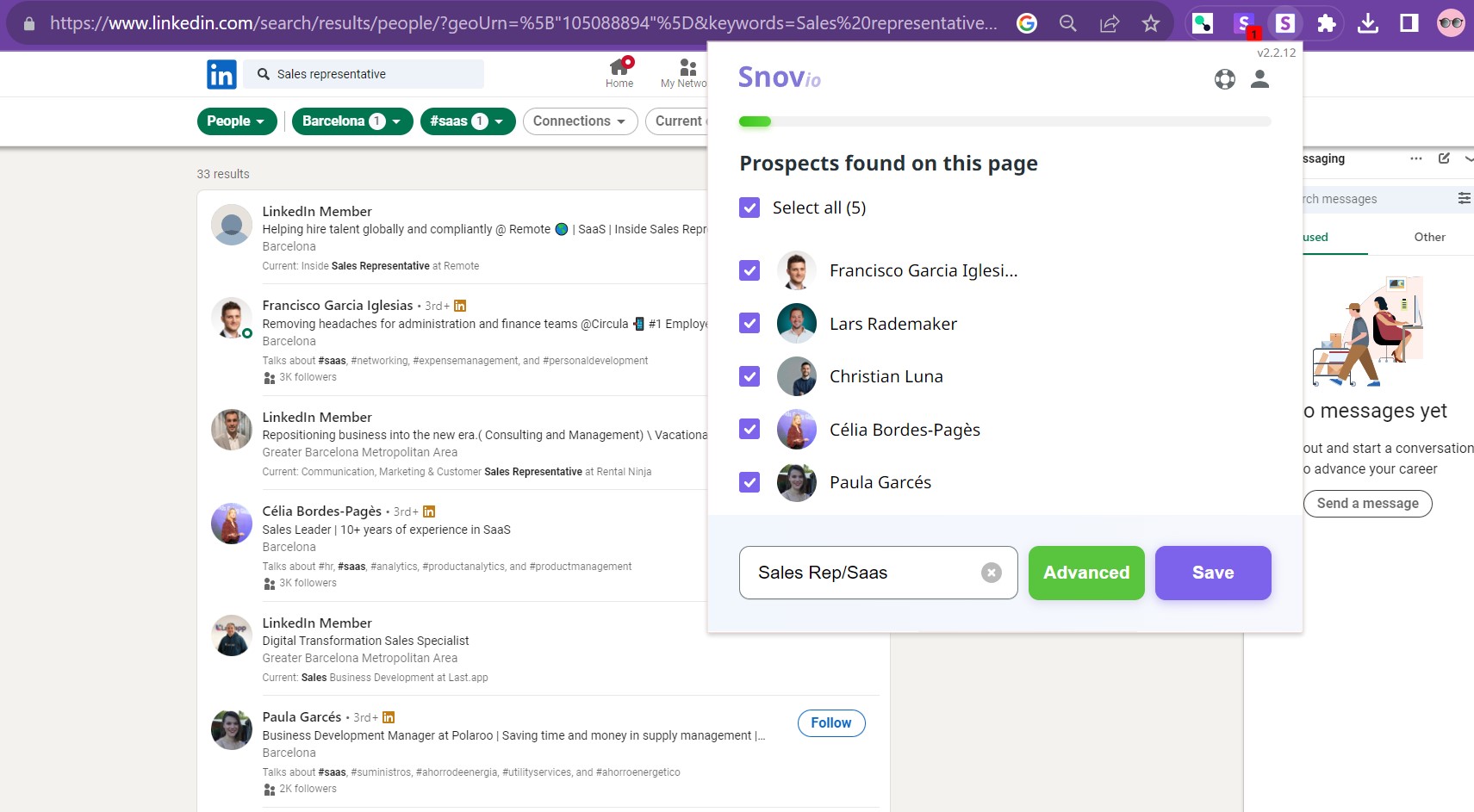
All that’s left to do is to hit ‘Save’ to gather the pre-verified email addresses into a dedicated folder in Snov.io’s web app.
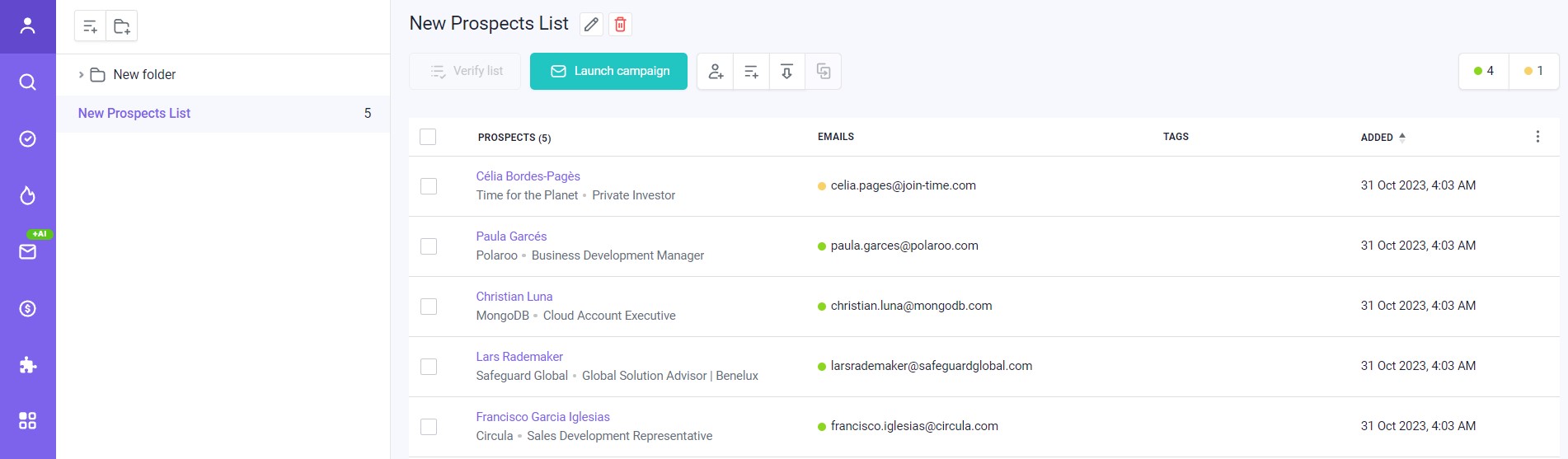
How come pre-verified? Well, all Snov.io’s email lookup tools are powered by a built-in Email Verifier so that you don’t have to check email addresses on your own, wondering if they are legit. Emails are color-coded for convenience: green for verified, yellow for questionable, and red for non-existent addresses.
LI Prospect Finder can find someone’s email address on the following pages:
- Search page: Discover emails by job titles or companies and add them to your list.
- Personal profile: Seize their email address and store it in your prospects list.
- Company page: Search the company’s name, navigate to its page, and gather the email addresses of its employees.
💰How much?
As we mentioned, Snov.io’s free Trial Plan gives you 50 monthly credits (=50 email addresses), renewable every 30 days. If your business requirements change, you can easily upgrade your plan to match your evolving needs (starting at $39/month).
Struggling to find a proper LinkedIn email extractor that would fit your budget? Read our post on the 12 best LinkedIn email extractor tools (all compared!)
Hunter.io
Reviews: 4.4 out of 5 on G2
Free monthly search credits: 25 + 50 credits to verify email addresses
Available: Web App, Chrome Extension
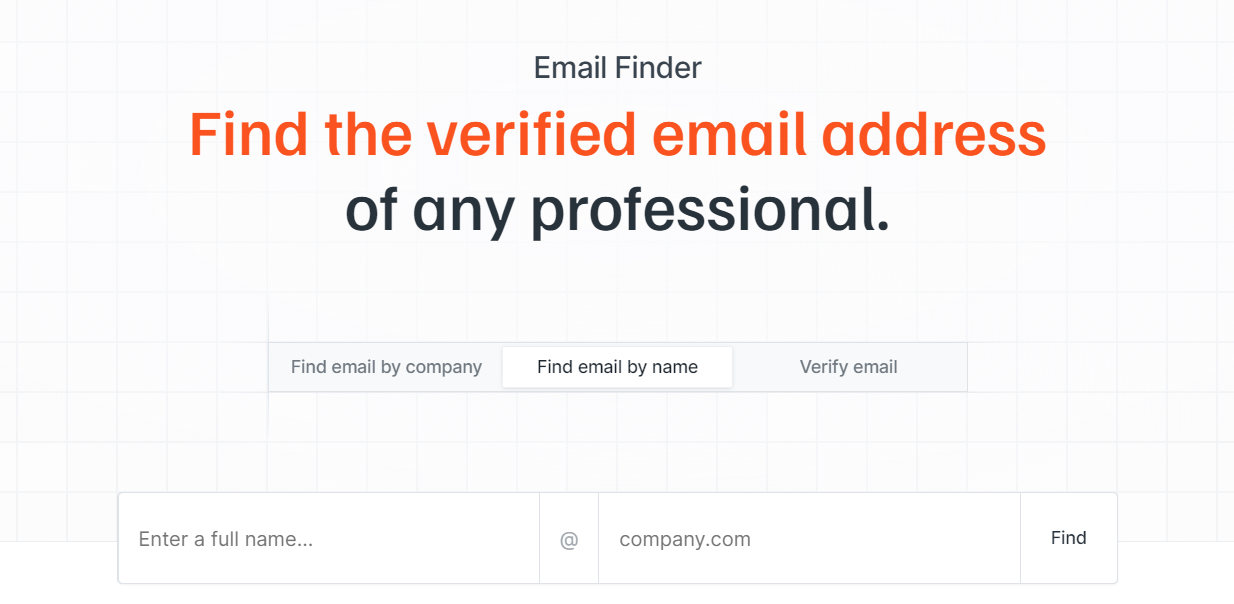
Hunter.io is a robust email lookup tool for locating contact information to fuel your outreach campaigns. Beyond its various email search methods, Hunter offers Mailtracker, a straightforward email tracking solution designed for Gmail, a free Hunter.io Email Verifier, and the cold email Campaigns tool.
👀🧐What’s inside?
Hunter.io provides a user-friendly web app and Hunter.io Chrome Extension to speed up your email address search process, including:
- Domain Search: easily find email addresses associated with your chosen domain.
- Email Finder: source email addresses by combining a person’s full name and domain.
💰How much?
Hunter.io grants 25 monthly search credits and 50 for email verification, but this may not be sufficient for more substantial outreach projects. The cost for paid accounts ranges from $49/month (Hunter.io Starter Plan) for 500 credits to $499/month for 50,000 credits.
Clearbit
Reviews: 4.4 out of 5 on G2
Free monthly search credits: 25 email searches on the web app plus an extra 10 email searches using the extension
Available: Web App, Chrome Extension
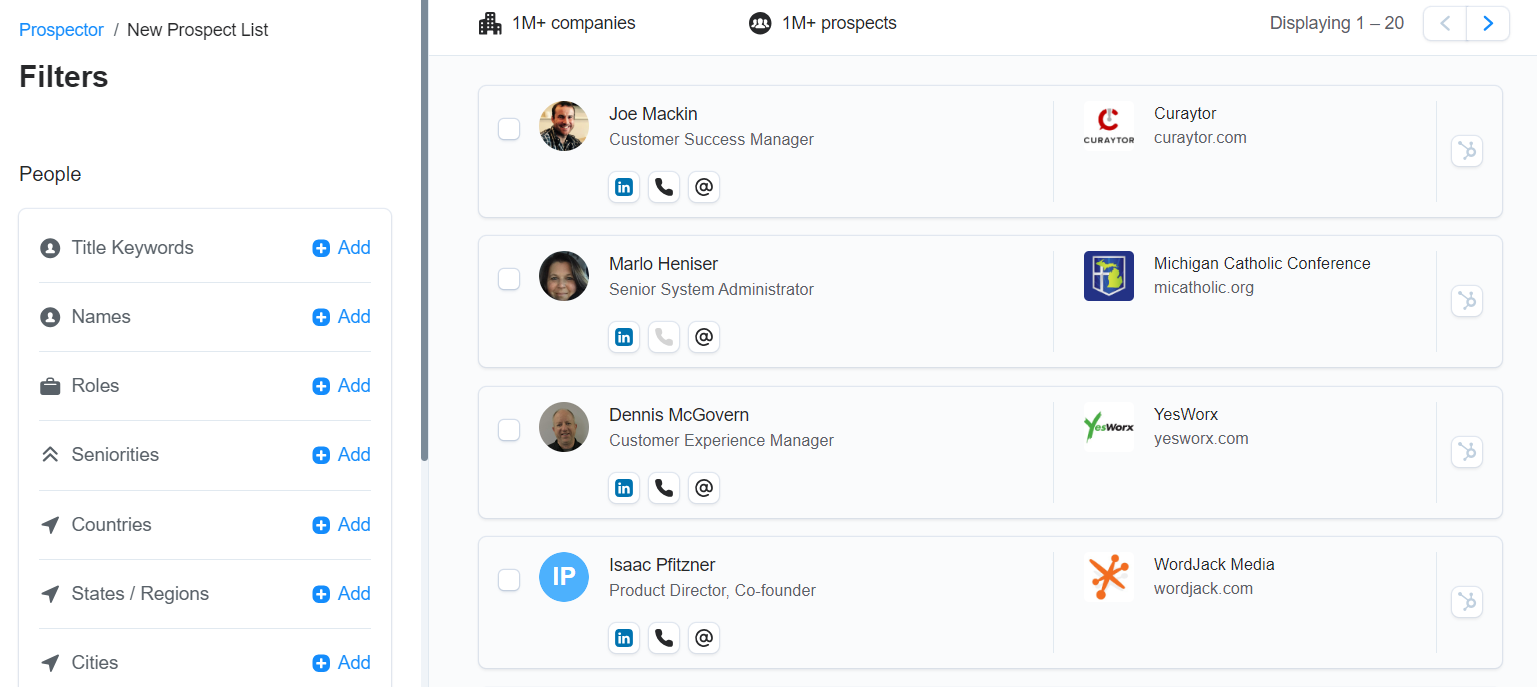
Clearbit is a top-rated web app and Chrome extension from the all-encompassing Clearbit marketing data engine. It effortlessly integrates with Gmail, offering various search filters to help you source free, verified B2B email addresses for all your customer interactions.
| Pro-tip! Clearbit is integrated with the HubSpot platform, so you’ll need a HubSpot account to sign up. |
👀🧐What’s inside?
Clearbit offers various search options:
- Domain Search: simply input the company’s name in the app or visit the company’s page and run the extension on it to instantly discover the available contacts (and their emails) within that organization.
- Prospector: filter prospects and companies by title keywords, names, roles, and more using a ready-to-use B2B database provided by Clearbit (available in the app).
- Gmail Search: type in the name of the company you are looking for and filter the employees by role, seniority, and title (available using the extension).
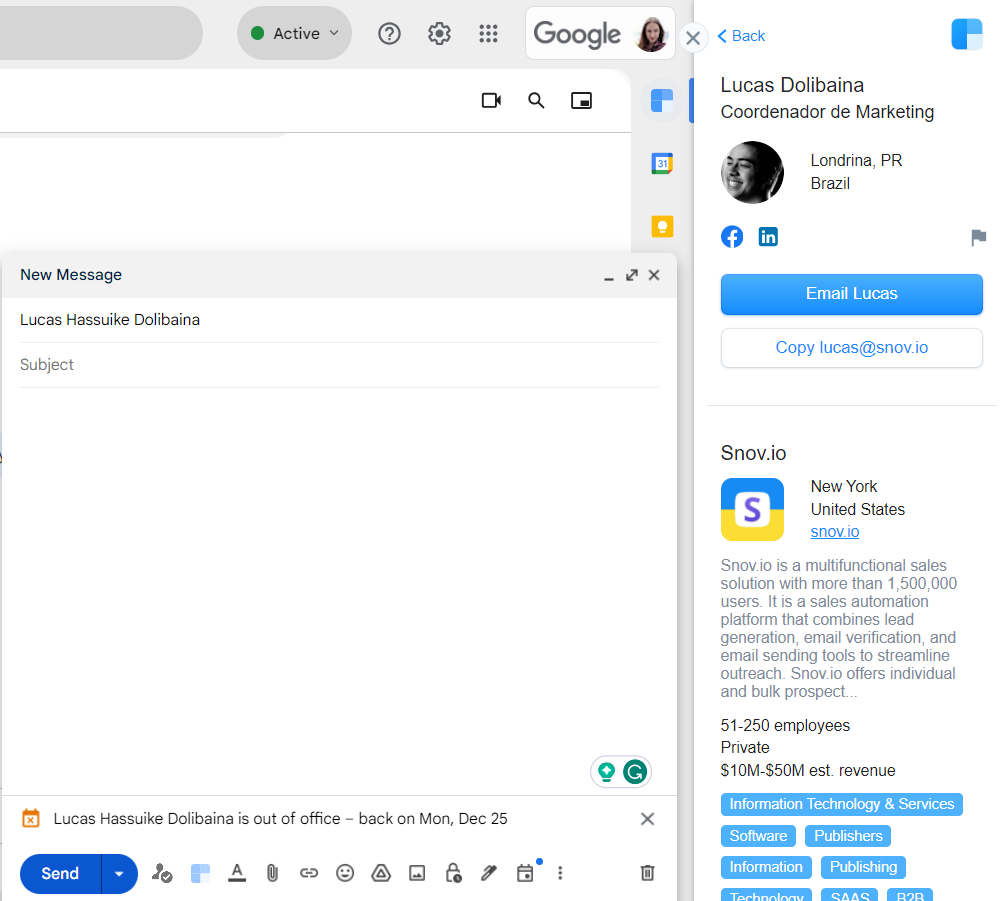
💰How much?
Clearbit Connect’s email finding extension provides 10 free monthly credits, which is currently their sole offering. The good news is that your credits will reset every month! For additional needs, Clearbit’s free plan provides 25 monthly credits. And for more substantial outreach projects, paid plans start at $50/month.
| 💡Pro-tip! If you’re looking to take your search game up a notch, consider Clearbit Capture, another useful extension. It lets you add accounts and key buyer contacts from companies showing intent to your CRM. Just keep in mind it does come with a price tag! |
Discover more email lookup services, both free and paid, by checking out the best email finder tools of 2024!
Okay, how else can we go about finding a desired email address? Let’s find out!
Ask your target person
One of the oldest tricks in the book, albeit not the most successful, is to request an email address directly.
In the past, if a salesperson managed to uncover a prospect’s phone number, locate a contact form on a company website, or make a social media connection, they might have tried their luck by simply asking for the email address directly from the source.
But in today’s environment, very few people are comfortable sharing their personal information with someone they haven’t built a connection with. So, when you’re seeking someone’s email address, it’s essential to personalize your message to the point where they see value in sharing it with you.
For instance, you could offer them a free guide on a topic they’re passionate about or extend an invitation to a webinar they’d be excited to attend. The key is to genuinely pique their interest and build a rapport before requesting their contact details.
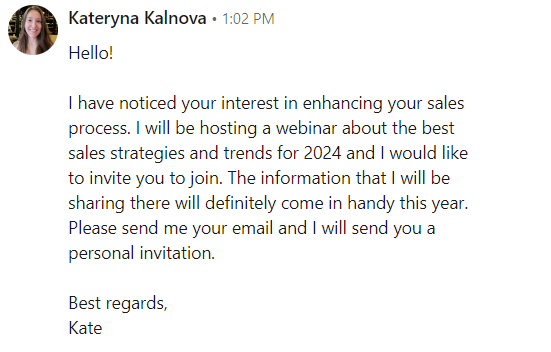
Simply guess
When the direct request for an email address didn’t work out, some would try their luck with a different approach—guessing it. This method hinges on the idea that many companies have generic email address patterns.
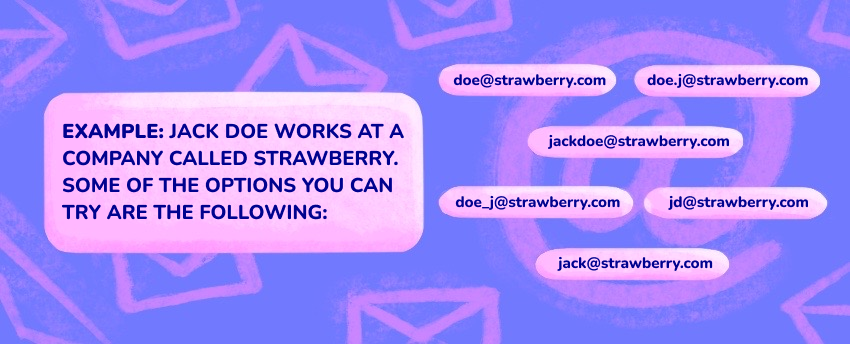
Well, you get it!
Equipped with such an educated guess, you can also employ free tools like Email Checker or Email Verifier to confirm the existence of a valid email.
Check out free email permutator tools
For even better results (or if you are not feeling like coming up with all these email address formats yourself), why not try specialized email guessing tools, aka email permutators?
In 2012, Distilled unveiled a handy gift to the world – a free email permutator spreadsheet. It was designed to help you come up with a generic email address in an organized way. All you have to do is copy the spreadsheet to be able to edit it and input a contact’s first name, last name, and company name. And there you go! Now, you have a list of 50 potential email addresses right before your eyes.
Additionally, there are free tools that work on a similar principle. They mix and match the inputted information, toss in hyphens, underscores, and other common types of punctuation to create a comprehensive list of email variations.
Check out the Free Email Permutator by Salesblink, for instance. 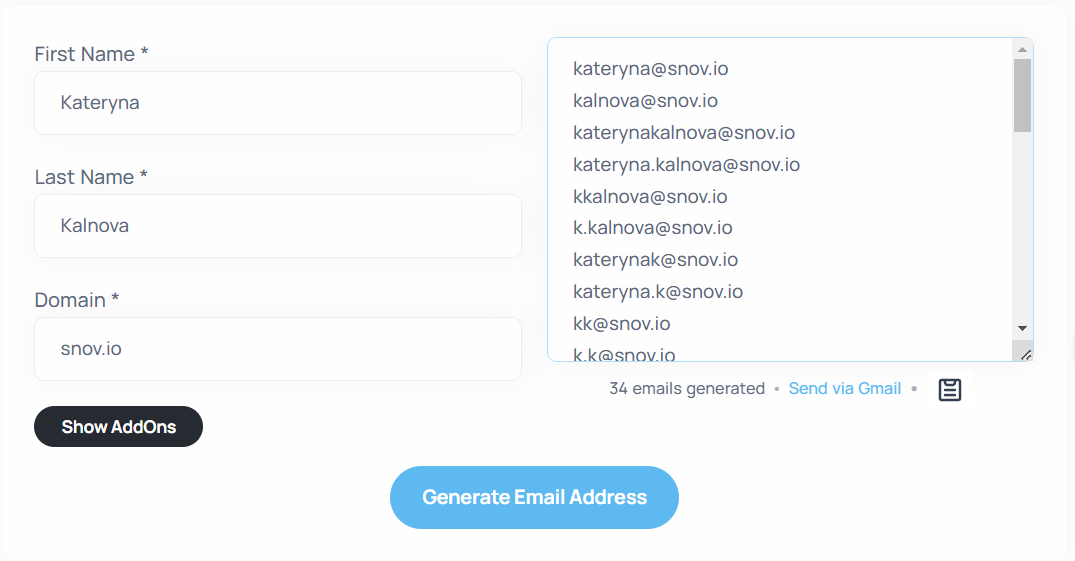
Use WHOIS Search
WHOIS is an online database of website ownership information, complete with contact details of the site’s owner.
Whenever you’re looking for an email address, you can have a go at it by searching for your contact’s website using the WHOIS email lookup service like Namecheap, Who.is, or GoDaddy, and sometimes, you might uncover a working email address.
To give you an idea, if your contact is part of a big enterprise, the WHOIS data will lead you to the domain administrator’s contact information. The same idea can be applied to personal websites.
| ⚠️Attention! Due to privacy concerns, many companies hide their contact information in their domain registration. So, while this method is definitely worth a try, it might not be a surefire solution for every company. |
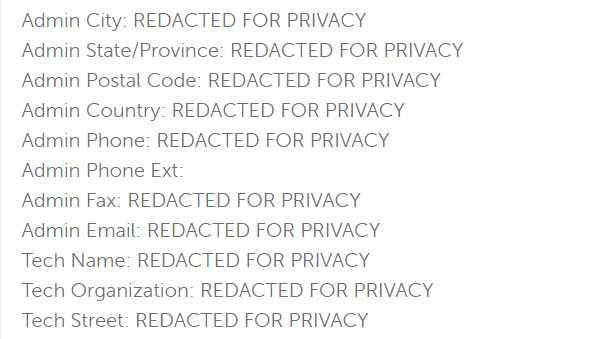
Employ Google’s advanced search
Determined email hunters could also benefit from the help of advanced Google search operators.
A regular Google search (for example, person’s name followed by “email,” “email address,” “contact,” or “contact information”) pretty much covers the entire internet, but with these particular commands, you can fine-tune your queries:
- Site: Use site:companywebsite.com [Jack Doe] email to search within a specific domain.
- Quotes: Place quotation marks around a search term to get exact matches, like “Jack Doe” “email address.”
- Plus (+): Add specific keywords, such as [Jack Doe] + “company name” + email.
- Inurl: Find contact pages with certain words in the URL, for example, inurl:contact [Jack Doe].
- Intext: Search for text within a page, e.g., intext:”email” site:companywebsite.com.
- Wildcard (*): Use an asterisk as a placeholder, for example, [Jack Doe] * email. This will return pages with various search term versions.
- Minus (-): Exclude certain terms, like [Jack Doe] email – site:linkedin.com to exclude LinkedIn results.
If luck was on your side, and the target email appeared somewhere on the public web, advanced search, coupled with dedication and time, could help you find it.
Export LinkedIn connections
It’s worth mentioning that many people on LinkedIn provide valid contact info when completing their profiles. To search email addresses without any restrictions, simply send a connection request.
Once it’s accepted, you become a first-degree connection, and you’ll have access to their contacts in the contact info section. Keep in mind that you can send around 100 requests per week.
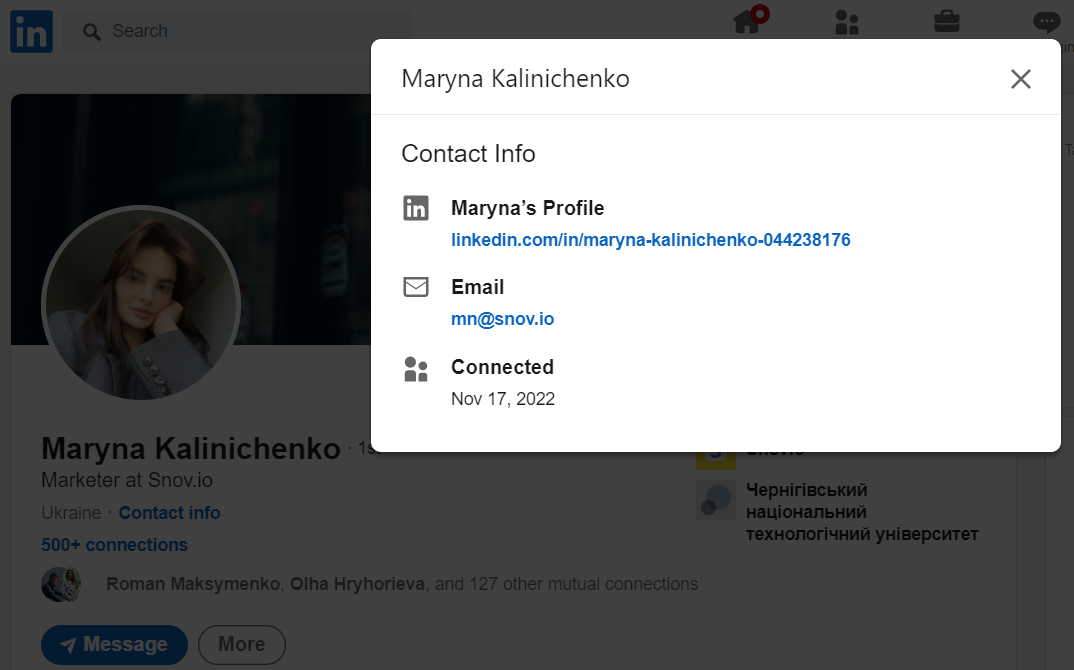
| Pro-tip! When connecting on LinkedIn, add a friendly private message and kindly request their email address. The key here is to provide a compelling rationale—whether it’s about sharing valuable insights, extending a free product trial, or anything you believe would genuinely pique their interest in your product or service. |
But what if you want to get a list of all your connections, along with their email addresses?
To utilize this feature, simply log in to your LinkedIn account and go to Data privacy settings. Once you’re there, look for the section labeled ‘How LinkedIn uses your data’ and click the ‘Get a copy of your data’ button.
Next, check the Connections box and then click the ‘Request archive’ button. In approximately 10 minutes (a bit longer if you have many contacts), LinkedIn will email you a spreadsheet containing your contact data.
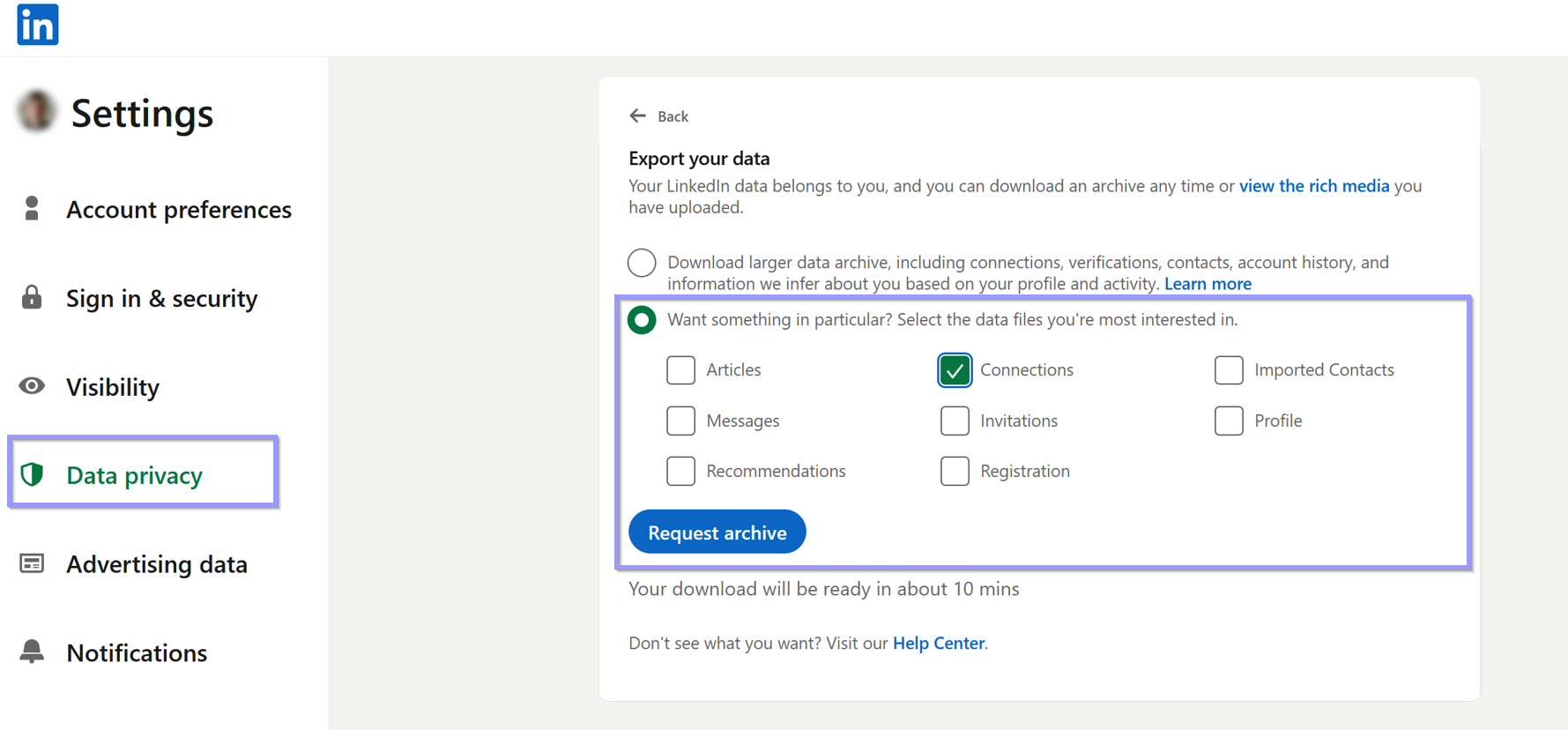
While this method is fantastic for swiftly gathering email addresses from your entire LinkedIn network, it’s important to note that it only applies to first-degree connections. This approach won’t be effective if someone declines your connection request or isn’t active on the platform.
Use X (Twitter) advanced search
Once in a while (and I mean very rarely), people are kind enough to share their email addresses on their social profiles.
If you have a contact’s X (Twitter) handle, it’s surprisingly easy to scroll through their tweets and spot any mentions of an email address. You can simply log into X and hop over to the advanced search page.
Insert a contact’s X handle into the ‘From these accounts’ field and include keywords related to an email address like ‘email,’ ‘contact me,’ or a website domain in the ‘Any of these words’ field.
Once you hit the search button, X will provide a comprehensive list of tweets containing any of the specified keywords—and, with a bit of luck, an email address.
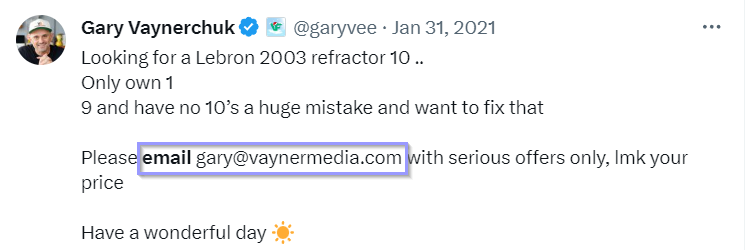
Interested in exploring more ways to find emails on X (Twitter)? Don’t miss out on the best Twitter email finder tools and methods!
Search on Facebook
To find someone’s email on Facebook, you can follow these steps:
- Type the individual’s name in Facebook’s search bar at the top of the page.
- Click the right profile to open it.
- Head to the About section.
- Select the ‘Contact and basic info’ tab.
If the person has chosen to share their email, you’ll find it right at the top of this section.
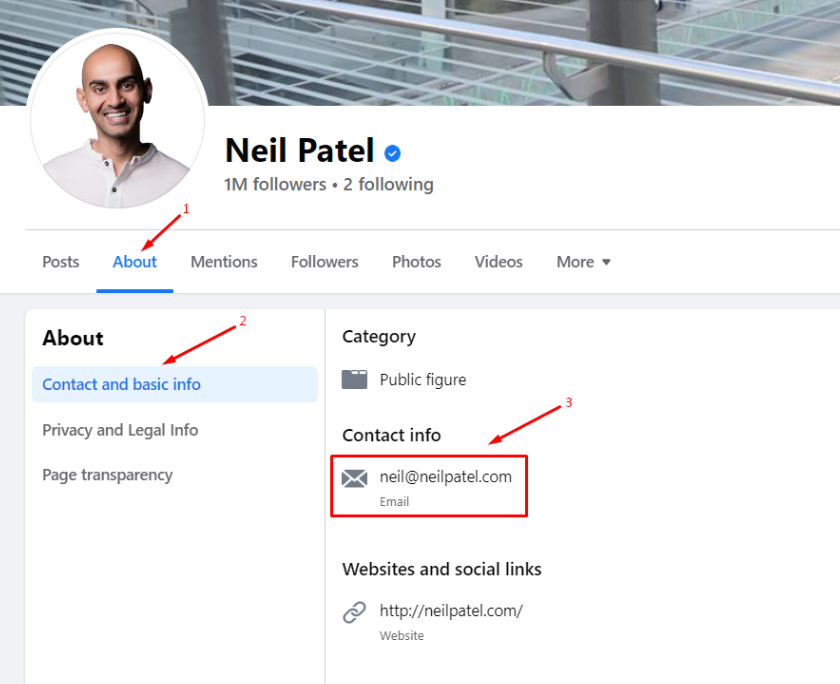
If, for some reason, you can’t find an email address on a prospect’s Facebook profile, it simply means they’ve decided to keep that information private. In that case, you might want to consider other methods to obtain it.
Add up some TikTok email search
When it comes to finding information, Google’s algorithms combined with social media are a powerful combo. So, instead of searching directly on TikTok, you can head over to Google Search.
Just type in ‘TikTok’ followed by the person’s name. Once you’ve done that, you can visit the person’s TikTok page to check if they’ve shared their email address or included links to other web pages where you can discover their contact details.
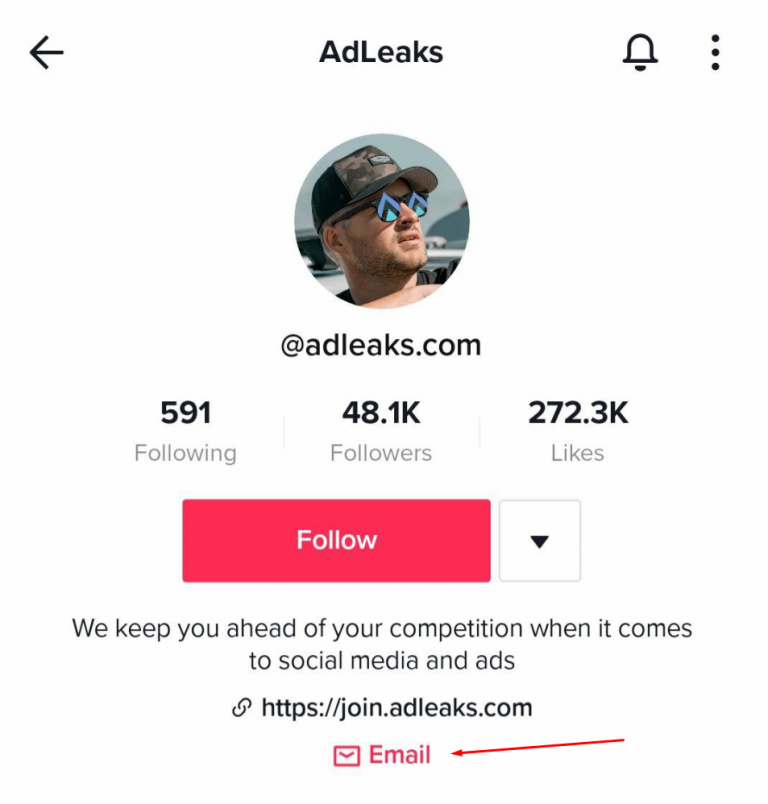
Wrapping up
Great job!
You’re now armed with a bunch of helpful ways to track down someone’s email address without any cost. Feel free to give these methods a go and find the one that suits you best. Don’t forget, one of the coolest tricks in the book is using email finders (they’re awesome).
Good luck with your email search!




