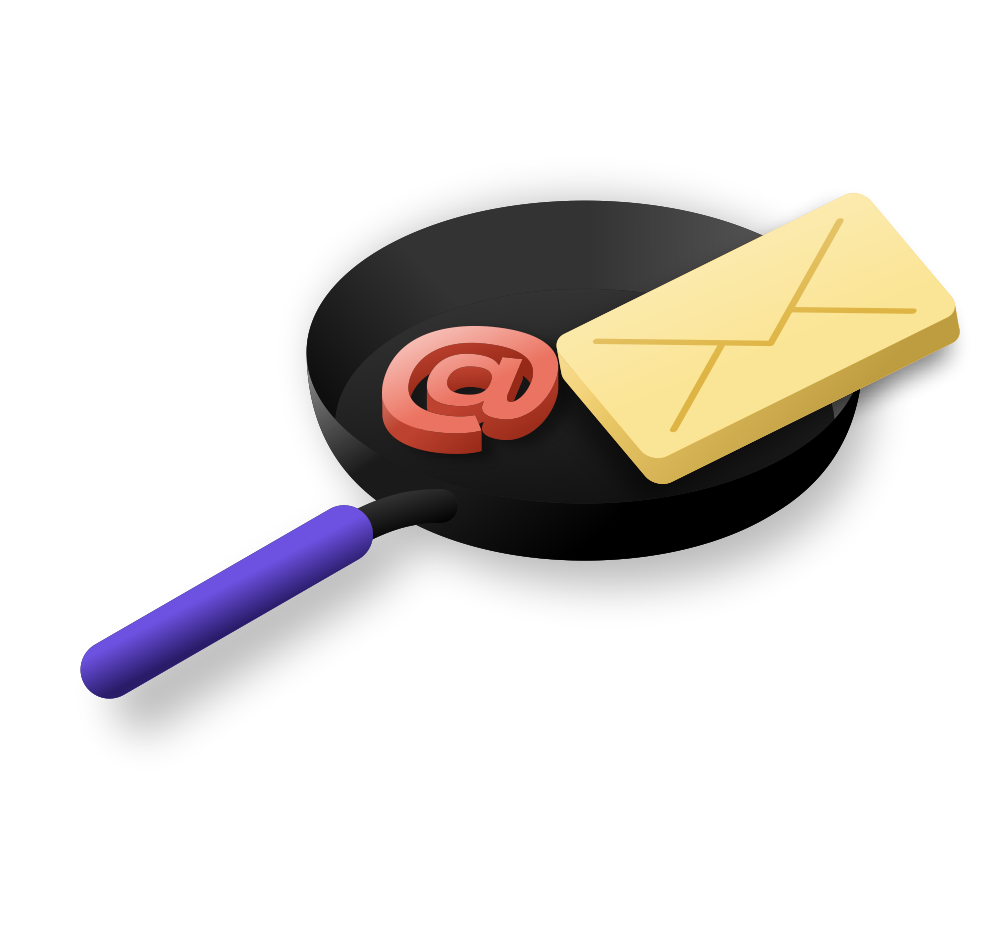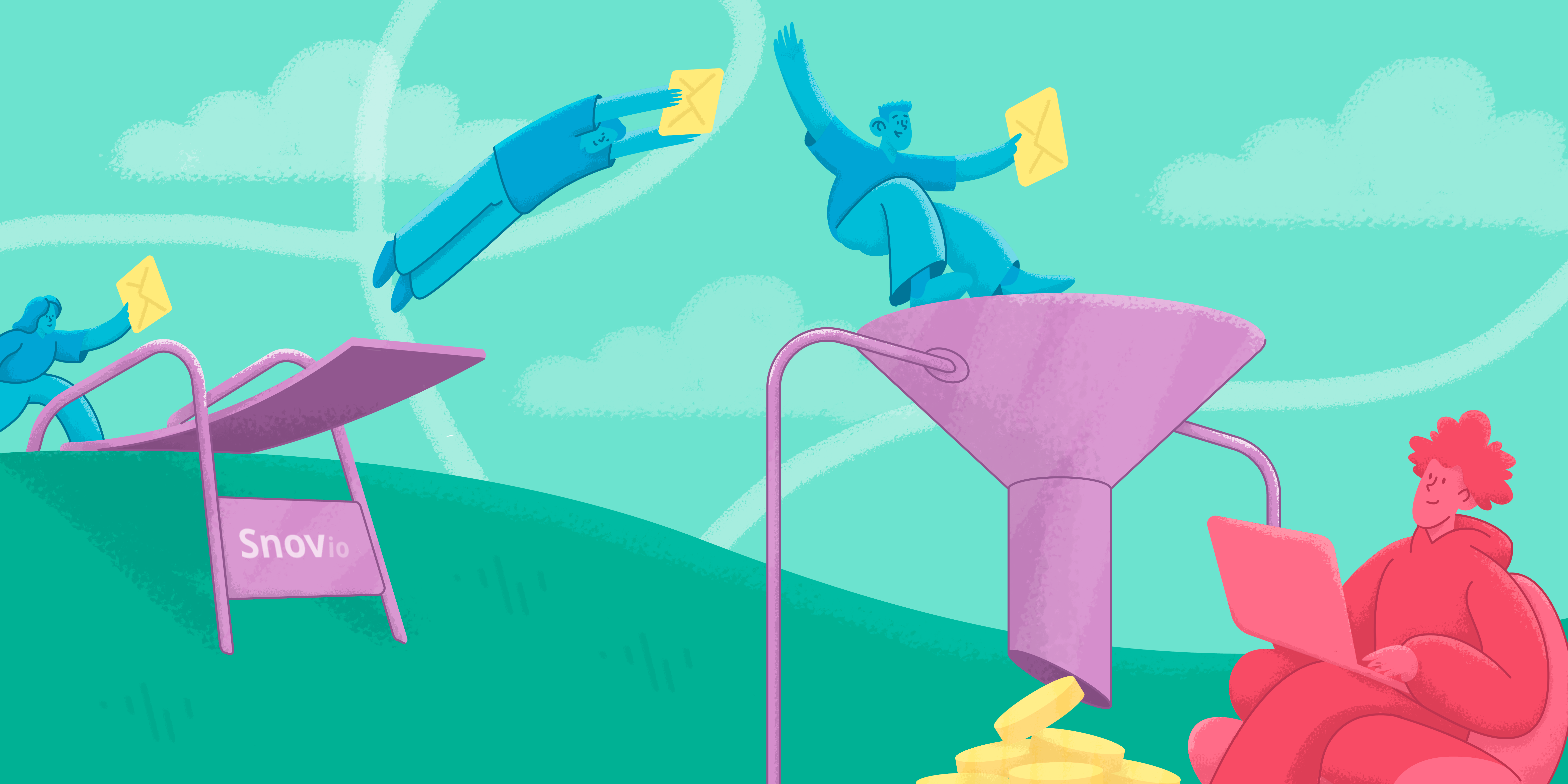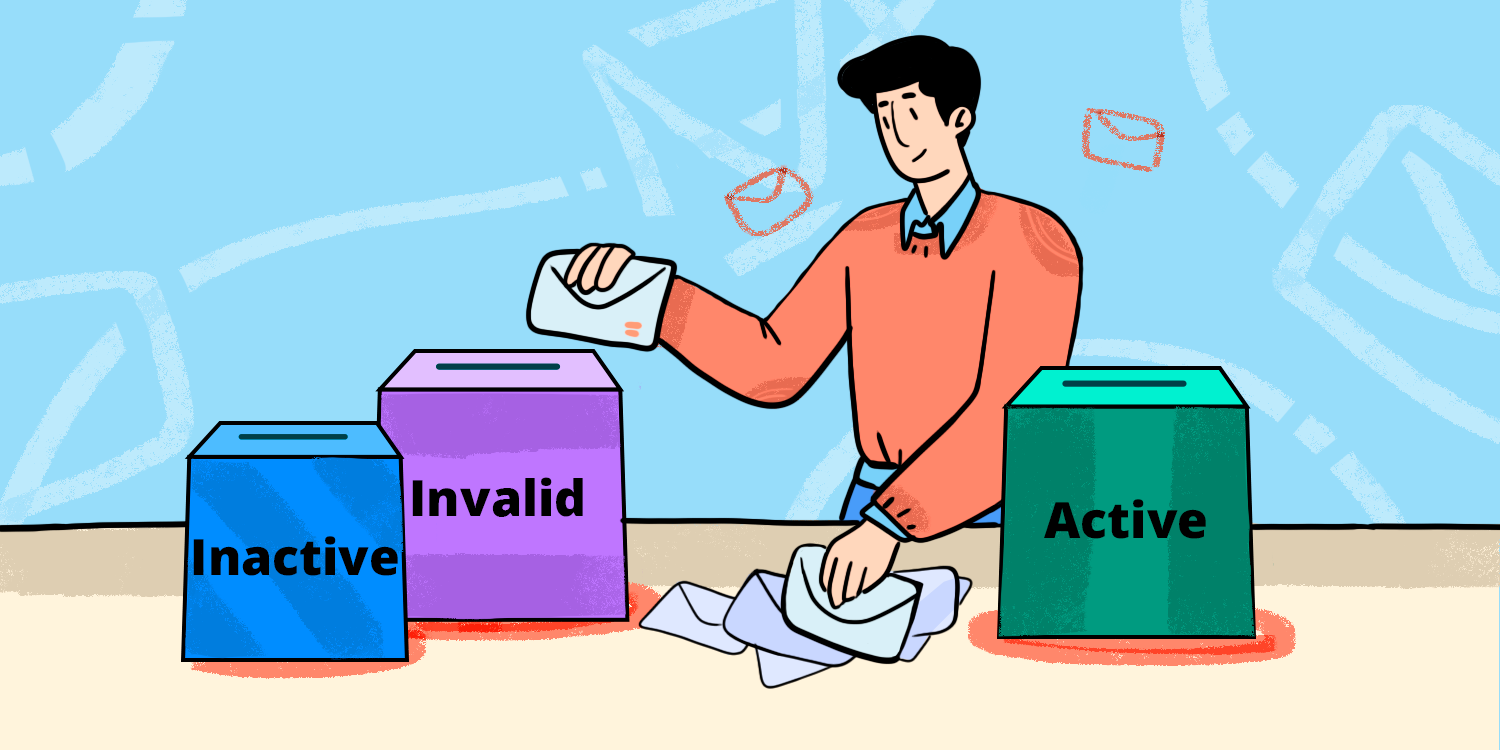Have you ever clicked the ‘Send’ button only to immediately receive a notification in your inbox that your email wasn’t delivered for some reason? Chances are, you have. This is commonly referred to as a ‘bounce back email.’
Luckily, I now know why my emails previously bounced back, affecting my email deliverability rate. I hope this post will help you understand why bounces are a pain in the back and how to fix the email bounce back problem, keeping your inbox placement under control.
Outline:
What is a bounce back email?
For those unfamiliar with the term, let’s clarify the email bounce back meaning first.
A bounce back email is a message from your email service provider, indicating that your email didn’t reach the intended recipient due to certain issues. As a rule, this email flies to your inbox as an NDR (Non-Delivery Report), providing details about the delivery failure and its technical causes.
Ask anyone involved in email outreach (especially marketers or sales reps sending bulk emails), “What is an email bounce back?” They’ll likely describe it as a wind before a summer hurricane – a sign of an approaching disaster.
And it is really so. Accumulating email bounces makes your account more vulnerable to SPAM filters. In the long run, this can tarnish your sender reputation and hinder email deliverability. For businesses relying on email outreach, it signifies a severe threat to their communication with potential customers.
Now it’s time to explore the reasons behind email bounce backs and how you can address them.
Types of email bounce
Typically, email marketing experts differentiate between two types of email bounces.
Soft bounces result from temporary issues that can be easily fixed. Most email services try to resend messages after encountering a soft bounce.
Common reasons that cause soft bounces include:
- A full recipient inbox
- An out-of-office status on the recipient’s email account
- The recipient’s email server being down or offline
- An overly large email message
- The use of greylisting by some email services
Hard bounces occur when an email can’t be delivered to an address permanently. Unlike soft bounces, hard bounces are a serious problem, so when you encounter it, you need to fix the issue immediately; otherwise, your email deliverability is in danger.
Typical causes of a hard bounce are as follows:
- Invalid recipient email address
- Non-existent email address or domain
- Email address blocked by the recipient’s email service.
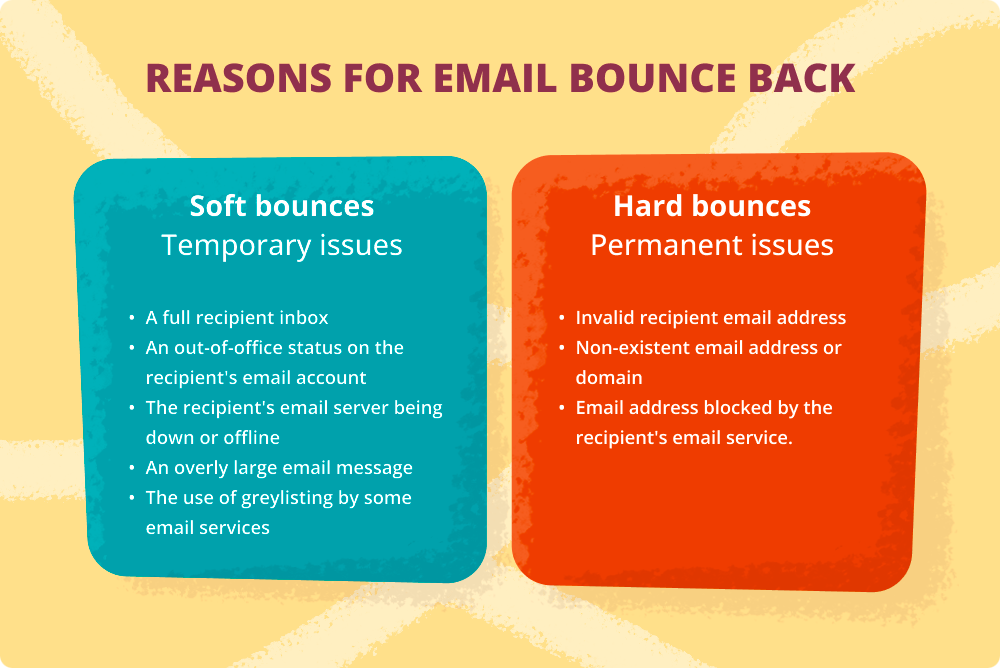
However, there are other reasons for bounce back emails – blocklisted emails.
If your email address or domain is blacklisted by email service providers or spam filters, your messages might be deemed suspicious or unwanted. As a result, the recipient’s email server rejects or bounces back your emails.
Now that we discussed the types of email bounces and their origins, let’s talk about the specific reasons you might get bounce back emails in more detail.
Why are your emails bouncing back?
Reason #1. A recipient’s mailbox is full
Each email provider offers a limited storage capacity. If a person you’re emailing has exceeded their storage limit, they can’t receive new messages. Consequently, you’ll receive an email bounce message when trying to send an email to them:
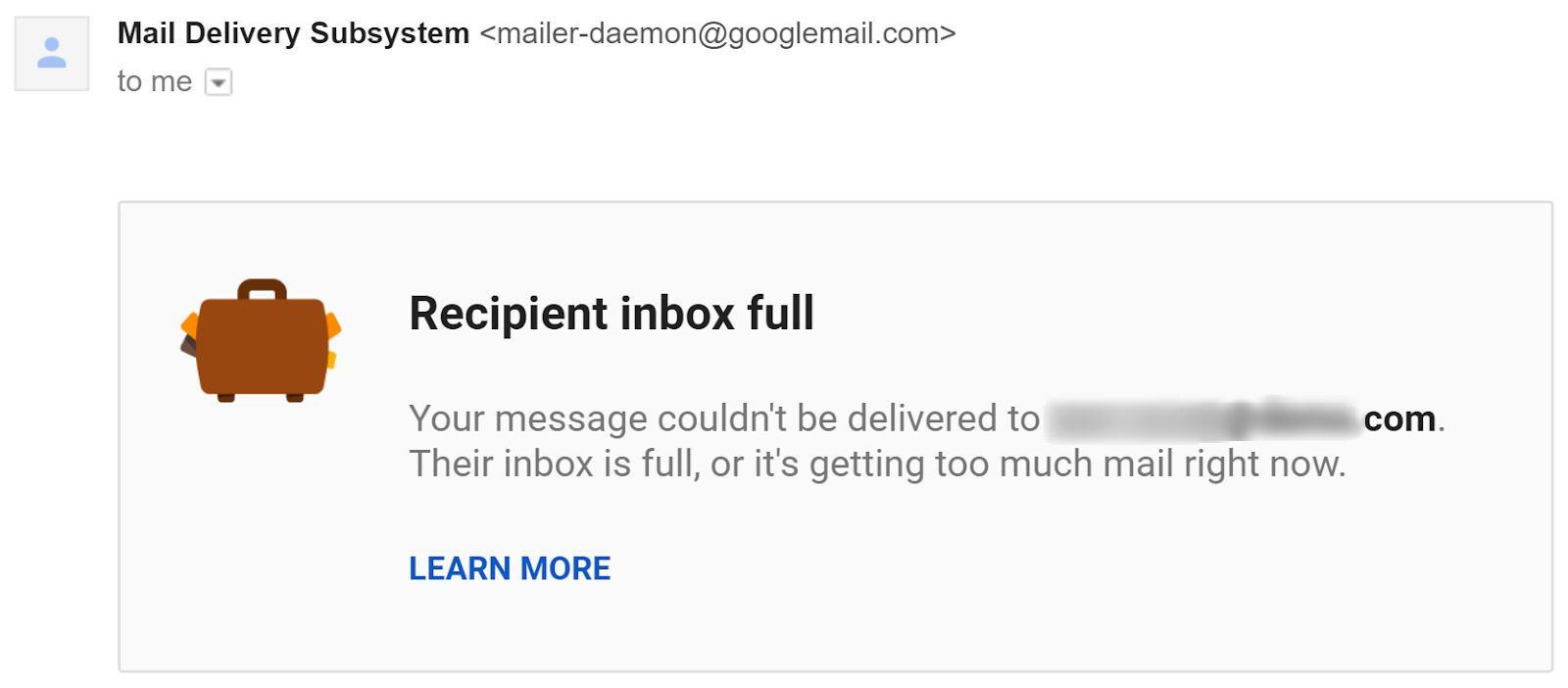
Solution: Keep in mind that this is a soft bounce, indicating a temporary issue. You can reach out to the recipient through other means or simply wait until they free up some space in their inbox.
Reason #2. A recipient’s email account has an out-of-office/auto-reply status
When people with professional email accounts are on leave or vacation, they often set up auto-reply messages to inform senders of their temporary absence. In such cases, you might receive a “Vacation/Auto-Reply” bounce.
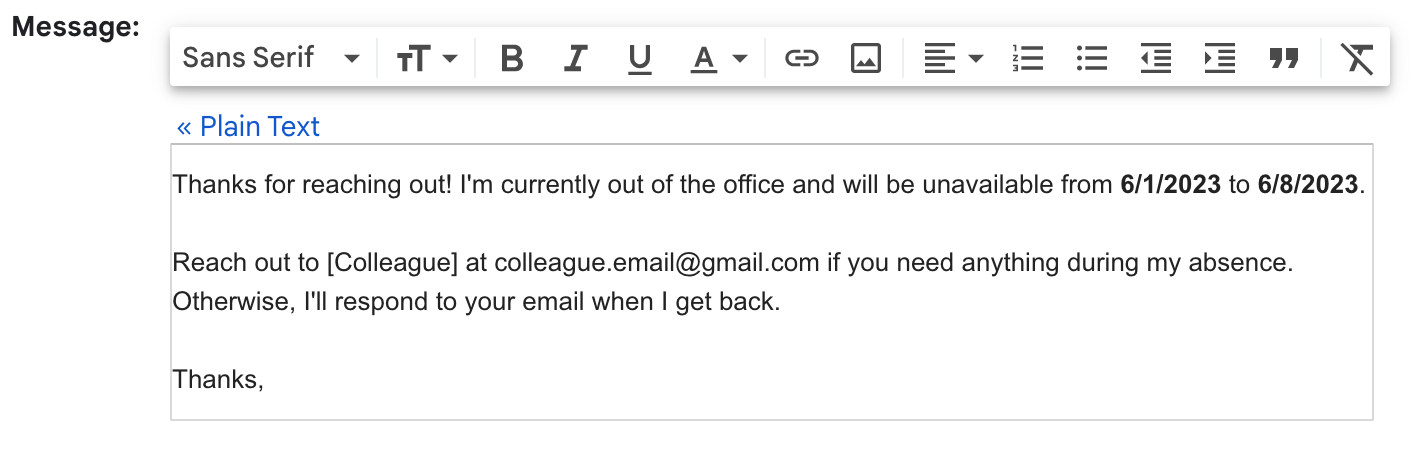
Solution: Technically, your email in this scenario isn’t truly “bounced” because it has been successfully delivered to the recipient. They will see your message as soon as they come back. However, if you consistently receive the same auto-reply for an extended period, it might be wise to remove that contact from your list to keep it clean.
Sending emails that receive auto-replies, like out-of-office or vacation notifications, typically doesn’t result in an actual bounce. |
Reason #3. A recipient mail server is down or offline
Sometimes your email recipients might experience server issues: it could crash, become overloaded, or be under maintenance. This situation typically leads to a soft bounce, resulting in your getting a bounce back email – like the following:
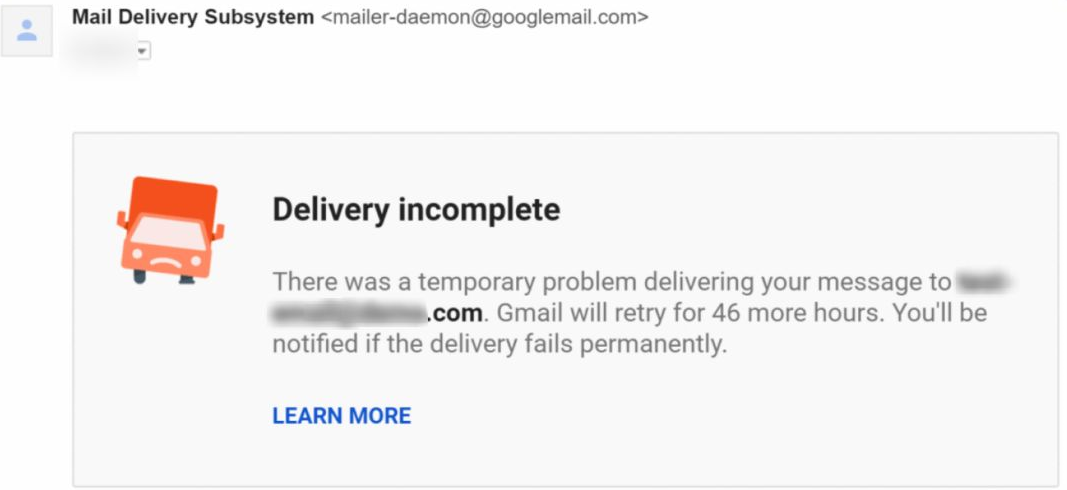
Solution: In this scenario, the best approach is simply to wait and try resending your message later. If you need to urgently connect with the recipient, consider alternative means of contact.
Reason #4. Your email message is too large
Many email providers set size limits on incoming emails. If your message is too large, it might result in a soft bounce. Additionally, some email service providers don’t allow images in emails, so if your message isn’t solely text-based, you may get an email bounce back.
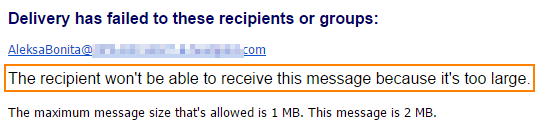
Solution: Refine your email content to ensure it remains within optimal size limits. A/B test your campaigns to determine preferences between longer and shorter versions, as well as between HTML and plain text formats.
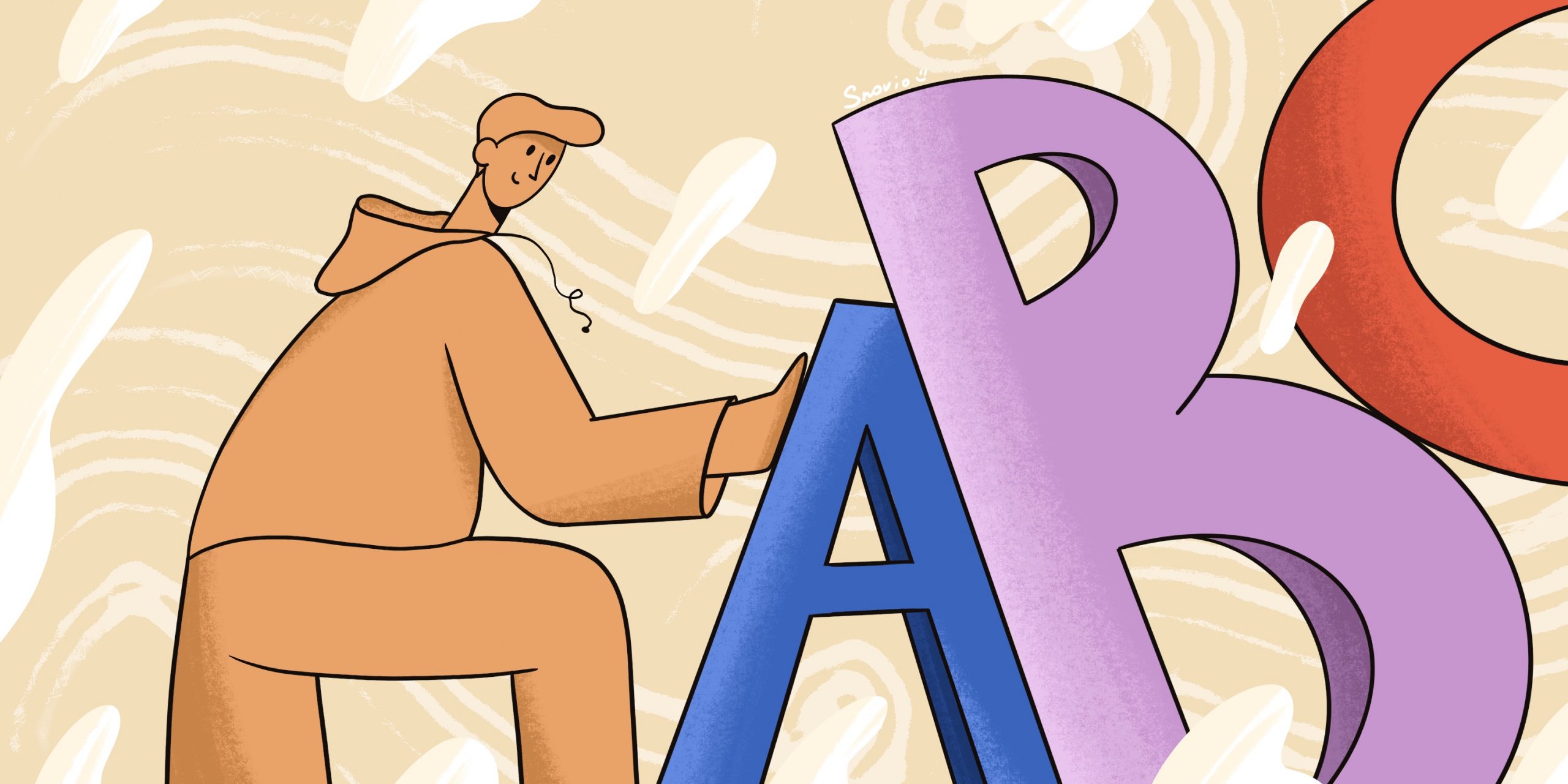
Plain Text Email: Pros And Cons
November 14 2023
Reason #5. Your email is greylisted
Greylisting is a unique spam filtering method that temporarily delays email deliveries from unknown senders, often for a duration of up to 900 seconds. During this period, a legitimate SMTP server will attempt to resend a delayed email multiple times until it gets accepted.
When you encounter a greylist, any non-delivered email might result in the accompanying bounce-back code appearing in the NDR:
![]()
Solution: It’s often best to just wait for the automatic retry. If the email is sensitive, and contacting a recipient is a critical issue, consider alternative means of outreach. If greylisting becomes a frequent problem, you can ask your recipient to whitelist your email address or domain. This will exempt your emails from the greylisting process and allow them to be promptly delivered.
Reason #6. A recipient’s email address is invalid
One of the common reasons for hard bounces is invalid email addresses. This could happen because the person you’re trying to reach no longer owns the account (e.g., they left the company), they’ve mistakenly given you an incorrect email address (e.g. while filling in the subscription form on your landing page), or simply because there might be a typo in the email address.
In any of these cases, you’ll get a bounce back email communicating the following:
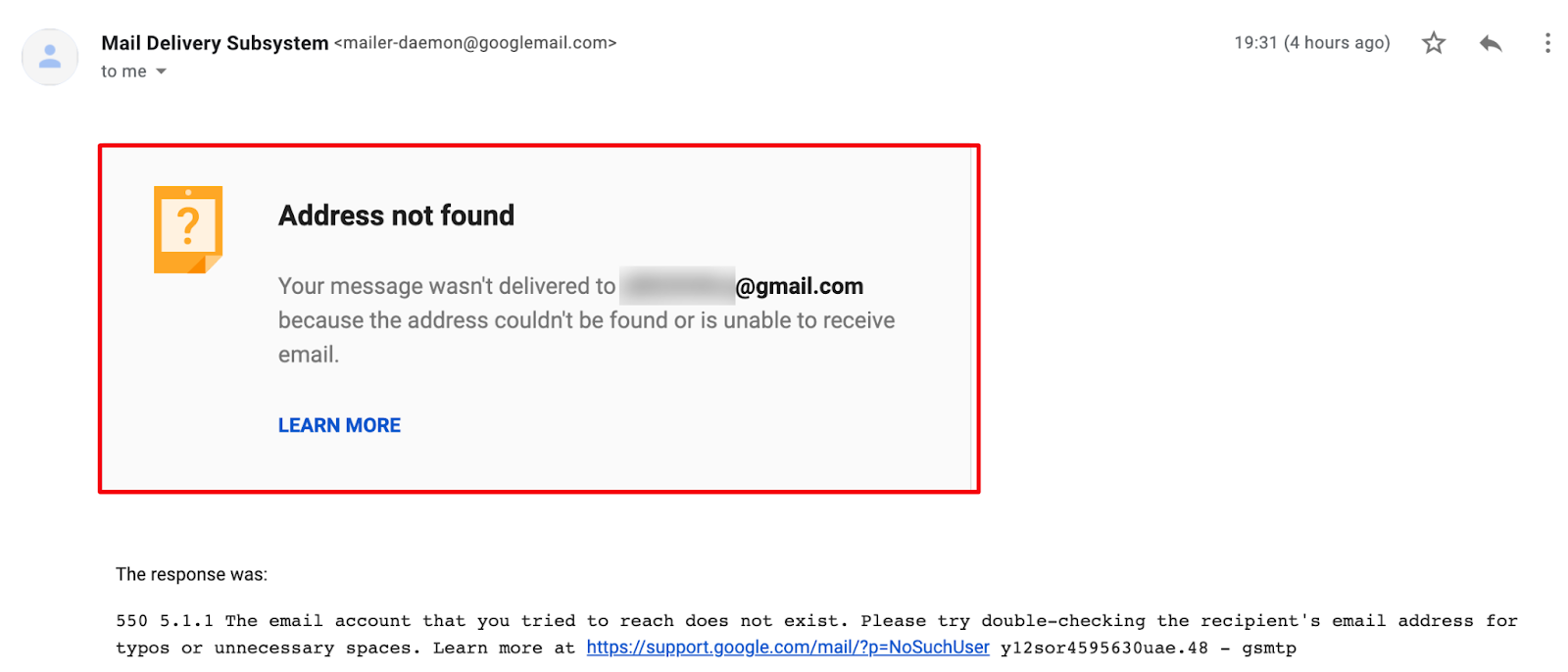
Unlike previous problems, this one may cause real damage to your sender reputation.
Solution: If you are sure the email you’re reaching out to exists, check it for possible typos, unwarranted spaces, and special characters. For extensive email lists, start by bulk-validating the addresses and then pick those emails that turned out to be invalid for further spellcheck (if you are sure they belong to real people). If not, remove them from your list without a delay!
Reason #7. A recipient’s domain doesn’t exist
Similar to the previous issue, the Mail Transfer Agent might fail to deliver your email if it can’t find the destination email domain in the Domain Name System (DNS).
This problem occurs when a recipient’s DNS records are either misconfigured or not properly set up, causing the email server to be unable to locate the domain. Alternatively, the domain itself may be no longer in use.
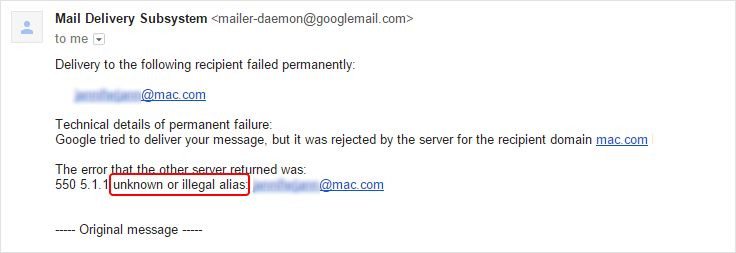
Solution: Send a test email to a recipient from another service provider to see if the issue persists. If it does, try to contact the recipient through alternative means (if possible), asking them to check their domain settings and making an agreement on how you’ll communicate further.
Reason #8. Your email address is blocked by the email service
Your emails may also be bouncing back because your email has been blocked by the receiving server. This acts as a “red light,” stopping your email from reaching its intended inbox, while you receive a bounce back message in return:
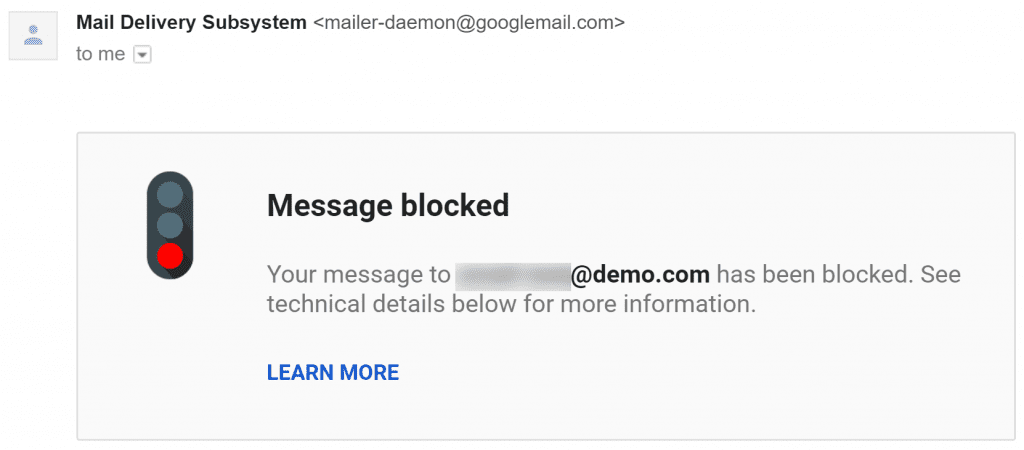
Solution: As a rule, such a bounce happens when the email address you’re sending to is associated with large corporations, government and educational entities, and similar entities. These organizations often have strict email policies, potentially blocking all incoming emails that are not part of their internal network.
A solution here is to find alternative means of contacting these recipients and agree on how you’ll communicate with them further.
Reason #9. Your IP address is blocked
If servers detect any suspicious activities originating from your end, your email IP may face a block, preventing your messages from being delivered and resulting in a bounce-back email.
This often happens if you’re using a shared IP address (especially if you rely on free email providers like Gmail, Yahoo, Zoho, and Outlook for email drip campaigns). In this scenario, if any shared user performs a spammy email campaign, other email users with shared IP addresses (including you) will be affected, no matter how trustworthy of a sender you are.
Solution: Use a dedicated email address and don’t rely on a free email provider for sending emails in bulk.
Reason #10. You have a low sender reputation score
If you keep on sending emails despite the numerous bounces you already have, your sender reputation will go down. As a result, you’ll become more vulnerable to SPAM filters and get more bounce backs.
Solution: Monitor your current bounce rate and sender reputation score, analyze your bounces, and improve your performance.
Most typical bounce-back errors: explanation, reasons, solutions
To facilitate your understanding of bounce-back messages, I’ve decided to share a table of the most common bounce-back cases found on the domain.com website. Feel free to refer to this table to seek bounce-back message clarification and solutions. I’ve categorized the list based on the SMTP error number:
| Bounceback message | Reason/Meaning | Solution |
| SMTP 421 (Server Temporarily Not Available) | The mail queue is overloaded. | Resend the email at a later time. |
| SMTP 421 (Temporary Rejection. Reverse DNS for “IP” failed) | Couldn’t identify the PTR record. | Verify the sending IP’s reverse DNS setup before resending. |
| SMTP 452 (“fromemail” sender rejected. Too many messages for this connection ERR034) | Exceeded email-sending limits. | Send emails from another account or in batches. |
| SMTP 452 (“toemail” requested action aborted: try again later – GL/GL) | Temporary failure due to greylisting. | Retry after some time. |
| SMTP 550 (“fromemail” max messages per session) | Exceeded email-sending limits. | Resend the email later. |
| SMTP 550 (“fromemail” sender rejected) | Misformatted email address (missing @domain). | Double-check the email format. |
| SMTP 550 (“toemail” recipient rejected GL/BL) | The sender is blacklisted by the recipient. | Contact the receiver by other means. Your email address could have been blacklisted by accident. |
| SMTP 550 (“toemail” recipient rejected) | The recipient’s mailbox doesn’t exist. | Remove or correct the invalid email address. |
| Reject SMTP 550 (“toemail” recipient rejected – ERR016) | The recipient is blocked due to spam, blacklist, or email limits. | Request the sender to check server logs for precise rejection reasons. Whitelist email on the recipient’s end and try resending it. |
| SMTP 550 (“fromemail” sender rejected – ERR082) | The sender is blocked due to spam, blacklist, or email limits. | Similar to ERR016. Check server logs and try whitelisting the email address. |
| SMTP 550 (“fromemail” sender rejected – ERR081) | Domain is blacklisted. | Attempt to get the domain whitelisted on the recipient’s end. |
| SMTP 550 (“fromemail” suspect invalid mailer domain, please check your DNS records – ERR006-009) | Issues with DNS Records of the ‘From’ email. | Confirm and correct DNS records. Ensure all records are updated. Try whitelisting the email address and resend your message. |
| SMTP 550 (“toemail” recipient is invalid – ERR010-014) | Issues with the ‘To’ email address or its DNS. | Verify the email address or ask the recipient to confirm it. |
| Error 550: You have reached the maximum number of messages per session. | Message limit reached for the session. | Wait and resend the email later. |
| SMTP 552 (Remote MTA $ip: A URL contained in this message is blacklisted by Spamhaus DBL. See http://www.spamhaus.org/dbl) | The URL in the email is blacklisted. | Remove the problematic URL and resend the email. |
| SMTP 552 (virus-infected message rejected) | The message is flagged as having a virus. | Include an opt-out option and validate recipient lists. If flagged in error, report the issue. |
| SMTP 552 (virus-infected message rejected) | The sender attached a file format that the server does not allow (.bat .btm .cmd .com .cpl .dll .exe .lnk .msi .pif .prf .reg .scr .vbs). | Include an opt-out option and validate recipient lists. If flagged in error, report the issue. |
| SMTP 554 (Connection refused – “IP”) | Rejection based on CSI due to spam suspicion. | Check the sending IP’s reputation on Cloudmark Sender Intelligence. |
| SMTP 554 (Connection Rejected. Reverse DNS for “IP” does not exist) | Missing PTR record, perceived as spam. | Confirm PTR records and check for potential IP blacklisting. |
| Reject connection SMTP 554 (rejected for policy reasons) | The sender is suspected of spam or has authenticity issues. | Check if the IP is on the Spamhaus Policy Block List and address it accordingly. |
How to calculate your email bounce rate
To understand which email bounce rate is okay and when it’s high time to fix bounce backs, let’s consider how to calculate the bounce rate and the recommended benchmark for email bounce rates.
It’s not hard math to calculate bounce rate on your own:
- Count the bounced emails: This is the total number of emails that didn’t successfully reach the recipient’s inbox for a specific period.
- Count the total sent emails: This represents all the emails you’ve dispatched in the same period.
- Divide and multiply: Divide the number of bounced emails by the total sent emails. Multiply the result by 100 to convert it into a percentage.
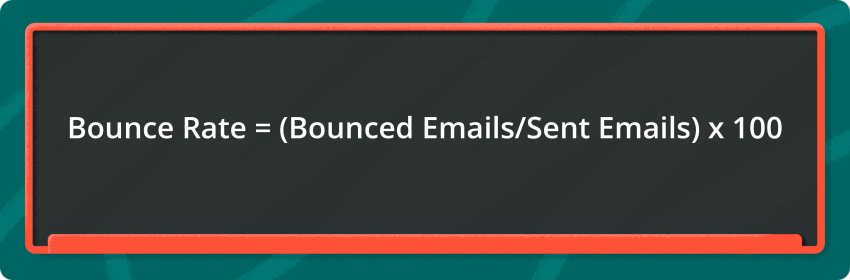
The good news is that your email marketing client calculates the bounce rate for you, as a rule, so you won’t do it manually 🙂
Anyway, let’s look at how the calculation runs:
|
Imagine you’ve sent out 10,000 emails. Out of these, 240 didn’t make it to the recipients. 240 / 10000 = 0.24. ‘0.24’ means that for every email you sent, 0.24 bounced. Now, multiply that number by 100 for the percentage. 0.24 * 100 = 2.4% So, your bounce rate is 2.4%. |
But how do you understand whether it’s a good bounce rate or you need to rush improving this percentage?
Let’s address the benchmark.
What is an acceptable email bounce rate?
It all depends on the industry. The average email bounce rate for 2023 throughout industries, in accordance with the fresh report from Mailerlite, looks like this:
| INDUSTRY | AVERAGE |
| Publishing companies | 0.19% |
| Telecommunications | 0.2% |
| Media | 0.2% |
| Computers and electronics | 0.23% |
| Retail | 0.24% |
| Online courses and coaching | 0.27% |
| Marketing and advertising | 0.29% |
| E-commerce | 0.30% |
| Real estate | 0.31% |
| Health and fitness | 0.31% |
| Business and finance | 0.34% |
| Travel and transportation | 0.35% |
| Public relations | 0.38% |
| Recruitment and staffing | 0.42% |
| Information technology | 0.43% |
| Finance | 0.55% |
| Software and web app | 0.57% |
| Manufacturing | 0.60% |
| Insurance | 0.65% |
| Medical, dental, and healthcare | 0.67% |
Source: Mailerlite
The acceptable benchmark for email bounce rate is 2%. So if your email bounce rate exceeds this number, it’s time to focus on improving this metric.
In the previous chapter, I shared how you can fix the issue with bounces depending on what has caused the bounce back. In the final chapter, let me share general tips that will help you always keep your bounce rate under control.
How to reduce your email bounce rate
Here are some actionable tips for always keeping your email bounce rate tamed:
Maintain your email list hygiene
Always keep your email list clean: remove invalid, outdated, and silent email addresses, which will most likely bring you bounce backs soon. Use email verification tools to check the validity of email addresses before sending emails. This can help prevent sending to addresses that are certain to bounce.
Avoid sending emails to purchased lists
Relevant to the previous tip, I strongly recommend that you keep away from purchasing email lists. These lists are likely to contain invalid or disengaged email contacts, which can result in high bounce rates for you in the future.
Use a double opt in process
Encourage subscribers to confirm their email addresses through a double opt-in process (subscription form + confirmation emails). This helps ensure that the email addresses you collect are valid and owned by subscribers.
Authenticate your email account
Email service providers check authentication to evaluate senders’ reputation. Emails that fail authentication checks may also bounce. To authenticate your emails, set up SPF (Sender Policy Framework), DKIM (DomainKeys Identified Mail), and DMARC (Domain-based Message Authentication, Reporting & Conformance) records in your domain’s settings.
→ Read our post to learn more about SPF, DKIM, and DMARC records and how to set them up.
Segment your email list
Segment your email list based on user behavior, demographics, and engagement levels, emailing your most engaged customers first. This will show the ESP’s spam filters that your email content is engaging for recipients, so your emails will be less likely to bounce.
Email regularly, but don’t spam
Send emails to your list with a certain regularity, but not excessively. Start by sending not more than 100 emails per day and encourage your addresses to interact at any cost: open, read, click, and reply.
Set up multiple sender accounts (free with Snov.io), warm them up, and start with 50-100 emails per day. Gradually increase your sending volume when you see improvements in engagement rates.
What else can you do? Activate a random, longer delay between emails, setting the interval to between 120 and 180 seconds. This will help you avoid spam complaints, increase engagement, and reduce bounce rates.
Avoid spammy email content
Your email content matters for your bounce rate. There are various factors that make your emails red flags for spam filters, so avoiding them will help you avoid bounces. Here is what you can do in this direction:
- Avoid spam-trigger words in your email content (e.g., words like FREE, OFF, DISCOUNT). They are often taken for spam or too promotional by various email service providers. By using these words frequently, you risk getting bounce backs.
- Shy away from CAPS, bolded formatting, and exclamation marks. Emails with too many CAPS or bolded text, as well as !!! here and there is often perceived as promotional or spammy, which only raises your chances of getting an email bounce back. You don’t need it, remember.
- Do not use too many links. Otherwise, you may be suspected of phishing activity, and the receiver server will bounce back your emails.
- Maintain a 60:40 text-to-image ratio. I agree that HTML emails look great compared to dull, plain-text messages. The problem is, however, that HTML emails are usually perceived as promotional, which may bring you undesired bounces. The way out here is to maintain a mixed ratio between the text and HTML images for your campaigns.
Monitor your bounce rate
Regularly pay attention to the types of bounces you receive. Don’t delete bounce back messages. They help you understand which type of bounces you’ve received and how to handle the situation accordingly. Remember that with soft bounces, you can resend the email later, while hard bounces indicate you should remove respecting email addresses from your list immediately!
Keep an eye on your sender’s reputation
The root of many bounces is a low sender reputation, caused by factors such as poor engagement, high complaint rates (when recipients report emails as spam), and a lack of domain configuration. By taking care of your sender reputation, you’ll keep your bounce rate under control.
→ Learn how to improve your sender reputation and avoid bounces
Test deliverability and spam rate before sending campaigns
Perform email deliverability tests with such tools as Glock Apps and spam rate checks with services like Postmaster Tools to identify any potential issues with email delivery and spam. If tests show poor deliverability and blacklisting problems, pause your active campaign. Start a warm-up process for the email account that sends it.
Use multiple accounts for bulk email sending
If your campaign targets thousands of leads, don’t forget that your sending limit is 100 emails per day per account. Don’t exceed the limit. Instead, create several sender accounts (even up to 10 will be okay) to distribute your email campaigns.
Wrapping it up
Bounce back emails are a sign that your messages can’t be delivered at the moment. While soft bounces are a temporary issue that may be solved, hard bounces are a real pain in the neck. In this post, I shared lots of recommendations on how to be more careful with bounces, attentive to bounce backs, and, most importantly, how to fix this unpleasant affair on your email-sending path.
I believe with these recommendations, you’ll reduce your email bounce rate, and whenever you need professional help, Snov.io is always behind your back – with lots of tools to improve your email outreach and lots of useful tips on how to keep your email deliverability high, while a bounce rate close to 0.