Hey there! If you’re reading this, chances are you’ve crossed paths with HubSpot at some point or, at the very least, have a rough idea of what it does for sales and marketing pros. HubSpot’s charm has captivated the hearts of more than 184,000 customers across 120 countries, making it a go-to option for businesses of all shapes and sizes.
So, what’s the magic behind its success?
Now, there are a lot of reasons people fall head over heels for HubSpot. At the top of the list? Its amazing ability to automate… well, everything. We’re talking sales, marketing, customer service, content management, SEO, analytics, and lots more!
What’s even cooler? HubSpot is super user-friendly. Whether you’re a tech whiz or just starting out, you can easily learn and tailor it to fit your business perfectly.
But what exactly makes HubSpot such a powerhouse when it comes to automating a wide range of tasks? It’s their stellar integrations! HubSpot can effortlessly connect with over 1,000 software tools and apps. All of these integrate seamlessly with the HubSpot CRM, ensuring you’re not just saving time but leveling up your efficiency game.
Eager to check out the best HubSpot integrations? Luckily, we’ve done the legwork for you by curating a top HubSpot integrations list that can help you streamline different aspects of your business.
Let’s jump in and explore them all!
Outline:
What’s a HubSpot integration?
In the simplest terms, a HubSpot integration is like a digital handshake. It’s about connecting your go-to apps to HubSpot, allowing them to share data and features effortlessly. Imagine being able to use all your fave apps without ever leaving the cozy HubSpot CRM!
|
How does it work? Say you own a bustling e-commerce store and use HubSpot for marketing and customer relationship management. You also use a popular e-commerce platform like Shopify for your online store operations. 😐Without HubSpot Integration: Every time a customer makes a purchase on your Shopify store, you’d have to manually move their info (name, email, purchase details) to HubSpot. 😍With HubSpot Integration: HubSpot and Shopify are integrated, so when a customer makes a purchase on your Shopify store, their information is automatically synced with HubSpot in real-time. |
Benefits of HubSpot integrations
Have a peek at this super-friendly infographic showing how HubSpot integrations can jazz up your business!
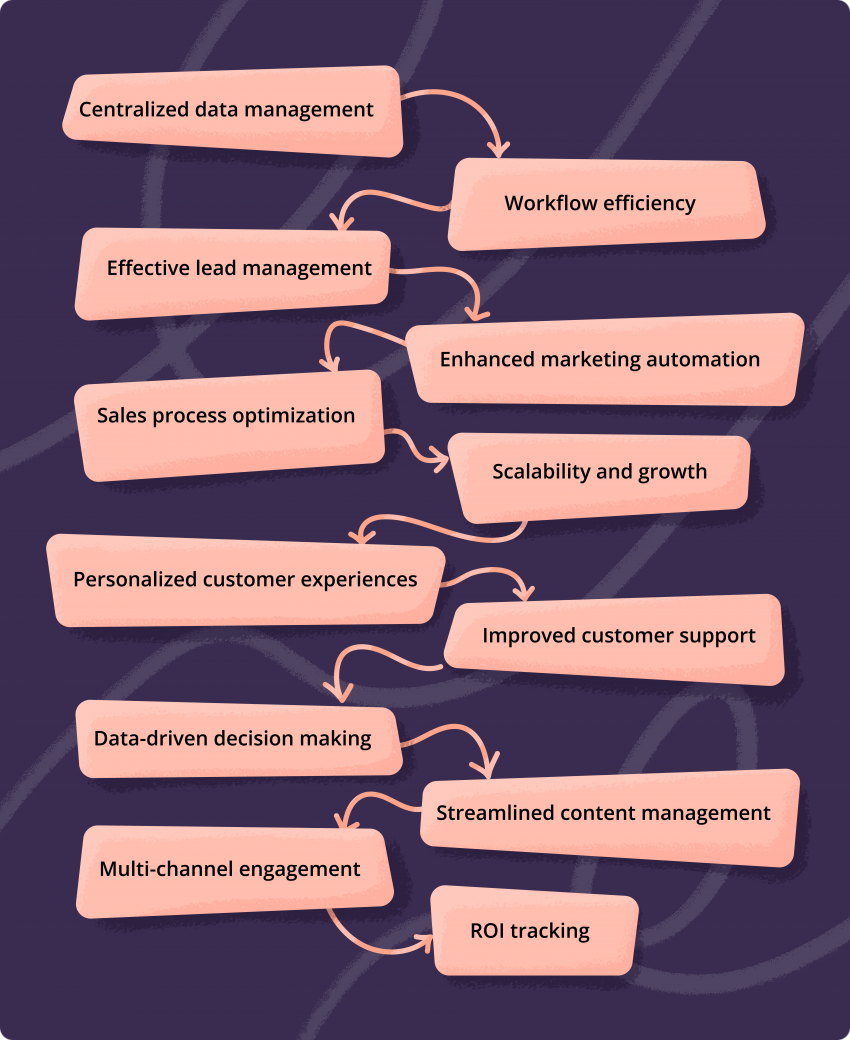
Best HubSpot integrations list in 2024
Get ready for some serious excitement because we’ve got a fantastic HubSpot integrations list all set to give your business a boost! The trick is to find the integration that’s a perfect match for your needs and the specific role you want it to play.
Sales integrations
Sales integrations act like a central hub for your sales tools and data. They blend everything together, including the info from HubSpot CRM. This ensures you have everything you need to close deals when they’re most important.
Our hot picks!
1. Snov.io x HubSpot Integration
Rates: 4.5 out of 5 (G2)/4.5 (Capterra)
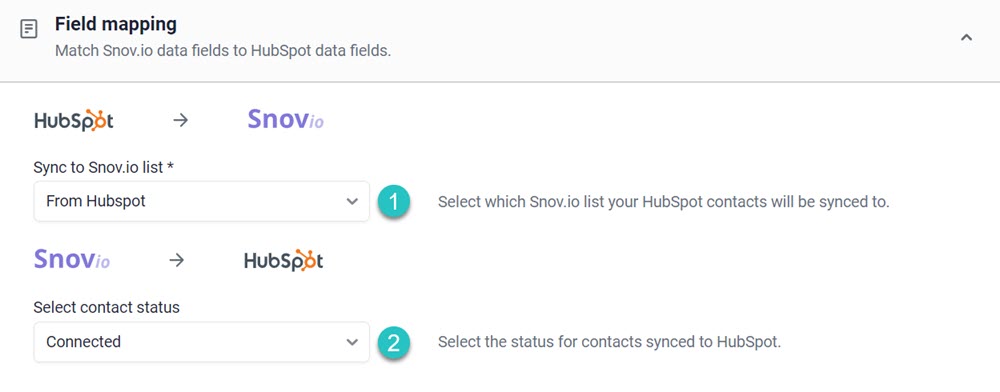
Snov.io is a powerful all-in-one platform catering to the lead generation and prospecting needs of numerous B2B companies. It boasts a wide range of tools, including automated web-wide email search and verification, intelligent email sequences, and an integrated CRM, facilitating the monitoring of deals and various sales activities.
Since Snov.io is big in managing large lead contact lists, its integration with HubSpot makes it a true asset for sales and marketing pros! By integrating Snov.io with HubSpot, you can effortlessly exchange prospect information and maintain synchronized lists in real time, guaranteeing that your databases remain fresh.
How it works? Simply transfer prospects from Snov.io to HubSpot for further management or replenish your Snov.io contact lists with leads from HubSpot to elevate your email campaigns!
Wondering about the cost? Well, you’re in luck! The Snov.io & HubSpot integration is FREE!
Here’s what you’ll enjoy without spending a dime:
- Two-way sync: Keep your database updated in real-time, both in HubSpot and Snov.io.
- Automatic data sharing: Say goodbye to the manual grind of data transfers!
- Flexible field mapping: Move data with confidence, thanks to intuitive default fields and customization options. Any changes you make in one app magically appear in the other.
- Duplicate prevention: No more duplicates in your database. Guaranteed!
- Retroactive sync: Transfer pre-existing records created way before you’ve set up the integration!
How to connect? Take a look at our easy-to-follow guide on how to connect Snov.io with HubSpot effortlessly. For even more helpful visuals, be sure to watch the video below!
2. Salesforce x HubSpot integration
10,000+ installs on HubSpot App Marketplace!
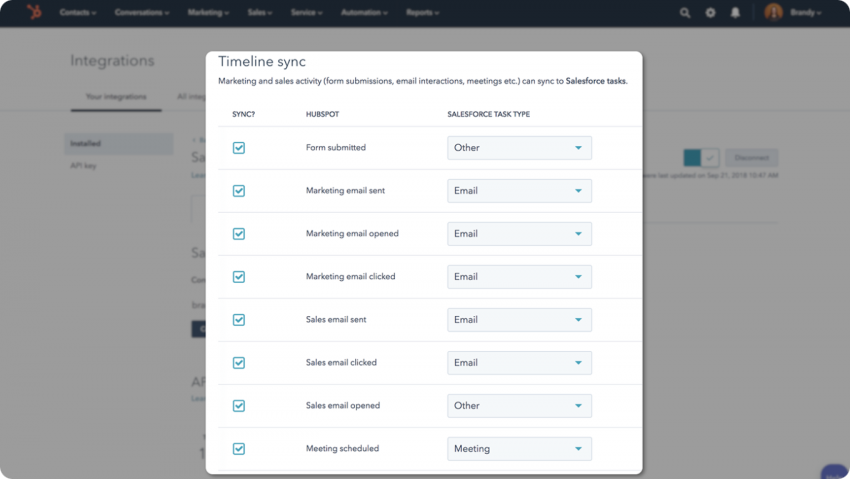
Salesforce is one of the best HubSpot CRM integrations, delivering plenty of advantages for both sales and marketing teams. The fusion of these two platforms allows you to centralize your data, streamline your processes, and attain a more holistic perspective of your customer journey. But there’s more to discover about the integration between HubSpot and Salesforce!
Features & goodies:
- Bi-directional data sync: Keep HubSpot and Salesforce aligned, reducing errors and ensuring data consistency.
- Lead and contact management: Efficiently manage leads and contacts across both platforms.
- Lead source tracking: Identify lead sources and pinpoint successful marketing campaigns.
- Lead scoring and grading: Use HubSpot’s tools with Salesforce data to prioritize high-potential leads.
- Email integration: Integrate HubSpot’s email marketing for personalized emails and tracking within Salesforce.
- Marketing automation: Combine HubSpot’s marketing automation with Salesforce data for targeted campaigns.
- Customization: Tailor data syncing and integration to meet your unique business needs.
- Closed-loop reporting: Track the entire customer journey from lead capture to closed deals for insights.
- Workflow automation: Create automated workflows based on lead or contact behaviors.
- Customer support integration: Unify customer interactions by integrating Salesforce for support with HubSpot across the customer lifecycle.
How much? The integration with Salesforce necessitates a subscription to one of their plans, starting from $25/month for the Essentials package.
Marketing integrations
Marketing in the modern world demands agility, precision, and a sprinkle of creativity. HubSpot marketing integrations are a big deal because they help you work smarter, make decisions based on real data, create personalized experiences, and, most importantly, amplify your results to make you the marketing MVP!
3. LinkedIn Lead Gen Forms x HubSpot integration
10,000+ LinkedIn integration installs on HubSpot App Marketplace!
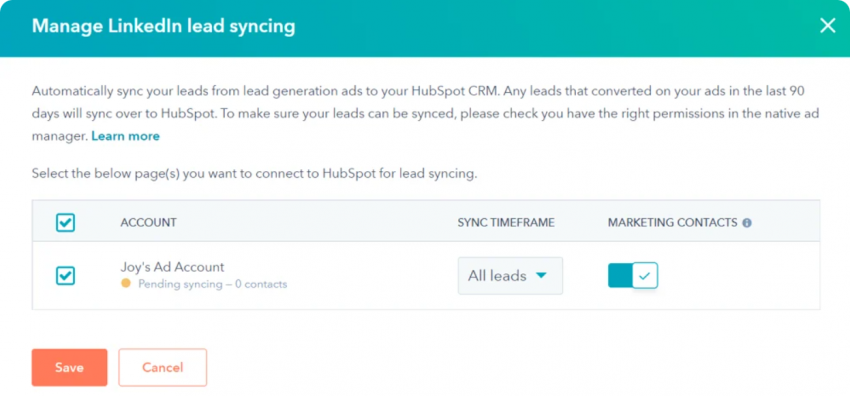
If generating leads is the bread and butter of your sales, then LinkedIn Lead Gen Forms are the jam.🍓This seamless integration is all about letting you effortlessly funnel leads from LinkedIn right into HubSpot! Picture this: your target audience is on LinkedIn, scrolling away, and voila! They find your form, fill it out, and that data zips straight into HubSpot.
Add if they already happen to be in your contact list, their information will be updated in mere seconds!
Features & goodies:
- Effortless lead collection: Easily gather leads from LinkedIn ads without asking users to leave the platform.
- Reliable data: Use LinkedIn Lead Gen Forms x HubSpot integration to ensure error-free transfer of lead information to your CRM.
- Soft nurturing: Automatically nurture your LinkedIn leads with targeted email campaigns and guide them through the sales journey.
- Intelligent lead scoring: Prioritize and qualify your LinkedIn leads based on their interactions and demographics.
- Advanced tracking: Analyze the performance of your LinkedIn ads and fine-tune your campaigns directly within HubSpot.
- Personalized marketing: Tailor your marketing campaigns by segmenting your LinkedIn leads to make them more effective.
- Transparent attribution: Easily trace leads and conversions back to specific LinkedIn campaigns, helping you optimize your budget effectively.
How much? HubSpot adds LinkedIn Lead Gen Form creation to its Free HubSpot CRM. There is no additional cost for LinkedIn Lead Gen Forms outside of the costs for the associated ad campaigns!
4. MailChimp x HubSpot integration
10,000+ installs on HubSpot App Marketplace!
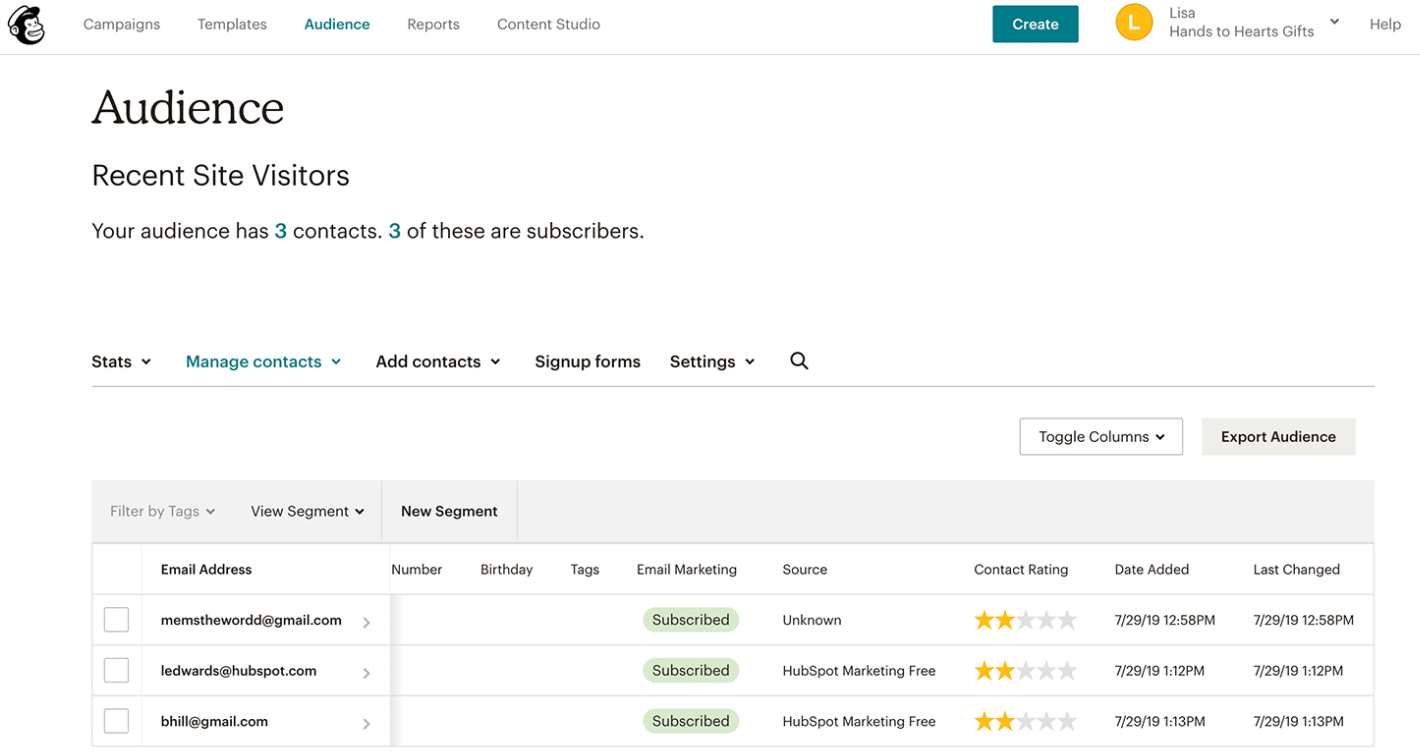
The MailChimp integration with HubSpot is here to make your life easier when it comes to managing your contacts! When someone new signs up for your MailChimp list, they will appear in your HubSpot contacts, and the other way around, too!
What’s even cooler? This sync is always up-to-date, so any changes you make in MailChimp will instantly show up in HubSpot.
Features & goodies:
- Synced contact management: HubSpot and Mailchimp integration keeps your contact lists automatically updated.
- Targeted marketing: Combine data for personalized, engaging marketing campaigns.
- Streamlined lead nurturing: Seamlessly move leads through your sales funnel with HubSpot’s lead management and Mailchimp’s email marketing.
- Efficient automation: Save time and reduce manual tasks by using HubSpot and Mailchimp automation together.
- Comprehensive analytics: Get in-depth insights into campaign performance, including email stats, lead conversion, and more.
- Consistent communication: Maintain uniform communication with leads and customers on both platforms.
- Data integrity: Ensure accurate data and minimize errors by managing contacts in one integrated system.
How much? To enable the HubSpot and Mailchimp integration, subscription plans start from the Free tier at $0/month with Mailchimp.
5. Drift x HubSpot integration
1,500+ installs on HubSpot App Marketplace!
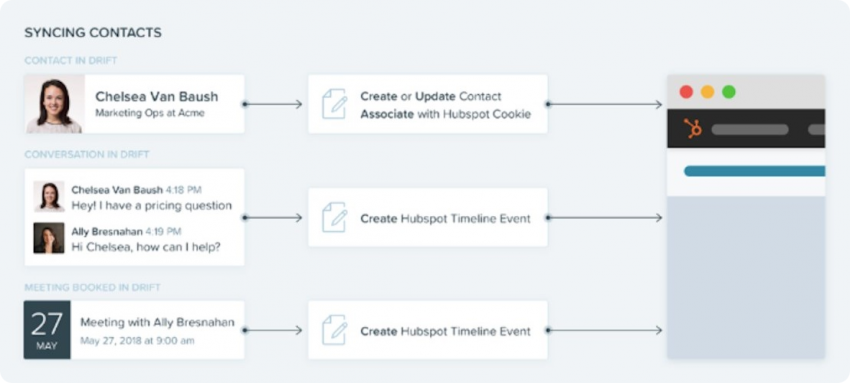
Drift’s HubSpot integration brings AI-powered chatbots to supercharge your lead generation. These chatbots excel at guiding users through the sales funnel by providing valuable information. When integrated with HubSpot CMS, they provide instant support to website visitors and enhance your contact database.
As an added benefit, the Drift x Hubspot integration includes a micro-integration with Slack, enabling you to engage with website prospects from any device with ease.
Features & goodies:
- Boosted lead generation: Generate more leads with chatbots!
- Efficient sales funnel: Guide users effectively through the funnel.
- Seamless CMS support: Offer real-time assistance to website visitors.
- Enhanced contact database: Enrich lead data using user insights.
- Easy prospect engagement: Engage flexibly via Slack integration.
- Resource efficiency: Automate to conserve time and resources.
- Data-driven insights: Harness analytics for informed decisions.
- Personalized experiences: Tailor interactions to each user.
- Heightened productivity: Streamline processes to elevate team efficiency.
How much? To enjoy this integration, pricing starts from $2,500/month for the Premium plan, with custom pricing available for Advanced and Enterprise tiers.
Productivity integrations
HubSpot project management integrations make you work smarter, team up effortlessly, save some serious cash, and keep you ahead in today’s speedy business world. Here are a couple of options to consider when joining forces with HubSpot.
6. ClickUp x HubSpot integration
3,000+ installs on HubSpot App Marketplace!
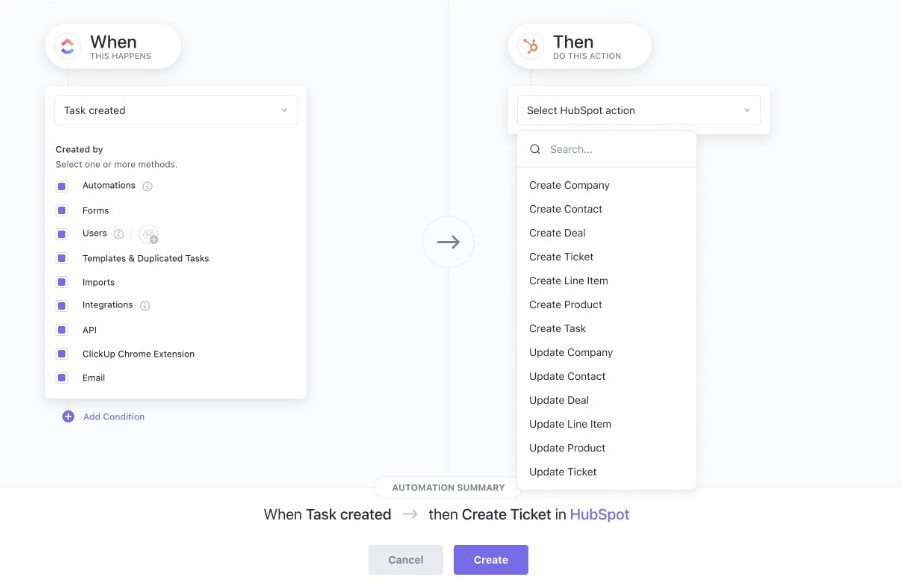
ClickUp is the essential partner for elevating your project management and productivity game. Irrespective of your team’s size or industry, it’s your go-to solution! Due to its unparalleled flexibility and feature-rich design, it adapts seamlessly to diverse team requirements and daily tasks.
But here’s what really sets ClickUp apart: it effortlessly integrates with over 1,000 other tech tools, supercharging your toolkit. And if you’re already a HubSpot user, ClickUp offers native integrations that bring automation and efficiency to your workflows, making it an indispensable addition to your arsenal!
Features & goodies:
- Efficient task and project management: Seamlessly manage tasks and projects for better team alignment.
- Streamlined lead and contact management: Sync leads, contacts, and deals to improve sales and marketing coordination.
- Enhanced communication: Centralize task-related communication, reducing tool-switching.
- Automation: Create automated workflows to save time and reduce manual work.
- Advanced reporting: Combine project data with sales and marketing analytics for better insights.
- Customization: Tailor the integration to your unique business needs.
- Cost efficiency: An economical solution compared to all-in-one productivity platforms.
How much? To set up this integration, ClickUp subscription plans start from $0/month (Free tier).
7. Zapier x HubSpot integration
10,000+ installs on HubSpot App Marketplace!
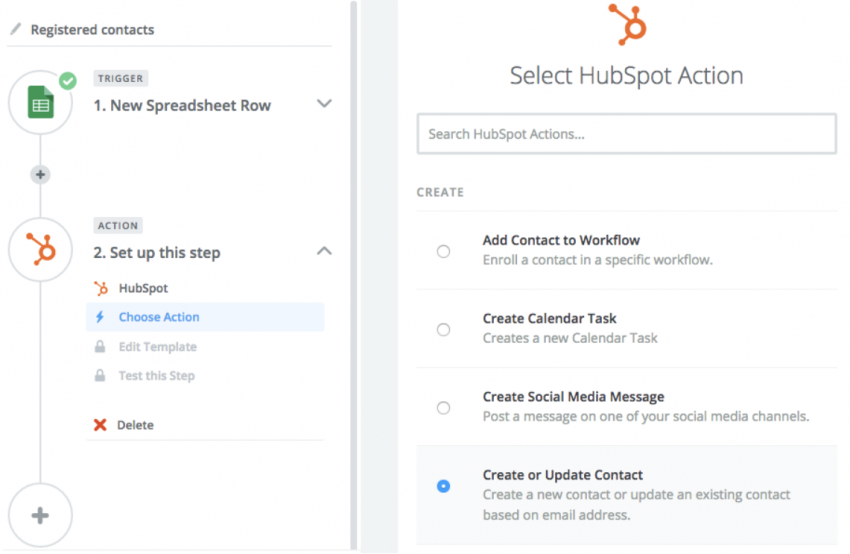
Zapier proves to be an invaluable asset for teams that may not have extensive tech expertise but wish to automate their workflows and seamlessly integrate their preferred HubSpot applications.
By establishing connections between your CRM and a vast array of other applications, including Gmail, Trello, and Airtable, you gain the power to design tailor-made workflows and enhance the efficiency of your operations by minimizing various manual tasks.
Features & goodies:
- Automation: Streamline tasks, save time, and reduce errors.
- Boosted productivity: Focus on high-value activities.
- Data precision: Ensure consistent and accurate data.
- Efficient workflows: Enhance processes and collaboration.
- Lead nurturing: Automate engagement and follow-ups.
- Personalization: Deliver tailored content to leads and customers.
- Real-time updates: Stay informed with current data.
- Scalability: Easily adapt to business growth and tech expansion.
- Cost savings: Potentially reduce staffing needs.
- Flexibility: Customize integrations to fit your needs.
How much? To utilize this integration, you’ll need a Zapier subscription starting from the “Forever Free” plan.
Finance & analytics integrations
HubSpot payment integrations help businesses manage their finances smoothly, make smarter decisions, build stronger customer connections, and achieve better financial outcomes. On the other hand, analytics integrations offer valuable insights to boost your business’s productivity.
8. Stripe x HubSpot integration
8,000+ installs on HubSpot App Marketplace!
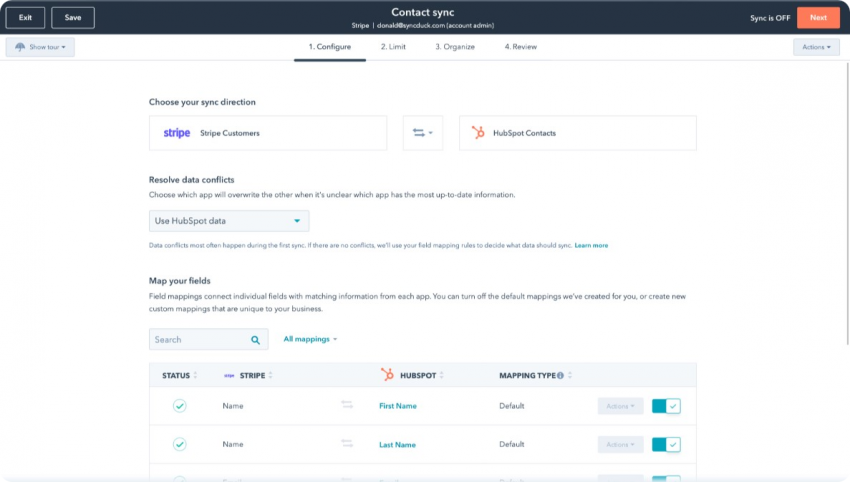
Building connections is the lifeblood of sales. So, isn’t it frustrating when your tools don’t talk to each other, especially about payments?
If you’re using Stripe by itself, you might run into some difficulties matching Stripe customers with their HubSpot counterparts. But when you bring these two together, you can automatically create or update HubSpot contact information when a new customer signs up on Stripe. This not only saves you time but also makes your work more error-free and efficient.
Features & goodies:
- Harmony in data: Keep customer and payment info tidy and connected.
- Reduced timing: Automate contact updates for more free time.
- Fewer slip-ups: Minimize data mix-ups and errors.
- Friendlier sales: Elevate customer interactions with ease.
- Personal touch: Make communication more personable.
- Smarter moves: Make decisions backed by data.
- Laser-focused leads: Spot prospects efficiently.
- Budget-friendly: Cut down on manual labor expenses.
How much? To benefit from this integration, you’ll need to have one of these Stripe subscription plans. Enjoy a Free plan!
9. DataBox x HubSpot integration
10,000+ installs on HubSpot App Marketplace!
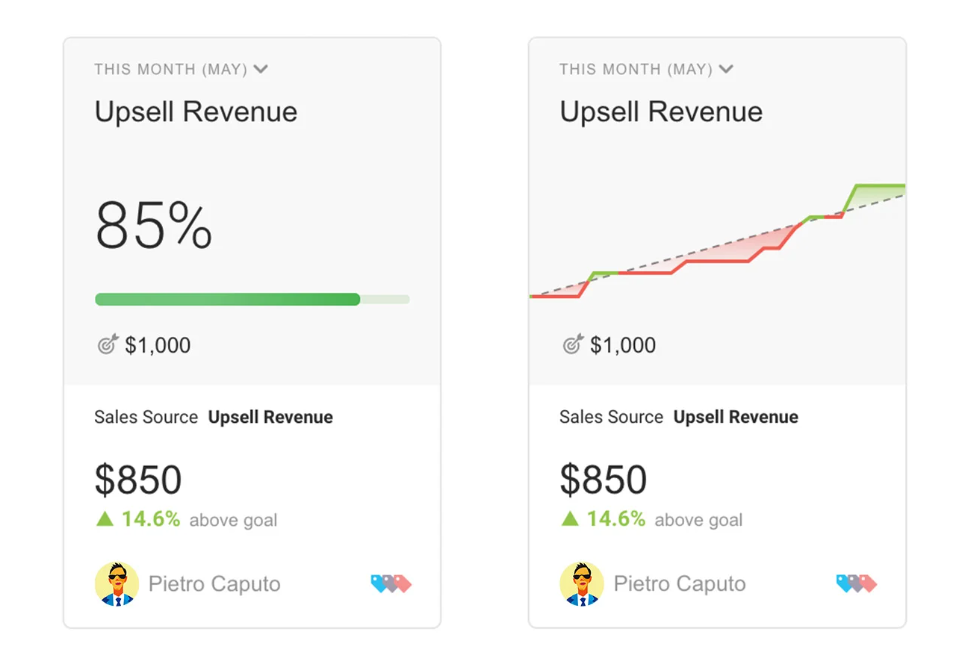
Ever felt like you’re drowning in data? Databox is your personal lifeguard in the deep sea of analytics! 🏊 This data visualization and reporting tool makes it super easy to bring together data from various sources into user-friendly dashboards.
And if you pair it with HubSpot, you can effortlessly access data from your CRM, marketing, sales, and service tools, giving you a comprehensive picture of your business’s performance.
Features & goodies:
- Complete data view: Consolidate HubSpot data for a holistic business overview.
- Tailored reports: Create custom reports focusing on key metrics.
- Real-time updates: Monitor progress instantly with live data.
- Performance goals: Set and track objectives for team alignment.
- Data-driven decisions: Make informed choices based on accurate data.
- Efficiency: Automate data tasks for streamlined workflows.
- Strategy improvement: Refine strategies and optimize campaigns.
How much? To utilize this integration, you’ll need a Databox subscription starting from $0/month (Free plan).
Content, event & video integrations
Whether you’re crafting compelling content, orchestrating unforgettable events, or producing captivating videos, these integrations are designed to supercharge your efforts and elevate your digital presence.
10. WordPress x HubSpot integration
10,000+ installs on HubSpot App Marketplace!
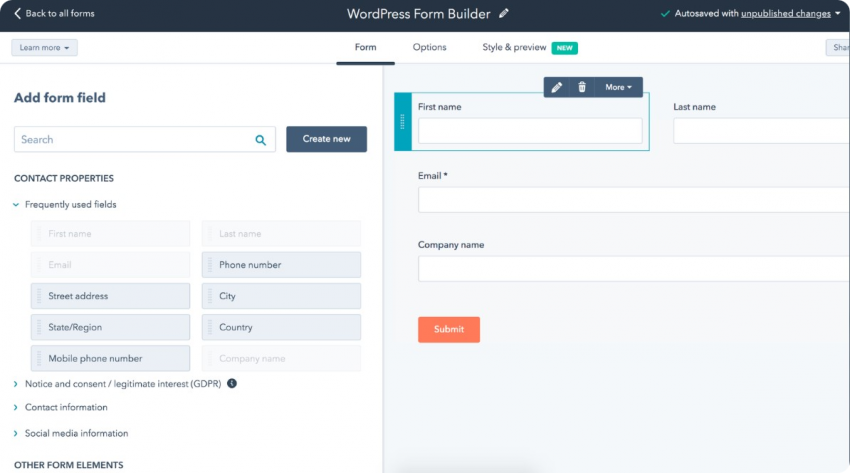
With WordPress as your CMS, you can easily create and manage your website or blog, even without technical expertise. The HubSpot integration takes it a step further, allowing you to track visitor behavior, capture leads, and measure content performance.
Leveraging HubSpot’s CRM and marketing tools helps optimize your content strategy, improve search engine rankings, and boost website traffic and conversions.
Features & goodies:
- Easy website management: Simplify website control without technical skills.
- Visitor insights: Gain behavior insights from site visitors.
- Lead generation: Effectively capture and manage leads.
- Content analytics: Measure and improve content performance.
- SEO improvement: Boost search engine rankings.
- Conversion optimization: Optimize for higher conversions.
- Personalized pages: Create tailored landing pages.
- Automated marketing: Nurture leads and automate workflows.
- Revenue growth: Maximize lead generation and revenue tracking.
- Enhanced user experience: Deliver personalized site experiences.
How much? To leverage this integration, WordPress offers plans starting from the Free option.
11. Eventbrite x HubSpot integration
10,000+ installs on HubSpot App Marketplace!
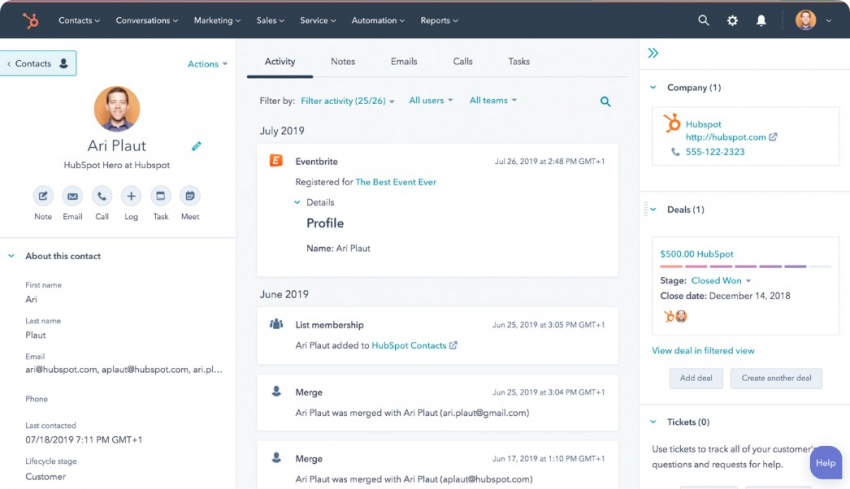
Are you big on organizing events for your current or potential customers? Well, HubSpot Eventbrite integration could be just the solution you need! Eventbrite is an excellent platform for effortlessly promoting and sharing details about your upcoming events. Try it out!
Features & goodies:
- Streamlined event management: Easily manage events from one location.
- Marketing automation: Engage attendees with automated email campaigns.
- Audience segmentation: Tailor marketing efforts for specific groups.
- Tracking and analytics: Measure event performance and gather insights.
- Lead generation: Capture new leads during events.
- Personalized engagement: Send tailored content and offers.
- Seamless communication: Manage all event-related communication in one place.
- Data-driven decisions: Make informed choices for future events.
- Improved customer relationships: Enhance attendee experiences.
How much? The Eventbrite HubSpot integration is available starting from the Flex Free plan.
12. GoToWebinar x HubSpot integration
6,500+ installs on HubSpot App Marketplace!
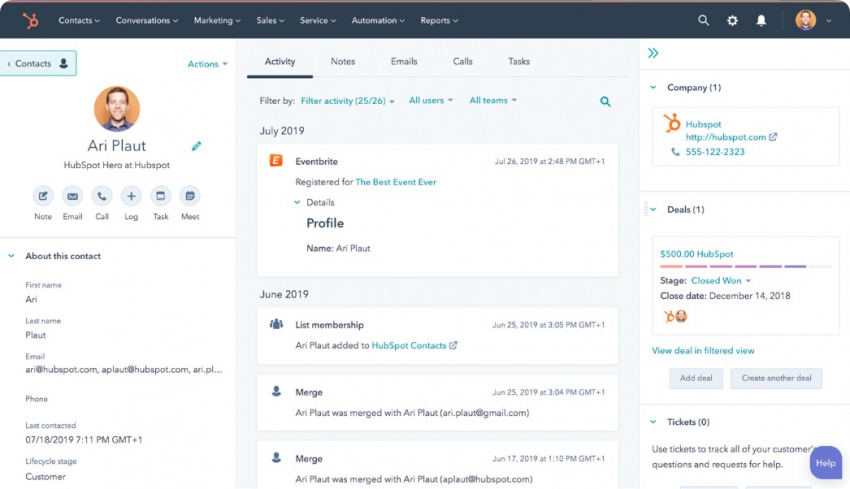
Webinars play a crucial role in your inbound content strategy, and thanks to HubSpot’s GoToWebinar integration, harnessing their power for lead generation has become simpler than ever before.
This integration effortlessly shares webinar registrant information between the two platforms. When potential leads sign up for your webinar using a HubSpot landing page, their details will seamlessly transfer to GoToWebinar, automatically registering them as prospects!
Features & goodies:
- Streamlined lead management: Automate lead capture from webinars.
- Precise targeting: Create personalized marketing campaigns for attendees.
- Behavioral insights: Track and analyze attendee engagement.
- Efficient lead scoring: Prioritize leads for better conversion rates.
- Automated workflows: Set up automated actions based on attendee behavior.
- Tailored follow-ups: Segment leads and send personalized follow-up emails.
- Robust data analytics: Measure webinar effectiveness with detailed metrics.
- Enhanced customer relationships: Strengthen connections with CRM features.
- Effective event promotion: Utilize marketing tools for increased registration.
- Customizable integration: Adapt integration to match your workflow.
How much? The integration with GoToWebinar is available starting from $49/month with the Lite plan.
Wrapping up
Take HubSpot Integrations as your loyal business companions, ready to give your operations a serious upgrade! They’re not just here to streamline things; they’re the superheroes that empower your team to achieve amazing results and boost your ROI.
With this short but sweet HubSpot integrations list, your business will surely be on track for some exciting improvements!




