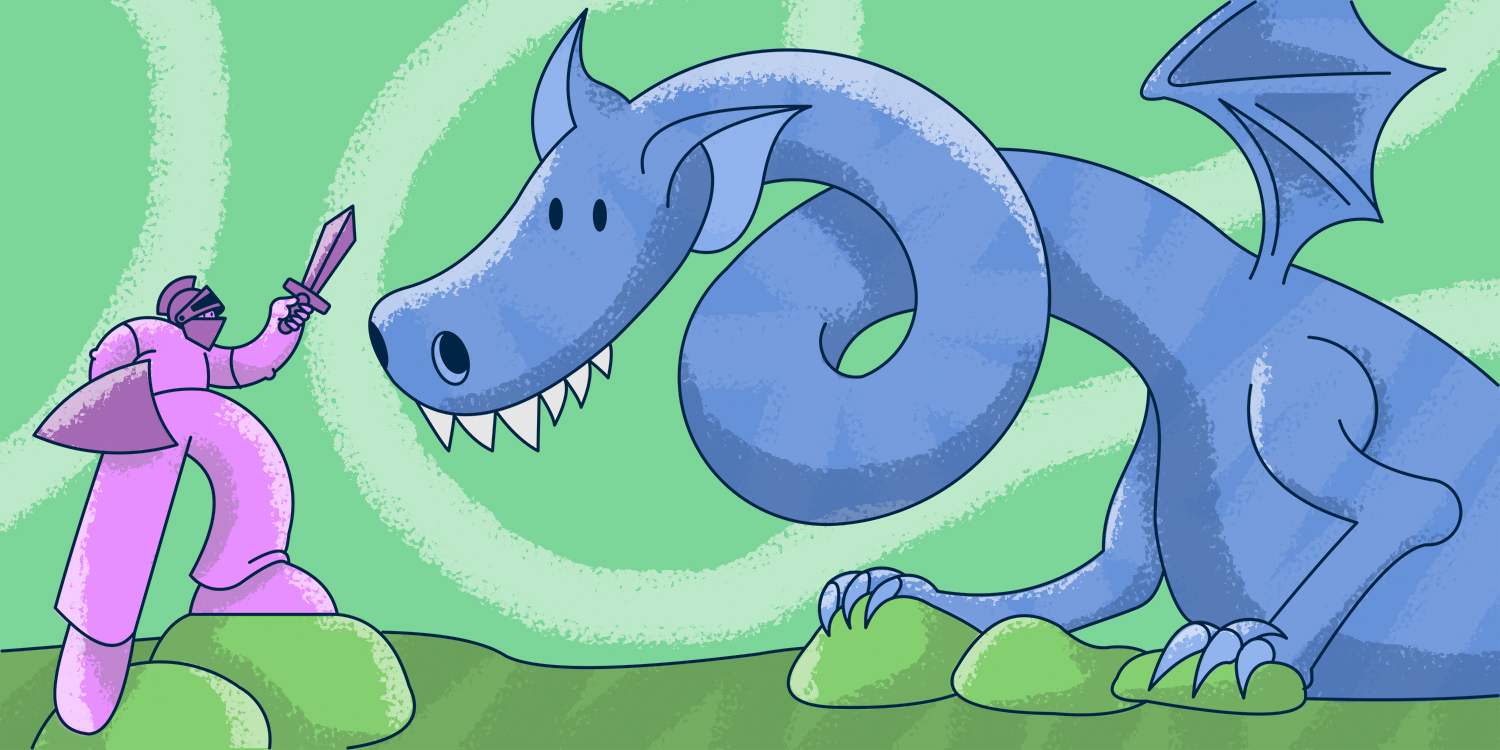Roses are red, violets are blue…oops! The spring fever must be contagious! Let’s give it another go. Instagram is for celebs, Facebook is for family and friends, TikTok is for fun…
But what about LinkedIn? That’s right, LinkedIn is for the pros!
As the undefeated champion of B2B networking, sales outreach, and lead generation, LinkedIn stands tall among social platforms. With 900 million members across 200 countries, the platform is the go-to hub for professionals seeking new opportunities, partnerships, and valuable business-related content. After all, nobody joins LinkedIn “just for the thrill of it.”
What makes LinkedIn exceptional is its user base. 4 out of 5 LinkedIn users drive business decisions, not to mention Fortune 500 executives having a strong presence on the platform. And the cherry on top? LinkedIn is ranked 3 times higher in terms of visitor-to-lead conversion rate (2.74%) than both Twitter (.69%) and Facebook (.77%). Impressive, right?

So, how can you tap into this goldmine to expand your sales network and schedule more sales calls? The key is to get creative with your outreach strategy, mix approaches, and think outside the box!
Outline:
Understanding LinkedIn connection limits
Before you go all-in on LinkedIn sales outreach, beware of LinkedIn’s connection limits! LinkedIn may seem like a dream come true with its highly-organic traffic and vast audiences, but there’s a hidden pitfall to watch out for.
In early 2021, it introduced new limitations on connection requests. This drop from over 1,000 connections per week to a meager 100 sparked heated debates among businesses relying on LinkedIn for sales outreach and lead generation.
LinkedIn likely introduced these limits to crack down on spammers and maintain professionalism through quality, personal connections.
Per the current LinkedIn connection limits, you can send around 100 connection requests per week or an average of 20 invitations per business day. While you could send all 100 in a 24-hour period, you risk getting flagged. To play it safe, spread your invites evenly throughout the week.
Once you hit your limit, you’ll receive an automated message: “You’ve reached your weekly limit of invitations,” and you need to wait 2-3 days before sending more invitations.
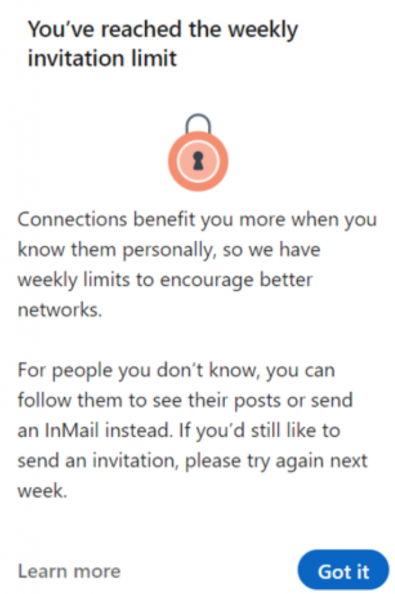
|
Pro-tip! Even if you’ve reached your LinkedIn connection limits, you can still safely view up to 500 profiles a day! |
Creative outreach: Combining email and LinkedIn strategies
Now, let’s imagine you’re sticking to the rules, dotting your i’s, and crossing your t’s, but LinkedIn STILL decides to limit your outreach connection requests. Possible reasons could be:
- Your LinkedIn SSI (Social Selling Index) is low, and your account is not warmed up properly.
- Too many of your connection invites are pending, requiring withdrawal.
- Your invitation acceptance rate is lower than 70%.
- Any other reason stemming from LinkedIn algorithms.
Whatever your case is, the truth is that we need to adapt and get more creative with your outreach strategy to book those sales calls! How about combining your email outreach with LinkedIn efforts?
Here’s how we can do it 😉
1. Developing a solid ideal customer profile (ICP)
Before you reach out to potential leads, take the time to develop an ideal customer profile (ICP) that pinpoints your most valuable customers. Remember, you can’t simply market to everyone!
A solid ICP helps you understand how to solve your prospects’ current problems and develop targeting strategies to convert your top buyers.
To gain a better understanding of your audience, consider the following aspects:
- Firmographic data: Uncover your leads’ industry type, company size, budget, ownership, and growth trends.
- Psychographic data: Dive into their goals, values, interests, needs, and pain points. What makes them tick?
- Behavioral data: Analyze product usage, purchase history, decision-making process, satisfaction levels, and loyalty.
- Geographic data: Identify the regions driving your sales growth.
By combining these insights, you’ll end up with a clear picture of your ideal client, like:
|
Our perfect client is a UK-based B2B SaaS company with a 10+ sales team, annual revenue of $20M+, catering to SMEs seeking modern sales solutions to tackle their primary pain point: sales automation. |
2. Collecting prospect email addresses on LinkedIn
Now that you’ve got your ICP locked and loaded, it’s time to dive into the thrilling world of LinkedIn prospecting.
First, collect emails from LinkedIn users’ profiles and reach out using advanced email automation tools without relying on the platform’s prepaid features. For instance, Snov.io LI Prospect Finder is a data-finding tool designed for this purpose.
It offers multiple ways to find your ideal leads:
- LinkedIn search page: Search for positions or companies, find emails, and add them to your list.
- Lead’s LinkedIn profile page: Grab their email address and save it to your prospects list.
- Company profile: Search the company’s name, head to its page, and collect employee email addresses.
- List of LinkedIn profile URLs.
|
Pro-tip! To find out more about each LinkedIn search approach powered by Snov.io LI Prospect Finder, read our post. |
To give you a taste, let’s explore how to collect leads via LinkedIn search using LI Prospect Finder (grab any prospect of your choice for FREE!). The rest of the LinkedIn search approaches are pretty similar.
Here’s a quick rundown of the basics you need to know:
- Download the LI Prospect Chrome extension.
- Head to LinkedIn, go to the search page, and set the necessary filters (e.g., People, Jobs, Content, Connections, Locations, Current Companies). Let’s say you’re on the hunt for CMO contacts in the San Francisco Bay Area.
- Run the extension and press “Save” to collect all the leads you’ve found into a separate folder. For more convenience, we called it “CMO.”
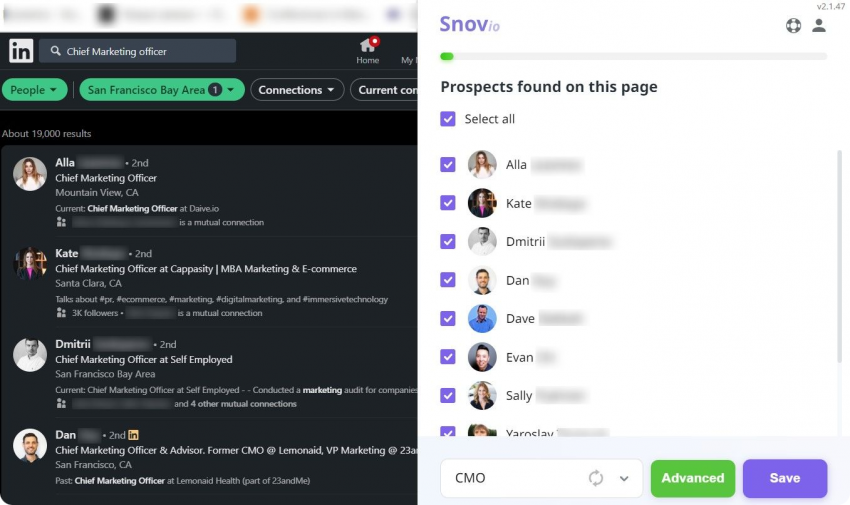
- Alternatively, press “Advanced” for more options. Tick “Do not save prospects you have previously added” to avoid bothering the leads you’ve already reached out to. You can also select the number of prospects you want to collect from the available search pages (from 1 to 100, for instance).
- Don’t forget about LinkedIn search limitations. To keep your account on the safe side, pay attention to the timeout settings!
|
Pro-tip! Set a timeout of 10-25 seconds for contact lists longer than 10 pages! |
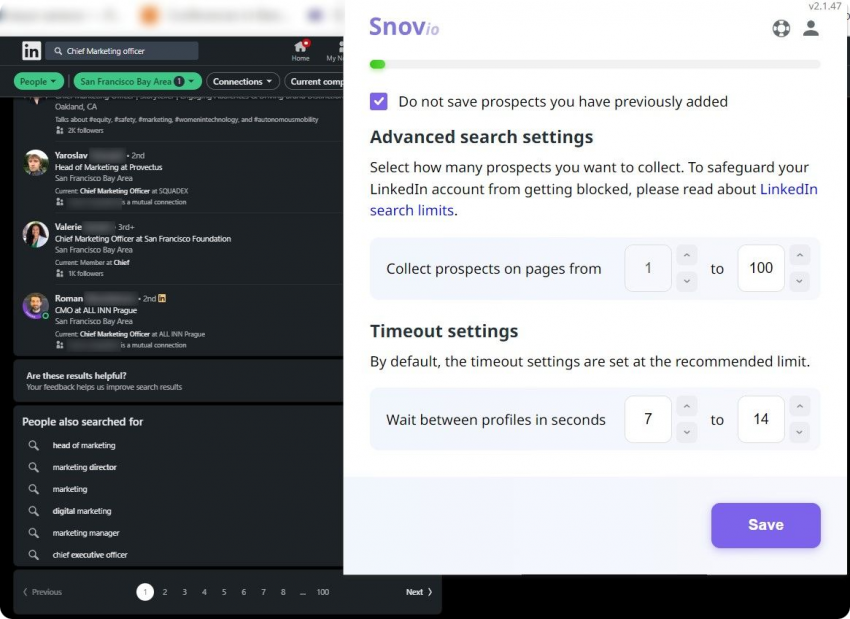
Once you’ve gathered your leads, they’ll be stored in your Snov.io account. Now, you’re all set to connect with those high-value prospects and skyrocket your sales!
As you can see, we’ve managed to collect 151 leads whose emails were automatically categorized by the system based on their validity (see the upper right corner of the app layout).
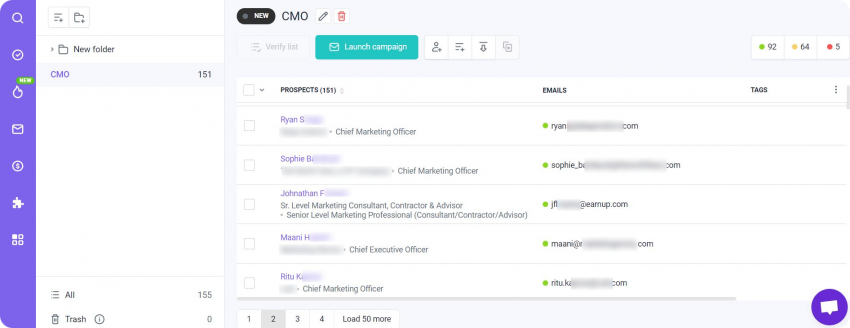
For instance, the majority of emails are marked with a green dot (92 emails), meaning these are valid and actively used by their owners. Some of them are marked orange (64 emails), indicating that the system isn’t certain whether these emails are valid or not. And 5 emails are marked red, signifying that they are non-existent or invalid addresses.
3. Launching personalized email campaigns
After collecting your prospects’ email addresses, it’s time to make some magic happen. Reach out to them with personalized emails using Snov.io Email Drip Campaigns. This way, you’ll say goodbye to the tedious routine of connecting to your prospects directly on LinkedIn and say hello to time and money savings!
By sending out clever email sequences, you can approach your LinkedIn leads to:
- Remind them of a pending LinkedIn connection, so they may accept your request faster.
- Complement the LinkedIn connection message you’ve already sent. This gives you more freedom in terms of character limits, plus you can get extra creative with attachments to grab your lead’s attention.
- Ask your lead to send a LinkedIn connection to you by inserting a link to your profile in the email (іn case you’ve already reached your weekly LinkedIn connection limit).
Customize your email campaigns based on user behavior by applying triggers that can be set according to your preferences. Email Drip Campaigns excel at reacting to whether the recipient opened your email or not.
Additionally, you can set the time the system has to wait until the next email is sent, either in hours or days, with the help of the delay feature. It helps space out emails evenly, so you’re not bombarding the prospect with consecutive messages every time the trigger is activated. This way, you won’t come across as a spammer.
Your sequence might look something like this:

Alright, now that we’ve covered the basics of email outreach, let’s get into some extra tips and tricks to help you take your email game to the next level. These strategies will make sure you’re all set to outshine the competition and win big in the sales arena. Ready? Let’s go!
Unleash the power of AIDA
Do you ever wonder how some people craft emails that make you click “Open” without a second thought? Here’s a secret: they follow the timeless AIDA principle:
- Attention: Grab them with a killer subject line or opening sentence. Think of the words that could help you get noticed.
- Interest: Speak to your lead’s professional or personal interests, pain points, or needs. Make it all about them so they feel seen and connected to you.
- Desire: Show the value of your interaction and how they’ll benefit from your solution. Amp up their desire with social proof, exclusivity, or your product’s versatility.
- Action: Having caught your lead’s attention, ask them for a specific action. Don’t give multiple options, though; give clear instructions on what you want them to do.
Keep your email short and sweet
Say, you approach a CMO from your newly collected list to remind them of a pending LinkedIn connection request. The shorter your message, the better. People appreciate brevity and simplicity.
NYU and MIT professors conducted a study that culled five years’ worth of emails. They concluded that shorter emails are more likely to receive a response or action taken (like a link click).
So, follow these simple rules to make every word count:
- Don’t waste the reader’s time.
- Treat your reader’s time as more valuable than your own.
- Assume your reader is extremely impatient with tons to do.
- Be direct and get to the point while staying engaging.
|
Subject Line: Did you check your LinkedIn? Hello [Name], I stumbled upon your recent LinkedIn post about [Post Topic] and was seriously impressed with your insights! I’ve just sent you a connection request, as I’d love to discuss the topic further and ask you a couple of burning questions. Your expertise could really enlighten me! Once we’re connected, let’s find a time to chat on LinkedIn, shall we? Looking forward to our conversation! [Your Name] |
If LinkedIn limits prevent you from sending a connection request, include a link to your LinkedIn profile in your email, asking the lead to send a connection themselves.
|
Subject Line: Your content rocks! Hello [Name], Just came across your LinkedIn post on [Post Topic] and decided to reach out. The way you dwell on the problem totally changed my perspective on the matter! I’ve got a few questions about the topic and would love to hear your thoughts. Let’s connect on LinkedIn and spark a discussion. Here’s my profile: [Profile Link]. Can’t wait to chat! Have an amazing day! [Your Name] |
Get personal
Once they’ve accepted or sent you a connection request, wait a bit (say, 2 days) before approaching them with something substantial. Since you’ve already established a connection, feel free to dive into a deeper conversation about your lead’s main pain point. Keep these tips in mind:
- Identify a sore point: Surprise your lead with the level of your awareness and, most importantly, genuine CARE.
- Agitate: Emphasize the need to solve their problem and be specific about details. Provide examples, links to valuable sources covering the same issue, share personal experience, anything that serves.
- Solve: By this time, your solution will seem like a beam of light in a dark room to them. Delve into the benefits of your solution in relation to your lead’s pain points.
By mentioning a problem and immediately alleviating the pain with your solution, you’ll motivate leads to take action to prevent potential negative consequences for their business. Painting a black picture of what can happen to them without addressing the problem (and how solutions like yours can help) will slightly push them to start seeking such.
Here’s how you can approach crafting this email:
|
Subject Line: Can’t be silent about it! Hello [Name], Reading your marketing tips for newly-established businesses, I couldn’t help but think that, like many others, you might’ve faced the challenge of generating new leads. Buying leads to jumpstart a new business may seem like a quick fix, but what happens when everyone else is contacting the same leads? Talk about a crowded market, right? Frustrating, indeed. Let us put your frustration to rest with [Product Name]. Our platform was designed to help businesses like yours find reliable, fast, and efficient ways to generate quality leads tailored to your specific needs. Get started right now! Generate leads and verify emails with our FREE and easy-to-use Chrome extensions. Visit [Product Name] for more tools and info! Wishing you unstoppable success, [Your Name] |
Include a clear CTA
Most prospects skim through your outreach messages, so always make sure they can find a clear CTA that answers the all-important question: “What do they want from me?” If they can’t find an answer, they’ll assume your message lacks purpose and won’t read further.
However, if you indicate a clear timing, they’ll figure you are aiming to book a meeting. Details like these matter, as they make your leads read the email because of curiosity: “What is it that they offer?” And it’s not about calls only. This applies to any CTA, whether it’s joining an event or sharing thoughts on your content.
With that said, keep these tips in mind:
- Number of CTAs: Avoid overwhelming your leads with multiple CTAs. Emails with a single CTA can increase clicks by 371% and sales by 1,617%! If you absolutely need a secondary CTA, make it stand out with a different emphasis or color.
- CTA placement: There’s ongoing debate over the ideal CTA placement for better response rates. The key takeaway? The first and the last lines are most memorable. For this reason, some salespeople place their CTA “above the fold” to minimize scrolling, while others opt for the very bottom, where it might make more sense. Use your judgment and decide what works best for you. Our suggestion: place the CTA at the end if your offer requires more context, and “above the fold” if it’s straighforward.
- Power of action-inducing words: Choose words that convey urgency to encourage your recipients to act fast. Depending on your outreach’s purpose, use action words like “Register for our webinar” in case you are inviting for an event or “Get results now” if you are pursuing certain service-based results. Embed links to product demos or specific webpages with your product description. If you’re targeting more calls, use a direct “Meet Now” instead of the tried “Contact Us” and link your CTA to your calendar. This way, you’ll skip the internal scheduling hassle amd connect your leads with your sales team right away.
Streamline scheduling with Calendly integration
At Snov.io, we love using Calendly so our leads can book meetings on their terms super easily. It integrates seamlessly with Snov.io calendars, eliminating any worry about double-booking. Basically, you just share a link to your business or personal Calendly, and let your prospective clients go ahead and book themselves a meeting with you. Our email templates include a built-in “Calendly link” option for any Email Drip Campaign.
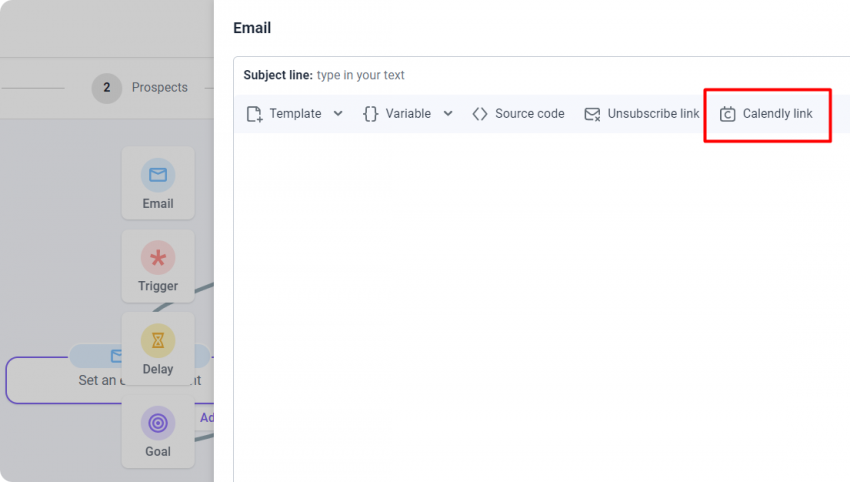
Scheduling meetings can be a notorious time sink in the sales cycle. The endless back-and-forth emails to coordinate schedules can drain your valuable time. The beauty of Calendly-as-CTA lies in its versatility: it works for any email campaign type or stage. By offering direct meeting opportunities in nurture, re-engagement, or welcome emails, you can connect with prospects at any point in the buyer’s journey, increasing your chances of landing a call. At the same time, Calendly-powered CTAs provide a polite, non-pushy way to ask for what you want. Give your leads the option to either reply to you or book a meeting without any fuss.
While Calendly works wonders with current customers, some salespeople worry that including Calendly links in cold emails could trigger spam filters. To avoid this potential pitfall, be strategic with your lead nurturing and always have a Plan B for scheduling demos. Why not cover all your bases?
Pro-tip! Test your Calendly link to ensure it’s working correctly. You don’t want to miss out on potential clients due to a faulty scheduling link.
Here’s a sample Calendly-inspired email for your drip campaign sequence:
|
Subject Line: Stress-free lead generation solution! Hello [Name], In our previous conversation, we discussed the challenges of acquiring quality leads in sufficient quantities. After some thought, I have the perfect solution for streamlining lead generation and verification. As a devoted user, I’d recommend [Product Name]. I can vouch for its comprehensive toolset designed to tackle every stage of the sales cycle. Most importantly, its Email Finder excels in omnichannel prospect search, leaving no stone unturned. What’s more, you can ensure top-notch lead quality with Email Verifier thanks to its rigorous 7-tier verification process. Say goodbye to unnecessary emails cluttering your list. Plus, with automated follow-ups and personalized email outreach, your business will be customer-centric from the get-go. To see [Product Name] in action, simply use the link below to book a demo at your convenience. I’m here to help and can’t wait to show you what it can do for your business! [Your Calendly Link] Cheers, [Your Name] |
Triggers you set at the beginning of your drip campaign will immediately notify you whether your prospect opened your Calendly link.
If they did, you could follow up with another email asking whether they are okay with a vacant time slot of yours or suggest moving to other dates:
|
Subject Line: Your demo awaits! Hello [Name], I’m checking in again about the [Product Name] demo we discussed before. Have you found a suitable date and time for our meeting? I understand that scheduling can be a bit tricky, so I’d be glad to help you with that. Does [Day and Time] work for you? If not, feel free to suggest another time that fits your schedule. Looking forward to hearing from you! [Your Name] |
If it’s a solid yes, send a confirmation email a day before the meeting to double-check with them. If they go silent, you can always get back to them in the future with a solid excuse 🙂
|
Subject Line: Friendly reminder! Hello [Name], I hope you and your team at [Company] are doing well. Just a quick check-in to follow up on [Product Name] for more efficient lead generation and verification. It’s been [X days, weeks, months] since we discussed this, and I don’t want this tool to fall off your radar! Would you like to schedule a call? Here’s a link to my calendar so that you know my timing. [Your Calendly Link] In case it doesn’t work for you, please let me know about a convenient date and time. Looking forward to hearing from you! [Your Name] |
Wrapping up
Booking sales calls on LinkedIn takes a lot of time and effort. Seems challenging but totally doable! Curiosity killed the cat, but creativity never did! Combine your email outreach with LinkedIn outreach, ensuring that at least one of the channels will hit the mark. Automate both to save valuable time and apply personalization tips to make templates shine on both platforms.
You’re all set now!